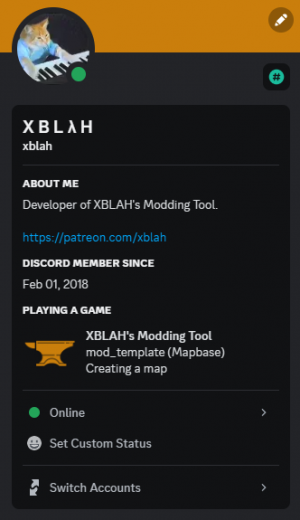Discord Presence
< XBLAH's Modding Tool | Docs
Jump to navigation
Jump to search
By default, the tool lets your Discord friends know what you are working on. If you want privacy, you can set up what is shown on Discord. The options are to show the game and mod you are working on, only the game you currently have selected, or show nothing.
Accessing the feature
This can be accessed within the tool via ![]()
Top Menu > Options > Discord Presence.