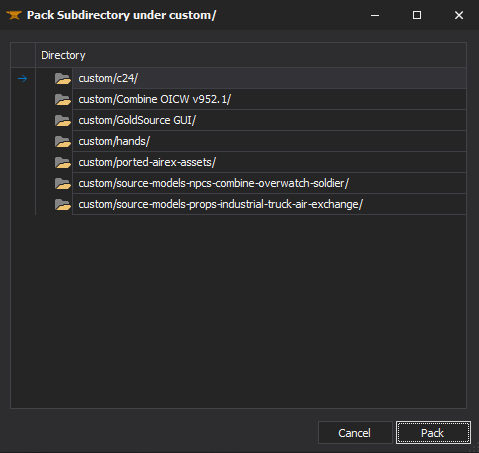Pack Subdirectory
< XBLAH's Modding Tool | Docs
Jump to navigation
Jump to search
Instead of manually packing files into a VPK, you can select a folder under the ![]()
MOD_NAME/custom/ directory and it will convert all the Unpacked Files into a single VPK. You will have the option to delete the Unpacked Files.
Accessing the feature
This can be accessed within the tool via ![]()
Top Menu > Mod > Assets > Pack Subdirectory under /custom/.
Packing the directory
Supported Games
- All
 Source games
Source games