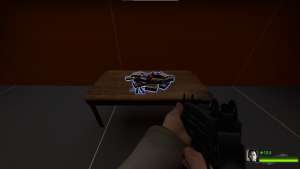weapon_ammo_spawn
Jump to navigation
Jump to search
 Bug:This entity's FGD entry includes the
Bug:This entity's FGD entry includes the  Fix:Change the entity's FGD entry to inherit from (tested in: l4d2)
Fix:Change the entity's FGD entry to inherit from (tested in: l4d2)
 Warning:Do NOT use the Infinite items (overrides count) flag. Not only it doesn't make sense, but it also breaks the manipulation of this entity by
Warning:Do NOT use the Infinite items (overrides count) flag. Not only it doesn't make sense, but it also breaks the manipulation of this entity by
| CWeaponAmmoSpawn |
weapon_ammo_spawn is a model entity available in ![]()
![]() Left 4 Dead series. It is a possible spawn point for ammo stash. It replenishes ammo for all weapons except the Grenade Launcher and M60.
Left 4 Dead series. It is a possible spawn point for ammo stash. It replenishes ammo for all weapons except the Grenade Launcher and M60.
Keyvalues
- Name (targetname) <string>
- The name that other entities refer to this entity by, via Inputs/Outputs or other keyvalues (e.g.
parentnameortarget).
Also displayed in Hammer's 2D views and Entity Report. - See also: Generic Keyvalues, Inputs and Outputs available to all entities
- World Model (model) <model path>
- In-game 3D representation of the entity to display. This is the path to a MDL relative to the game's root directory. (128 character limit)
If no model is specified, it defaults tomodels/props/terror/ammo_stack.mdl.
- Weapon Skin (weaponskin) <integer> (only in
 )
) - Some weapons have multiple versions of their textures, called skins. Set this to a number other than -1 to make the given weapon use that skin instead of the default.
- Glow Range (glowrange) <float> (only in
 )
) - Set a custom glow range for this spawner. 0 means use the default range.
- Collisions (solid) <choices>
-
- 0: Not Solid
- 2: Use Bounding Box
- 6: Use VPhysics (default)
- Count (count) <integer>
- Max number of weapons given before disappearing.
count keyvalue which is ignored.
WeaponSpawnSingle instead of WeaponSpawn.Outputs
- OnItemSpawn (only in
 )
) - Fired if this object is spawned on the map. If the weapon is removed during the weapon spawn pass, this will not fire.
Flags
- Enable Physics : [1]
- Must Exist : [2]
AllowWeaponSpawn and ConvertWeaponSpawn. For example, it breaks the ammo to laser conversion in Tank Run.Gallery
[Todo]