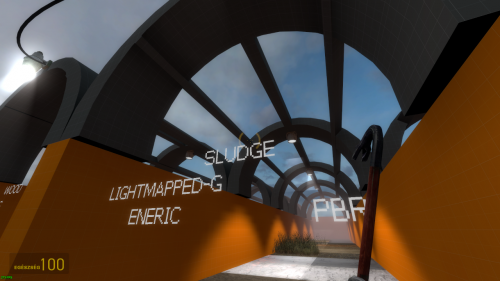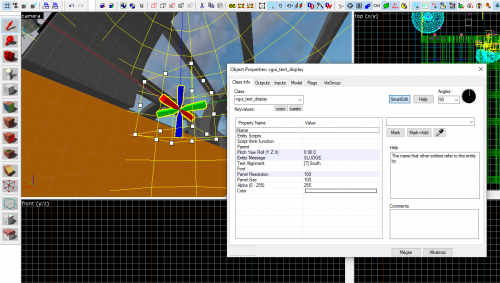vgui_text_display
Jump to navigation
Jump to search


vgui_text_display is a point entity available in ![]() Mapbase.
Mapbase.
Displays a VGui text label oriented in the world. Can be considered ![]() Mapbase's equivalent of point_worldtext. The panel itself can be displayed with the 'r_vguitext_bg' cvar.
Mapbase's equivalent of point_worldtext. The panel itself can be displayed with the 'r_vguitext_bg' cvar.
Keyvalues
- Name (targetname) <string>
- The name that other entities refer to this entity by, via Inputs/Outputs or other keyvalues (e.g.
parentnameortarget).
Also displayed in Hammer's 2D views and Entity Report. - See also: Generic Keyvalues, Inputs and Outputs available to all entities
- Entity Message (message) <string>
- The text to appear on the panel. Has a maximum of 256 characters. If you need more space, use a localization token.
- Text Alignment (alignment) <choices>
- The text's alignment in relation to the panel size. With 'South', the text will be centered between the origin and the sphere's left bound relative to the angles the text is facing.
- Font (font) <string>
- The font to use from resource/ClientScheme.res. A blank value is equivalent to the default font. Not all fonts may function. Commonly defined fonts include 'DefaultSmall' and 'Trebuchet18'/'Trebuchet24'.
- Panel Resolution (resolution) <integer>
- The number of pixels available to the text. The higher the resolution is, the smaller the text will be.
 Warning:Changing the resolution with inputs later will scale the screen itself!
Warning:Changing the resolution with inputs later will scale the screen itself!
- Panel Size (textsize) <float>
- The size of the text panel in the world. This is previewed with a sphere, but it actually extends 'north-west' relative to the direction it's facing. Due to the limited in-editor previewing abilities, it's recommended to use the 'SetPanelSize' input in-game with the 'ent_fire' command to fine-tune this value. Use 'r_vguitext_bg' to display the panel in-game.
- Alpha (0 - 255) (renderamt) <integer>
- The FX amount is used by the selected Render Mode.
- Color (rendercolor) <color255>
Inputs
- Enable
- Start displaying the message text.
- Disable
- Stop displaying the message text.
- Toggle
- Toggle displaying the message text.
- SetMessage <string>
- Set the message text.
- SetTextAlignment <integer>
- Set text alignment by enum name.
- SetResolution <integer>
- Might affect screen size.
- SetPanelSize <float>
- Set the text panel size.
See also
- point_message - A similar entity which displays a small custom message at a specific position in the game world.
- point_worldtext - Extremely similar to Vgui_text_display but it's only available in more modern versions of Source.(aka Team Fortress 2, CSGO)