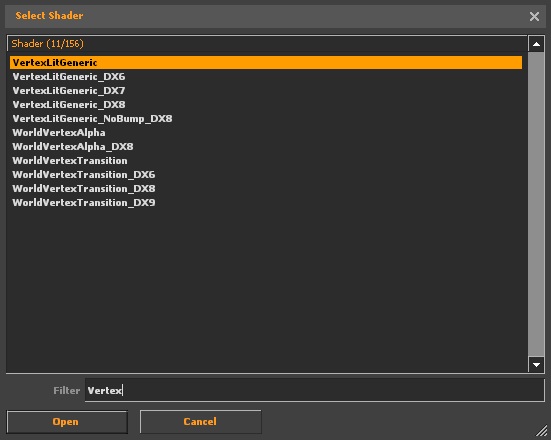VMTEDIT/Setting Shader Parameters
< VMTEDIT
Jump to navigation
Jump to search
go to "shader" from the properties list and click ![]()
the Select Shader window will appear
select from the list or type in the name of the shader in the filter box
see Shaders
Ideally, you should pick one of these three.
- LightmappedGeneric -> for world texturing
- VertexLitGeneric -> for model texturing
- UnlitGeneric -> for UI texturing
After your shader type is selected, the list of avalable parameters in the properties window will update according to what the shader supports.