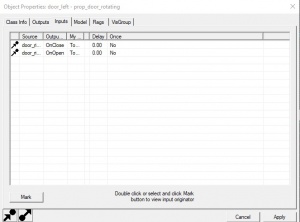Troubleshooting Outputs
Jump to navigation
Jump to search
Viewing Inputs
Double click on the Entity that you wish to view the inputs of then navigate
to the "Inputs" tab. Here you will find
Detailed information on every Input your
entity is receiving from other entities.
The "Inputs" tab is very good for troubleshooting; you will make mistakes
occasionally.
targetname has further information on connecting entities.
I/O Queue
At the bottom of the properties window, it shows the outputs from the entity that you're editing. If they have a red cross through them, hammer has detected something wrong with the output, if your output isn't working properly and there isn't a red cross through it, then maybe try changing the parameters of the output.
See Next: Setting up an Output