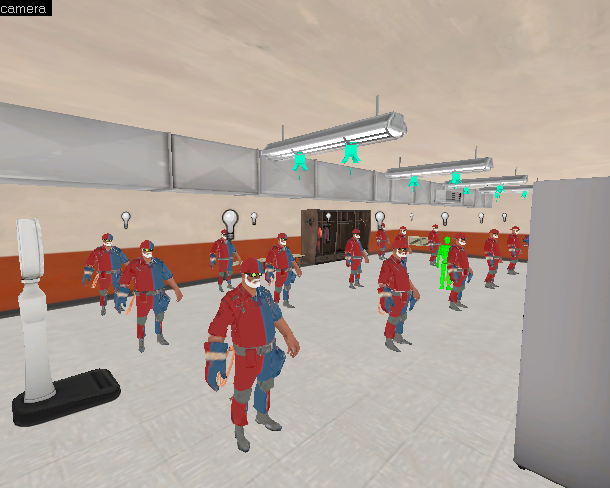TF2/Adding details
Now that you have the mechanics of your spawnroom down, now it's time to add some details. You will be using the entity prop_static quite a lot (but not too much) during this tutorial.
Getting started
What you want to first is make a point entity somewhere in your spawnroom. Make sure it is a prop_static, then double click it and click World Model. There will be a big list shown. The folders that I find spawnroom props are in the folders props_spytech and props_gameplay. Props that are common are usually towel racks, clocks, benches, and a whole lot more.
Please note that some props have different skins. If a prop is colored red/blue, but you're working on a blue/red spawnroom, you can open up the properties for the prop, then change the property Skin to 1.
Lights
If you're ever going to make a TF2 map, the first thing you'd want to do is have lighting. If you followed the previous tutorials, lights were never made. First, make a prop_static. When changing the world model, go to the folder props_lights. This has all sorts of light models included, and is very useful. After you have created your light, make a light_spot under it. Don't put it inside the prop itself, or the light may not cast light at all. Point it downward, or change the angles of it in the 2-D view(s) until it points where the prop points. Now you can edit the light's properties to your liking.
If you followed the tutorials correctly, your spawnroom could look something like this.