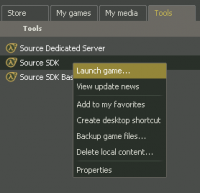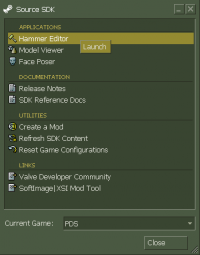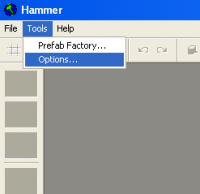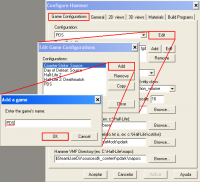Perfect Dark Source: Creating a Map
Setting up Hammer
Follow the pictures to set up hammer for creating Perfect Dark: Source maps. Each picture has its description.
Entities
info_player_start : The player spawn entity.
item_weaponset : The weapon spawn entity.
trigger_zone : Brush entity used on King of the Hill game mode.
Map Description
Maps may use a text file including the description to be shown in the team menu when players join a server. The file has a keyvalue structure that allows for translations of the description to different languages.
Place a text file next to the map and name it the same as the map's name. ie. For the map villa.bsp, create villa.txt. The following is an example of the contents of villa.txt.
"MapDescriptions"
{
"villa"
{
"english"
{
"description" "Villa, a (...) meditation.\n\nDue to the (...) ever? \n\nVilla, (...) players."
}
"french"
{
"description" "Villa, (...) repos.\n\nDu (...) indéfiniement?\nVilla, (...) adversaires."
}
"spanish"
{
"description" "La (...) siempre? \nVilla, (...) jugadores."
}
"german"
{
"description" "Villa (...) entstand.\n\nDurch (...) können?\n\nVilla, (...) teilnehmen."
}
"portuguese"
{
"description" "Villa, (...) sempre? Villa, (...) jogadores."
}
}
}
Edit accordingly for your custom map. The description entry may include the scape character \n for new lines, or new entries for other languages.