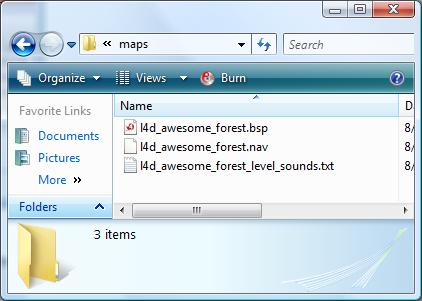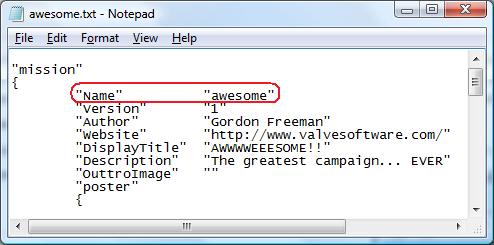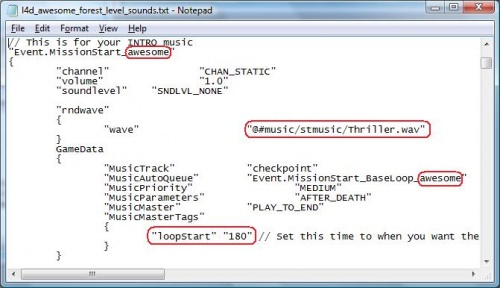L4D Custom Music Tutorial
This tutorial will go over how to customize the Music Director for your campaign using themapname_level_sounds.txtfile.
If you are planning on creating custom soundscripts as well, you should still follow this tutorial and append those scripts to the level_sounds.txt.
There are 9 steps to this method of adding custom music to your campaign:
- Create a text file called
mapname_level_sounds.txtin your add-on's maps directory. - Copy ALL the contents from the example soundscript into that file.
- In the missions file of your add-on, find the NAME parameter and pick a short name that has no spaces.
- In notepad, press Ctrl+H to find and replace XXXXX with the same name you used in
missions.txtNAME field. - Begin replacing any WAV files you choose in the script to reference your own files. (Do not include
sounds/in the paths, it's assumed.) - Load up Left 4 Dead and turn off all add-ons except the one you are working on. (Other campaigns' custom sounds may cause trouble if you don't.)
- In the console, enter
snd_rebuildaudiocacheand wait about 5 mins for it to finish. - Copy the _master.cache file from your
maps/soundcache, place it in your add-on'smaps/soundcachedirectory. - Package your campaign into a VPK and test it out in-game. Your custom music should work!
snd_rebuild steps whenever you add new sound files._master.cache file within the.bspitself, thereby hiding the file from other people's add-ons, which would avoid sound conflicts and possibly force your custom soundcache to load instead of the default. This is untested, but it's worth a try.Custom Music Script File
This is the example soundscript you need to copy.
It is a stripped version of the game_sounds_music.txt to only include the Events you need to edit for your campaign.
It is highly recommended allowing a greater insight into what each section is for when deciding on what to change.
You may also opt not to change anything in the file, which will give your campaign the default music cues associated with the Airport campaign.
http://www.evolvedant.com/soundscript/example_script.zip
Example Tips
If your campaign is called "Awesome" and contains maps such as l4d_awesome_forest, l4d_awesome_campsite, etc…
Your add-on's maps directory should contain l4d_awesome_forest_level_sounds.txt:
The NAME parameter in your missions.txt would be "awesome" and look like this:
Here's how your sound script would look properly edited to make use of thriller.wav: