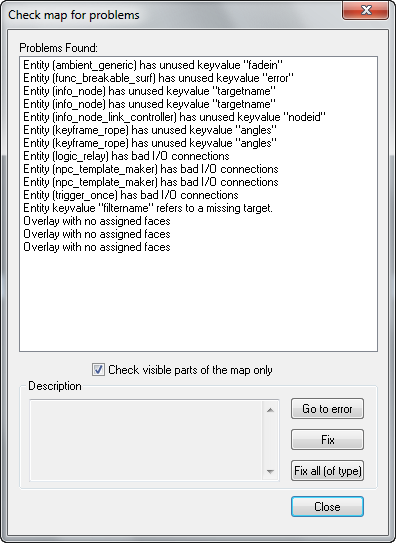Hammer Check For Problems Dialog
(Redirected from HammerCheckForProblemsDialog)
Jump to navigation
Jump to search
Opening this dialog will cause Hammer to run through your map and notify you of any errors it finds.
When you select one of the errors, the entity/solid will be highlighted (if applicable) and three options become available to you:
Go to error
This button will center the 2D and 3D views on the object that the error is referring to.
Fix
This button will attempt to fix the currently selected error.
Fix all (of type)
Using this button will fix all errors of the selected error type.
Check visible parts of the map only
When this is selected, errors related to objects in hidden Visgroups will not be shown in the list.
Common errors
Invalid solid structure- The solid has invalid structure, probably as a result of vertex manipulation. What this means is that the solid is not convex in every plane. You will need to either fix it, or if this is not possible, rebuild it.
Solid Entity (entity_name) is empty.- This solid-entity contains no solids. Fixing the error deletes the entity.
Entity (entity_name) has unused keyvalue "key_name".- The entity contains keyvalues (variables) that are not used in its class. You can fix this error with the Fix button. Note that this error will pop up if you are taking advantage of custom compile tools which add keyvalues to entities, but you are not using an FGD file that has these special keyvalues listed.
There is no player start.- There is no info_player_start entity in the map. This error could also occur if you are using the Edit Cordon Bounds tool, and the player start entity was not inside the cordon area marked. If no player start point was created, use the Entity Tool to create one.