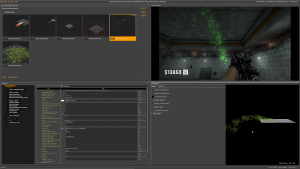Fixing CSGO particle editor
Jump to navigation
Jump to search
 Bug: Custom materials will not load unless you precache them by loading up a map.
Bug: Custom materials will not load unless you precache them by loading up a map.
 Bug: Attempting to access the scoreboard when the engine viewport is active and the particle editor also in view will cause the game to become unresponsive and a restart is required.
Bug: Attempting to access the scoreboard when the engine viewport is active and the particle editor also in view will cause the game to become unresponsive and a restart is required.
 Warning: Unstable, may crash. Save often!
Warning: Unstable, may crash. Save often!
 Tip: To make particles appear in game you need to install Particle Precache Plugin and add
Tip: To make particles appear in game you need to install Particle Precache Plugin and add
This page will go over how to make ![]() Particle Editor functionable.
Particle Editor functionable.
Preface
- This page does not go over how to make custom particles appear in game.
- This page only shows to fix the Particle Editor tool itself.
-insecure in launch options to precache the particles.The Issue
 Counter-Strike: Global Offensive Particle Editor is a direct port of the
Counter-Strike: Global Offensive Particle Editor is a direct port of the  Source Filmmaker Particle Editor.
Source Filmmaker Particle Editor.
- This version has a check while loading the file. If the PCF file doesn't have
/game/folder in its full path then it will error out, resulting not being able to open any file.
- It is also missing few translation files so most of the UI is using raw translation keywords.
The Fix
- Download this .zip (Patched .dll by xen#2982) which contains a patched pet_fix.dll so the whole game folder check is skipped, it also contains the necessary resource files for the Particle Editor.
- Simply drop both folders in your
Counter-Strike Global Offensivefolder and it will put the files in correct place.
How to open the Particle Editor
- Add
outlineto your game launch options. - If Particle Editor is not already open, either use the drop down Tools menu to switch from vmt Editor to Particle Editor or type
outlinein console.