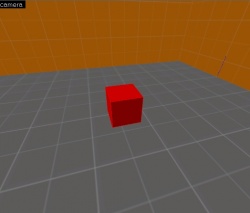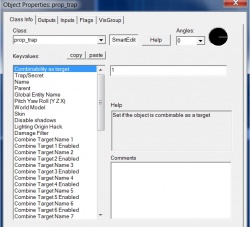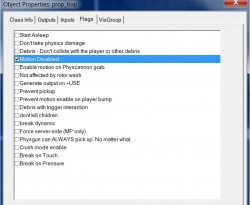Dark Messiah: Spike Racks
![]() Forcefully kicking an enemy into a gruesome impaling upon a spike rack is one of the most amusing features of Dark Messiah. Here, you will learn how to create spike racks in your own levels.
Forcefully kicking an enemy into a gruesome impaling upon a spike rack is one of the most amusing features of Dark Messiah. Here, you will learn how to create spike racks in your own levels.
Making Spike Racks in the Single-Player SDK
Requirements
This tutorial requires the Dark Messiah Single-Player SDK to have been previously set up, as well as a basic knowledge of Hammer level creation, which can be acquired starting with the Introduction to Editing. If you haven't set up the SDK yet, instructions can be found at Dark Messiah Single-Player Level Creation.
Creating the prop
To begin, create a prop_trap entity near where you would like your spike rack.
Setting the proper values
The following values should be check and/or changed accordingly:
- The "World Model" value should be set to any spike rack model, including:
models/props/archi/l10/l10_spikes_a.mdl
- "Disable Shadows" should be set to "Yes."
- "Physics Impact Damage Scale" should be 0.1
- "Scale Factor for Inertia" should be 1.0
- The "World Model" value should be set to any spike rack model, including:
Toggling Flags
- The "Motion Disabled" flag should be checked.
Finishing up
Now align the prop_trap to the position you want it to appear in game, and test your level. Everything should work!