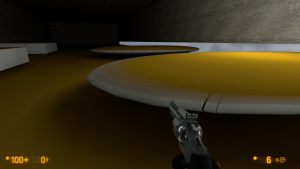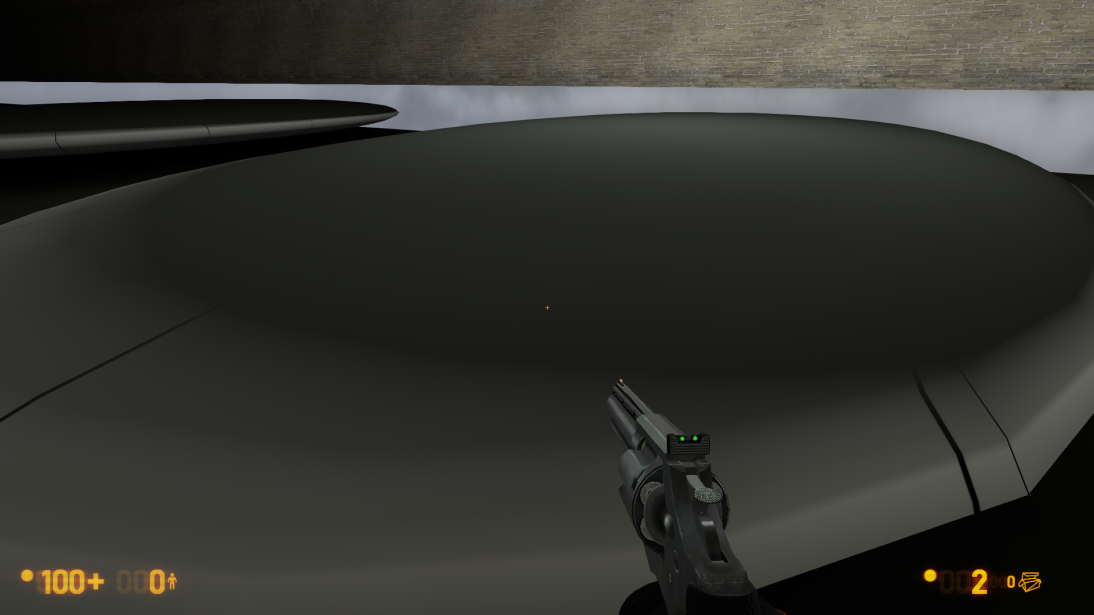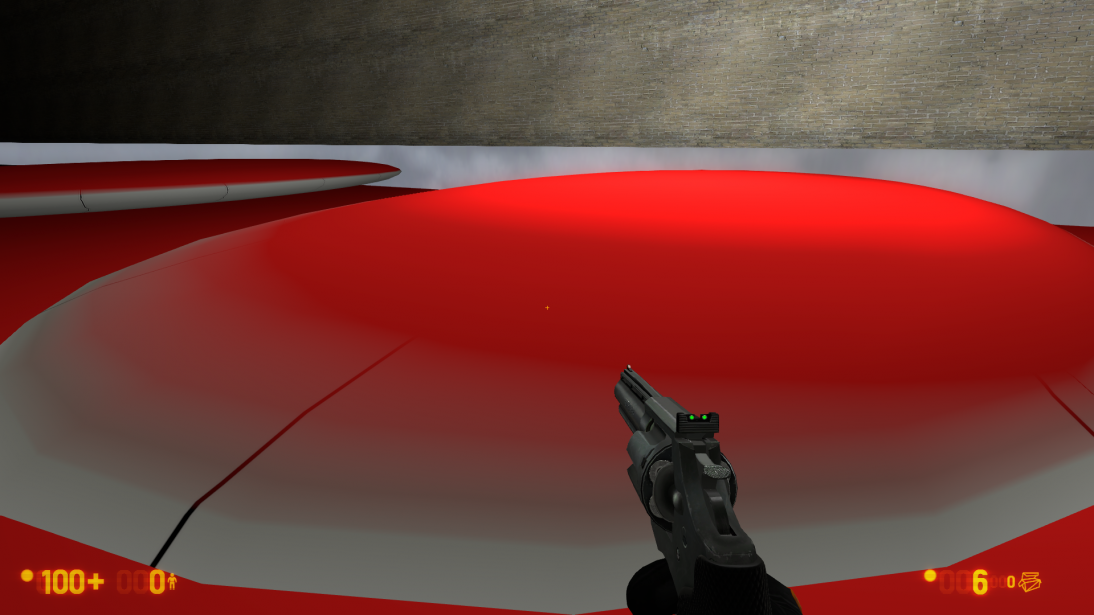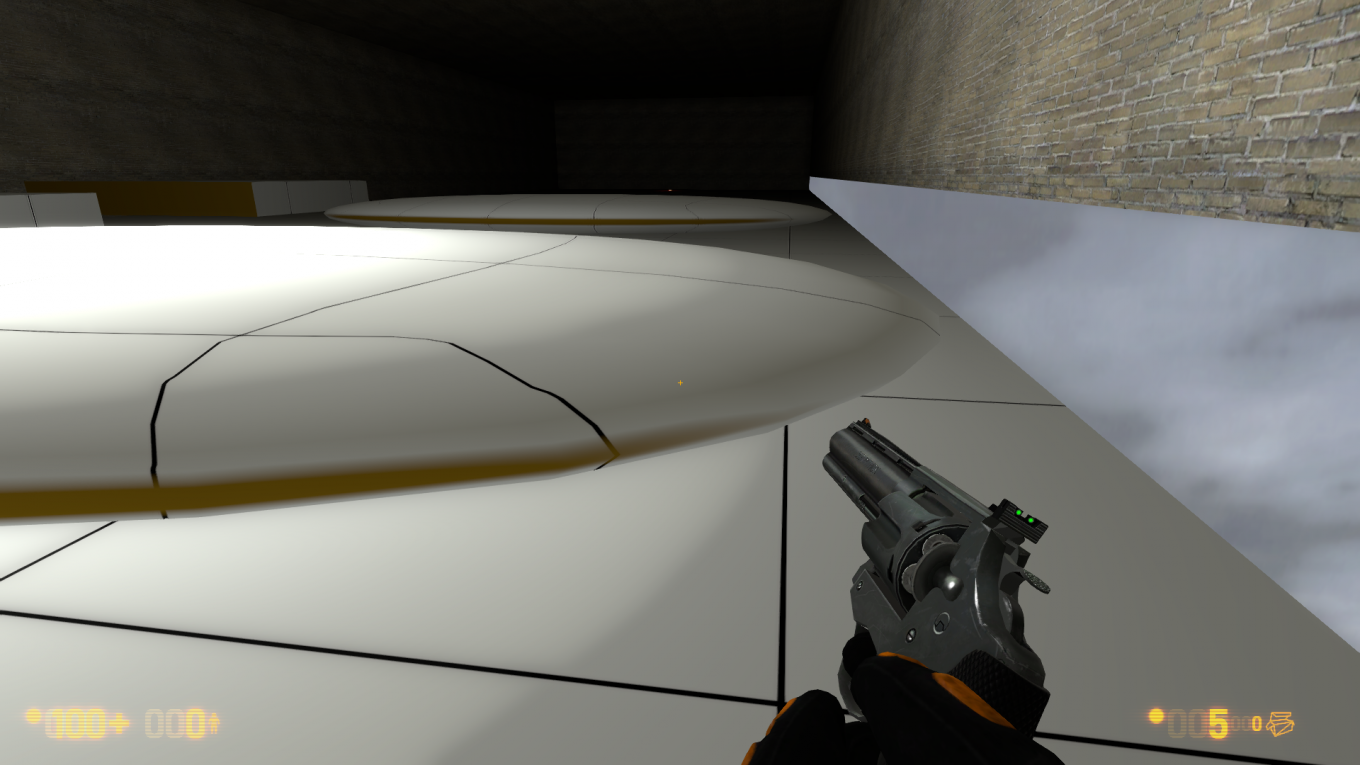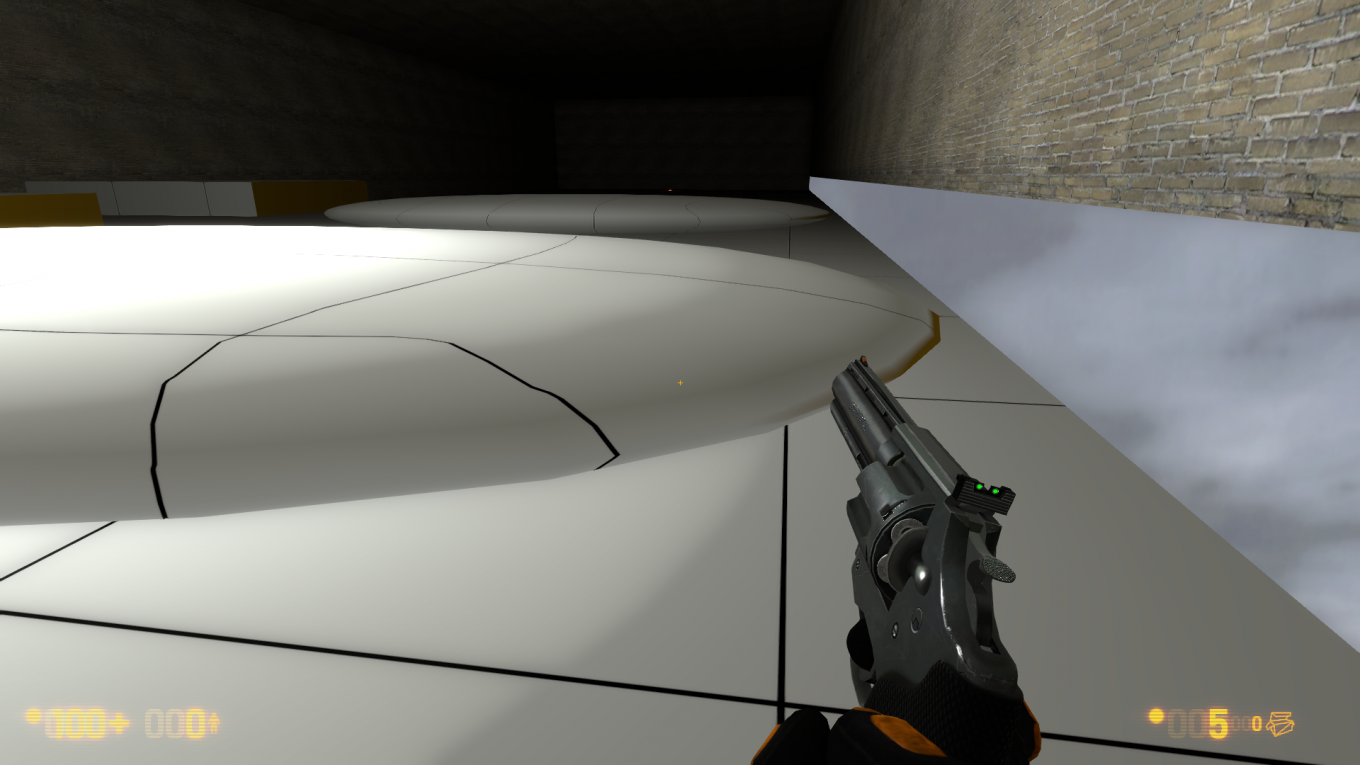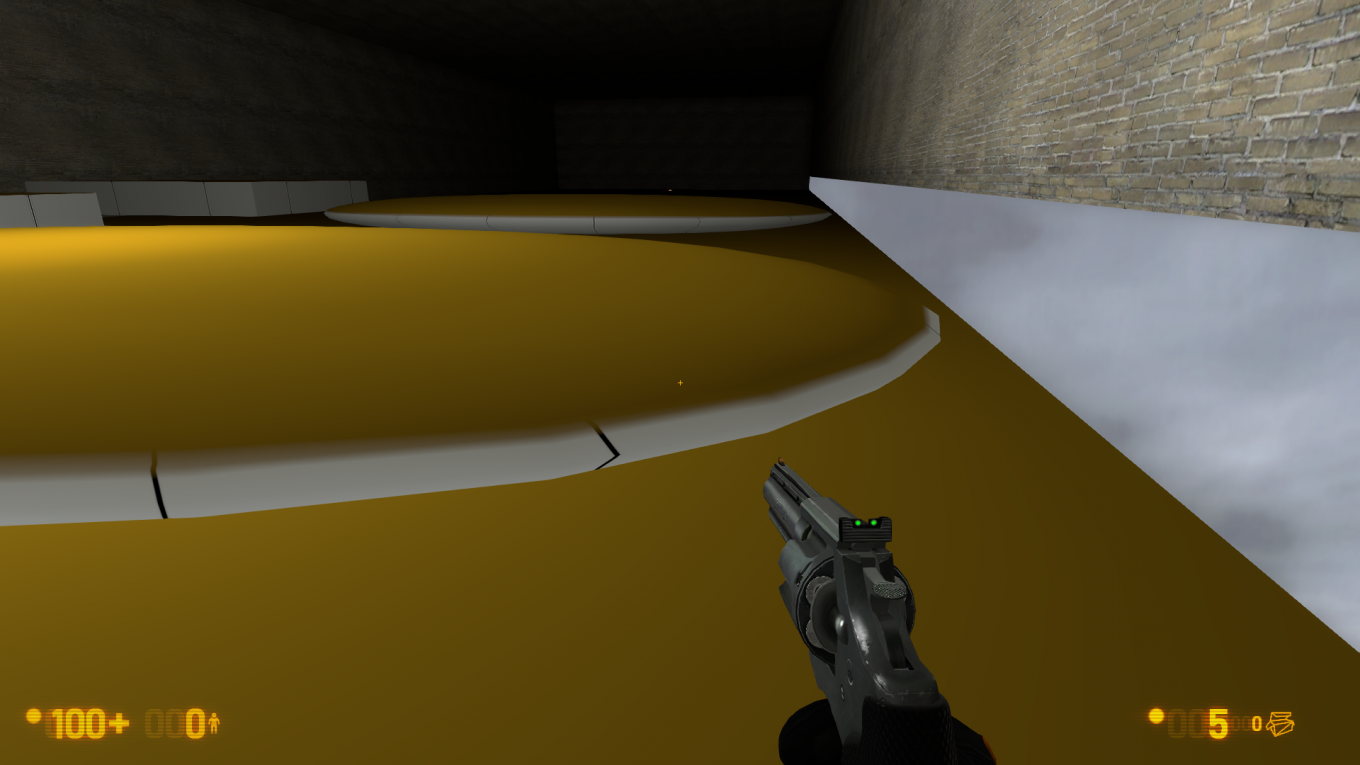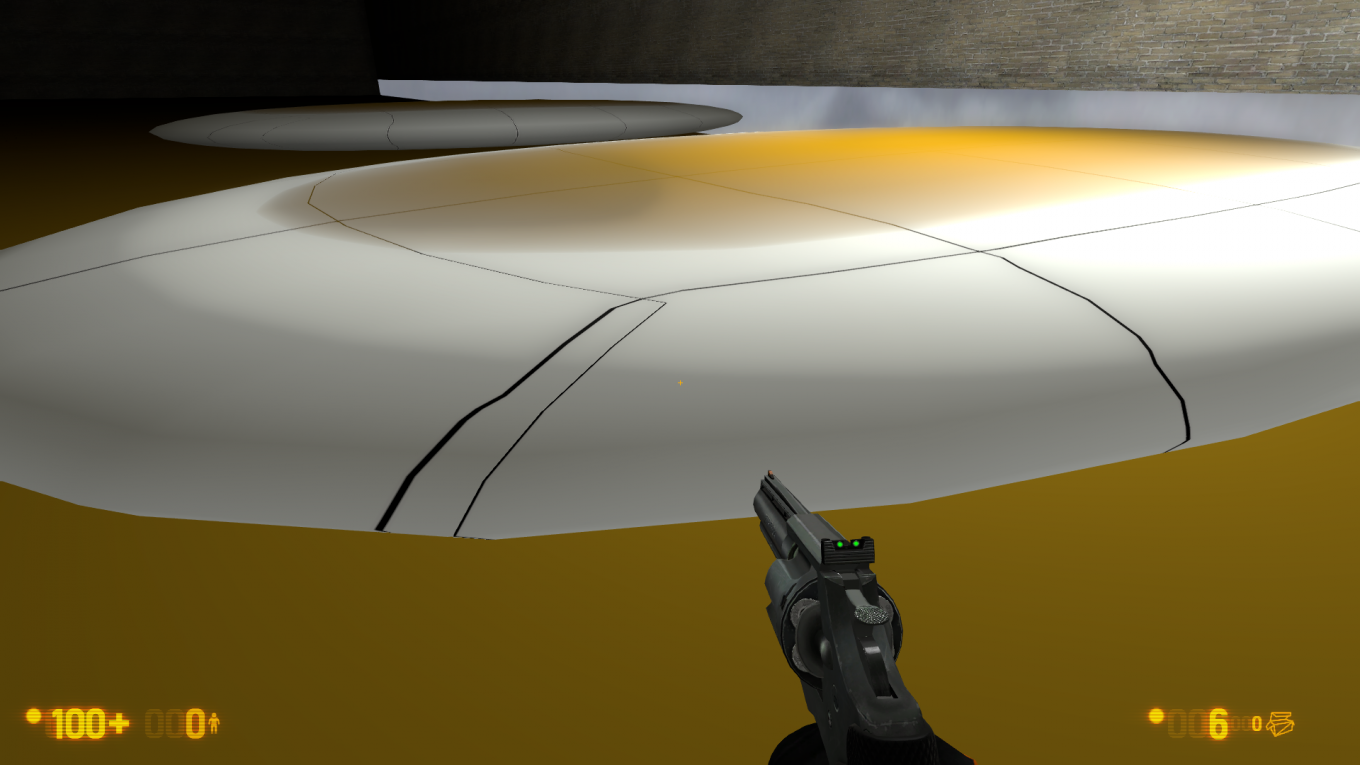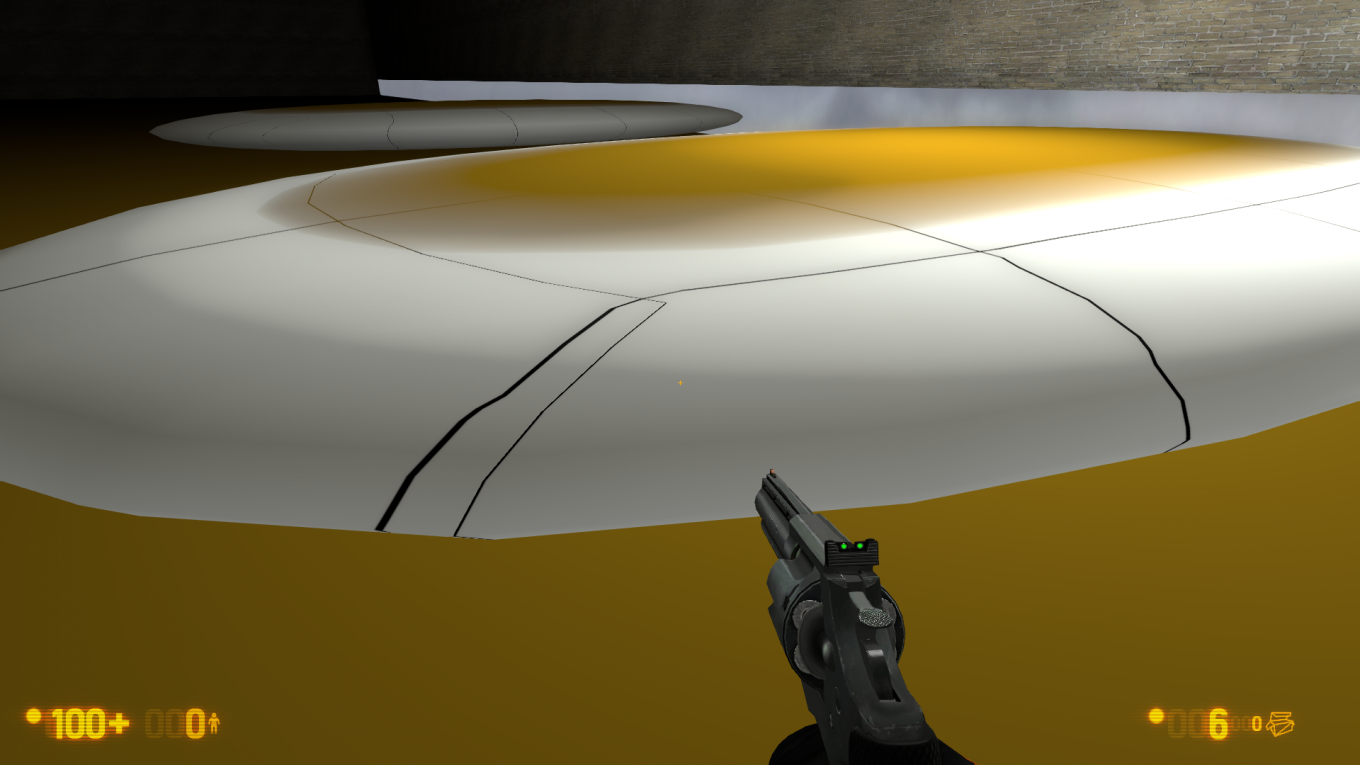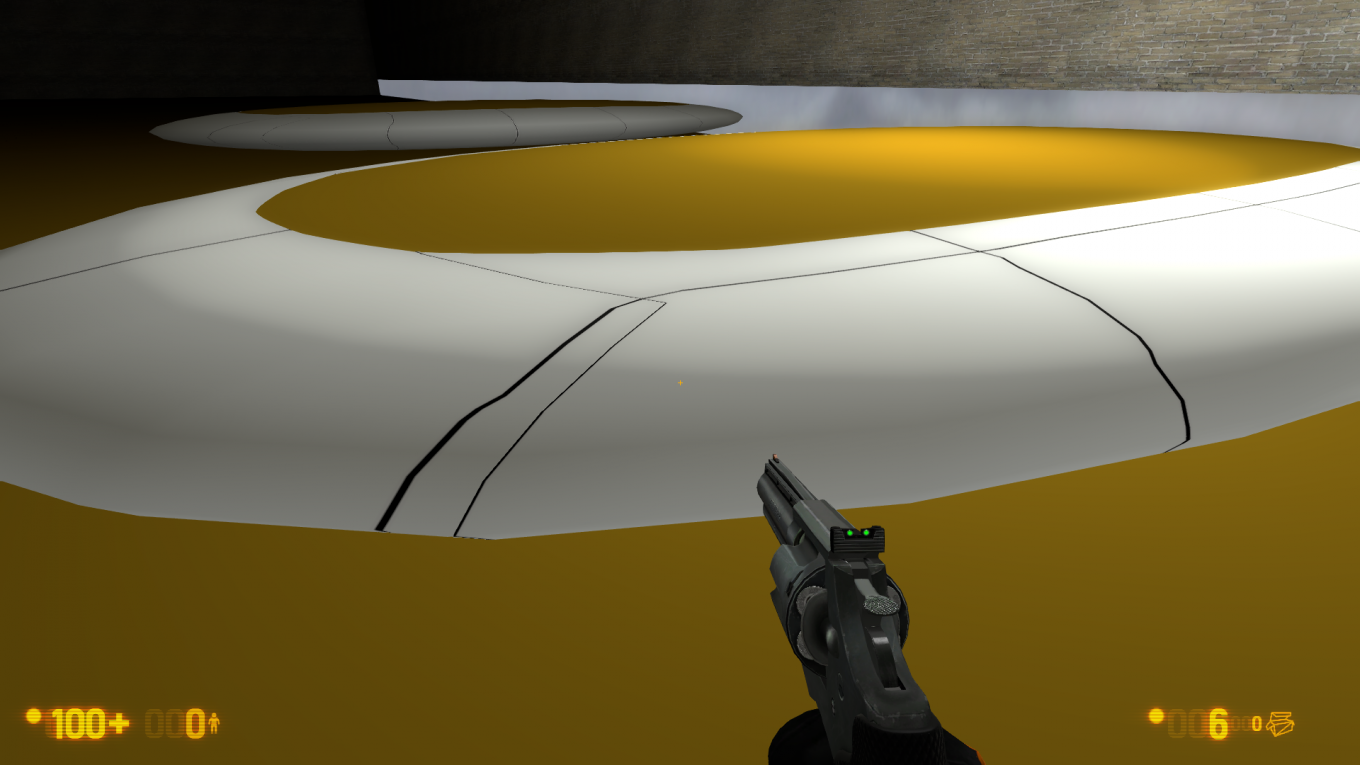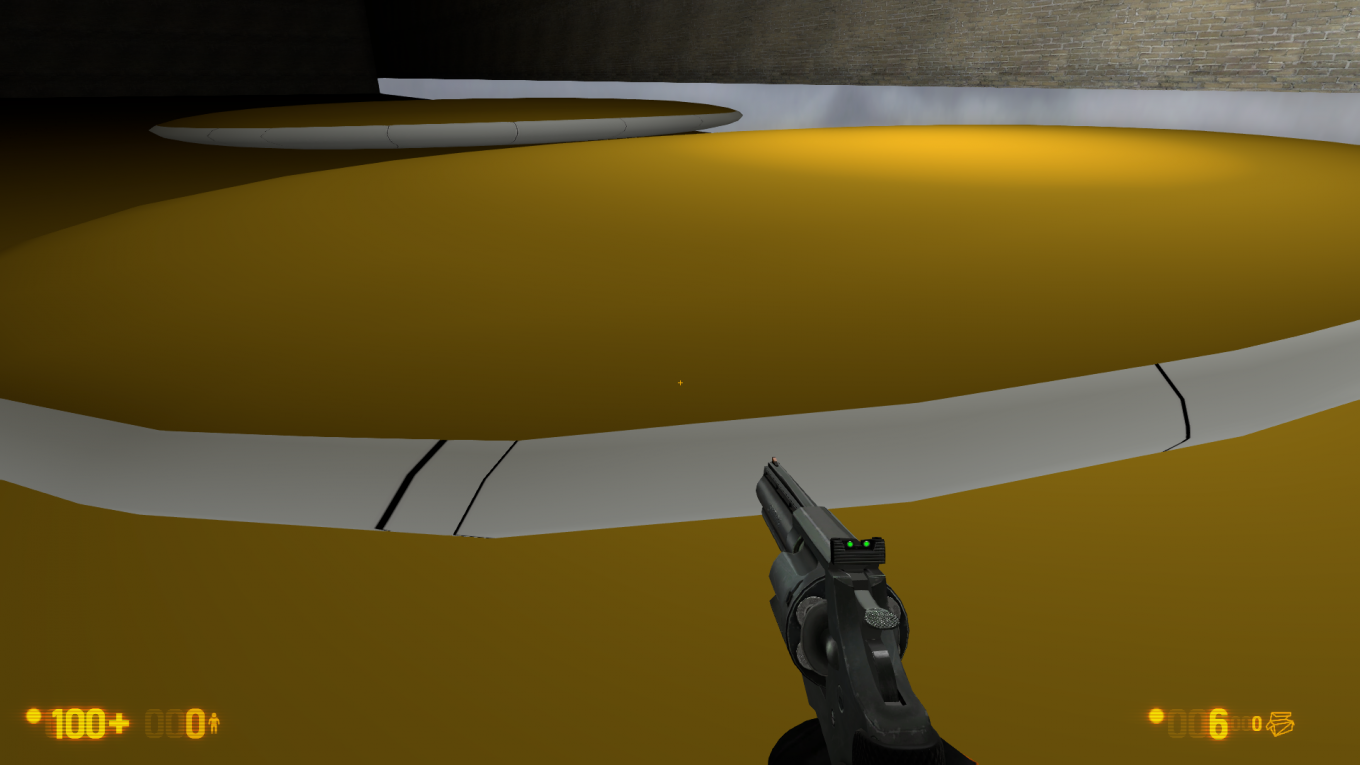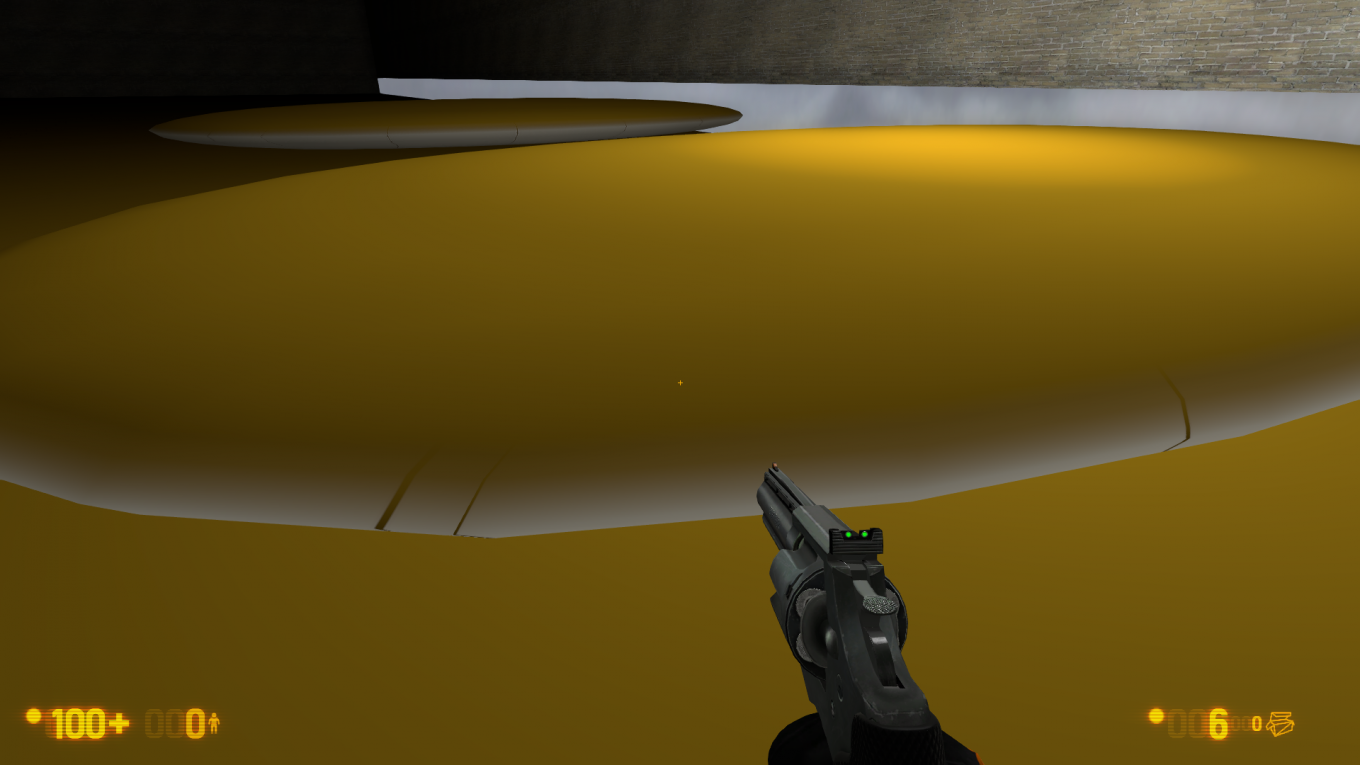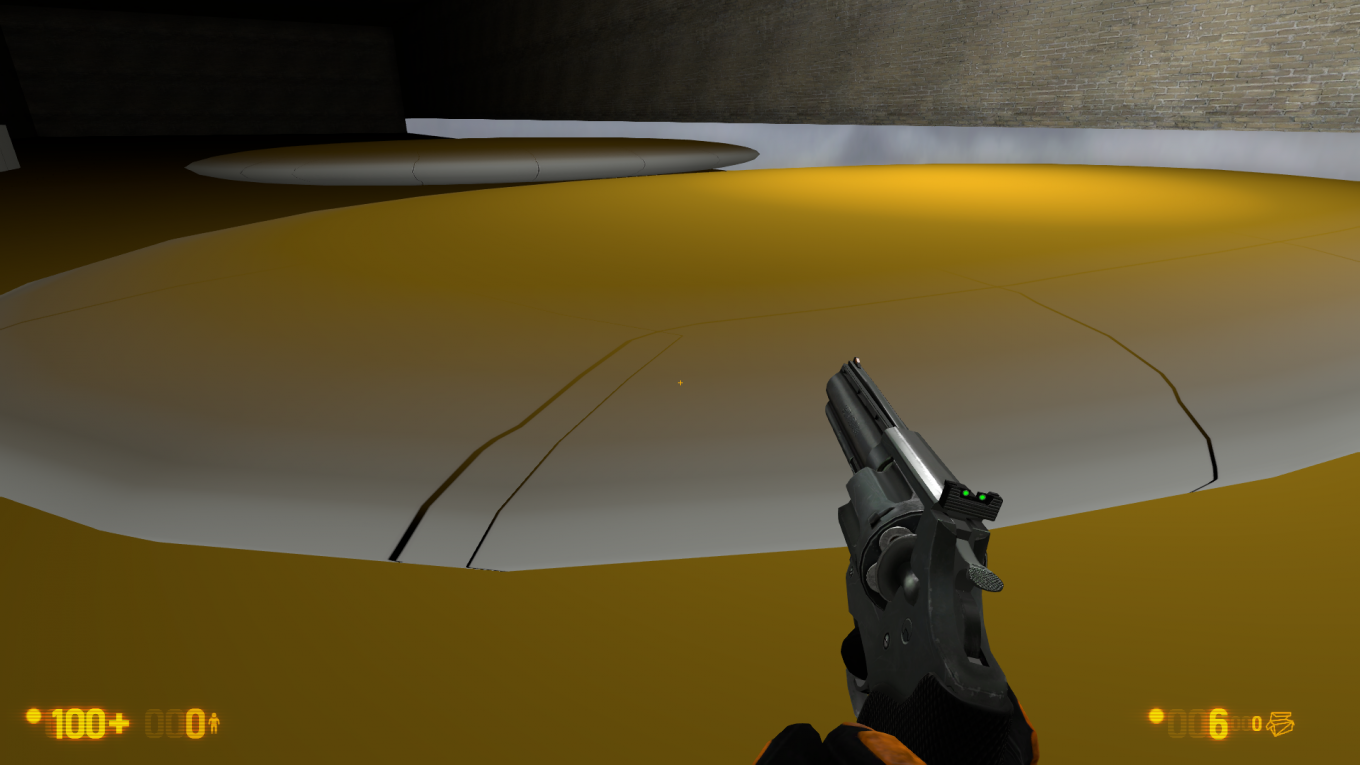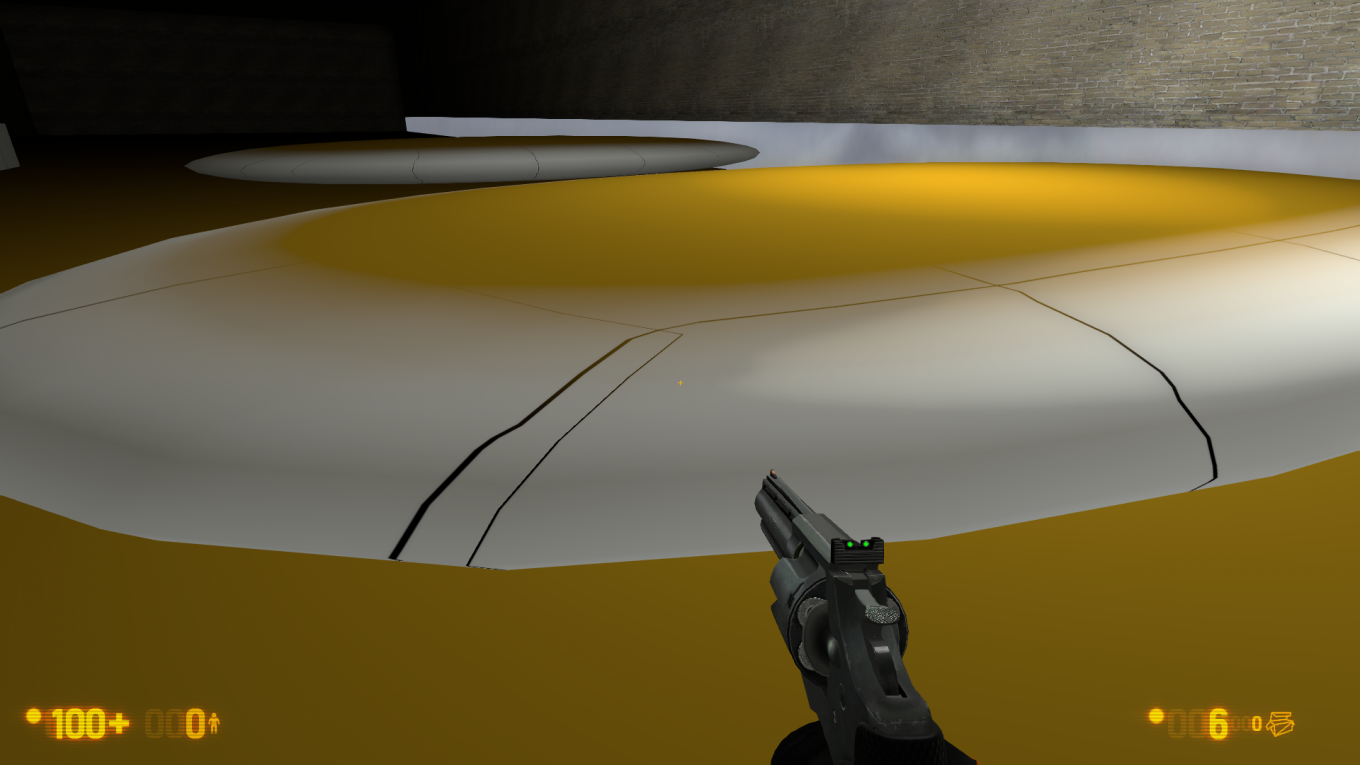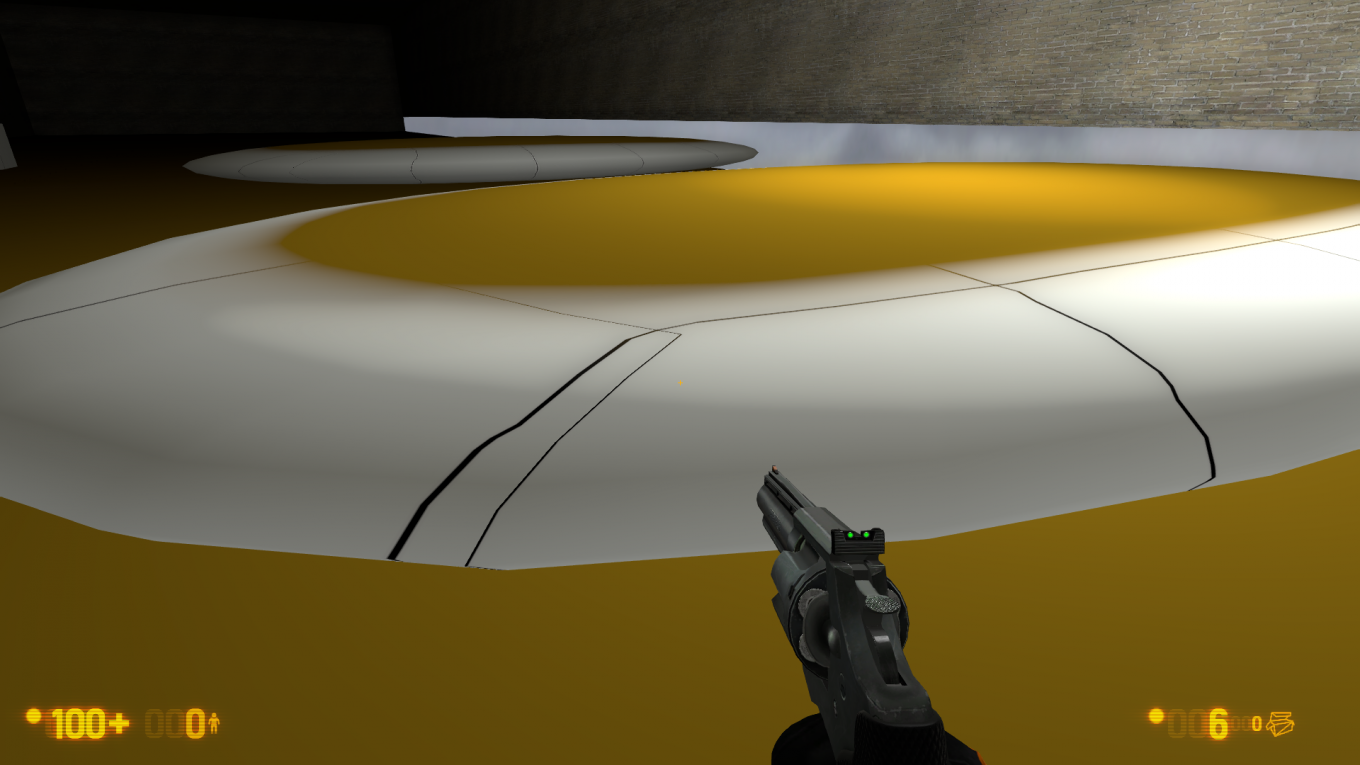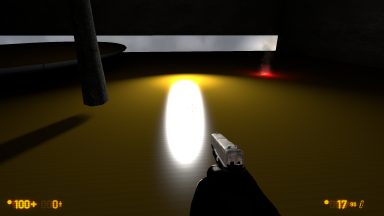$moss enable/en
Language subpage
This subpage is used on the $moss enable page to display content in English.
If you have edited the language subpage, do not forget to purge the base page by clicking on the button on the right. Otherwise, its contents will not be updated.
This shader was created during development of Xen for ![]() Black Mesa and is designed to simulate presence of moss on surface. Instead of using texture itself for moss, this shader takes color that most of the texture consists of and then applies color to surface according to the parameters specified in
Black Mesa and is designed to simulate presence of moss on surface. Instead of using texture itself for moss, this shader takes color that most of the texture consists of and then applies color to surface according to the parameters specified in .vmt.
Parameters and Effects
Toggle moss between enabled and disabled state. 1 - enabled, 0 - disabled.
Defines a diffuse texture that will use moss for color.
|
|
Inner angle value for displacement surfaces. Results depend on
$moss_angle_phi and $moss_angle_falloff.
|
|
Outer angle value for displacement surfaces. Results depend on
$moss_angle_theta and $moss_angle_falloff.
|
|
Falloff value for displacement surfaces. Results depend on
$moss_angle_theta and $moss_angle_phi.
|
|
Scale for moss. Effects nothing at least in  Black Mesa: Definitive Edition.
Black Mesa: Definitive Edition.
Toggle moss scale between enabled and disabled state. 1 - enabled, 0 - disabled. Effects nothing at least in  Black Mesa: Definitive Edition.
Black Mesa: Definitive Edition.
Issues
Incompatible with new specular shader
New specular shader doesn't blending with moss shader.
See also
- New Specular
- BlackMesa XenEngine: Part1 – Heavily Modified Source Engine (page from Black Mesa developer about Black Mesa engine, better known as XenEngine)