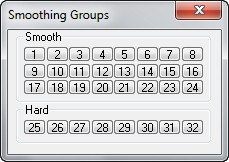Hammer Smoothing Groups Dialog
The Smoothing Groups dialog allows you to match sets of faces that will be lit as one smooth surface when compiled.
Contents
About Smoothing Groups
The Source Engine can add smoother lighting to faces so the surfaces appear as one continuous surface. Smoothing Groups are sets of these faces that are defined to render smooth with one another.
To be smoothed correctly, faces must meet these restrictions:
- Must share a common edge.
- Lightmaps of the faces must be aligned to one another.
- The lightmap scale must be small enough that at least one lightmap luxel is small enough to fit on each face.
- Must be in the same Smoothing Group (or meet at a less than 45 degree angle).
Smooth
These are the Smooth Groups that the current face(s) are a member of. To add a face to a Smoothing Group, select the face, then depress the numbered button of a Smoothing Group. A face can be in multiple Smoothing Groups.
Hard
Use these to pick a group of faces that will never be smoothed. Hard Groups are selected just like Smoothing Groups. For example, this can be used to make sure a ramp does not get smoothed with either of the floors it connects.