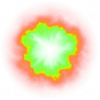env_xen_portal_template
env_xen_portal_template is a point entity available in ![]() Black Mesa. This is xen portal that teleports xen fauna. Essentially, this is a duplicate of
Black Mesa. This is xen portal that teleports xen fauna. Essentially, this is a duplicate of npc_template_maker, but with additional effects and abilities.
Keyvalues
- Name
(targetname)<string> - The name that other entities refer to this entity by, via Inputs/Outputs or other keyvalues (e.g.
parentnameortarget).
Also displayed in Hammer's 2D views and Entity Report.See also: Generic Keyvalues, Inputs and Outputs available to all entities
- Start Disabled
(StartDisabled)<choices> - If No - xen portal will automatically spawn NPC on spawn.
0: No1: Yes
- ForceScheduleOnSpawn
(forcescheduleonspawn)<string> - Name of NPC schedule that we want to play on spawn.
- Entity To Ignore
(ignoreentity)<targetname> - If set, an entity to ignore when checking if there's room to spawn.
- Name of template NPC
(TemplateName)<targetname> - Template NPC that this maker should be creating clones of.
- Radius
(Radius)<float> - Radius around this maker within which NPCs are to be placed. Spawned NPCs will try and find empty space within this radius to spawn.
- Name of Destination Group
(DestinationGroup)<targetname> - If you'd like spawned NPCs to be created at an info_npc_spawn_destination entity, enter the name of that entity here. If you have more than one destination entity by that name, the Destination Criteria will be used to select one from the group.
- Dest. Criterion
- Visible to player?
(CriterionVisibility)<choices> - Should the NPC try to spawn at a destination that the player can see? Only applicable if a Destination Group is being used.
- 0 : Yes
- 1 : No
- 2 : Don't Care
- Dest. Criterion
- Distance to player?
(CriterionDistance)<choices> - Should the NPC try to spawn nearest to or farthest from the player's current location? Only applicable if a Destination Group is being used.
- 0 : Nearest
- 1 : Farthest
- 2 : Don't Care
- Minimum spawn distance from player
(MinSpawnDistance)<integer> - The spawn destination node distance to the player will have to be further or equal than this value.
 Note:This parameter is ignored if the above "Distance to player" criteria is set to "Don't Care."
Note:This parameter is ignored if the above "Distance to player" criteria is set to "Don't Care."
- Portal Size
(size)<choices> - Portal size we want to use. All versions showcased in this video.
80: Default Note:Same as Alien Slave.
Note:Same as Alien Slave.20: Small Headcrab40: Headcrab80: Alien Slave90: Houndeye100: Alien Grunt110: Bullsquid
- Sound Name
(sound)<sound> - Sound to use when portal is activated. Name of the GameSound entry for the sound to play. Also supports direct .wav filenames.
- Leap Distance
(jump_distance)<float> - Determines the max distance houndeye can jump out of the portal. Also works with
npc_houndeye_knockbackandnpc_houndeye_suicide.
- Leap Max Horizontal Speed
(jump_hmaxspeed)<float> - Determines the max horizontal speed houndeye can jump out of the portal. Also works with
npc_houndeye_knockbackandnpc_houndeye_suicide.
- Minimum spawn delay
(min_delay)<float>
- Maximum spawn delay
(max_delay)<float>
BaseNPCMaker:
- Num. of NPCs
(MaxNPCCount)<integer> - Number of NPCs that will spawn before this spawner is exhausted.
- Frequency
(SpawnFrequency)<string> - How often (in seconds) a new NPC will be spawned. If set to -1, a new NPC will be made when the last NPC dies.
- Max Live NPCs
(MaxLiveChildren)<integer> - Maximum number of live children allowed at any one time (new ones will not be made until one dies). If set to -1, no limit is applied.
Flags
Fade Corpse : [16]
- NPC corpse will disappear after a while.
Infinite Children : [32]
- If checked - will able to spawn as many as we want.
Don't Spawn While Visible : [128]
- If checked - portal will not activate while player is looking at it.
Always use radius spawn : [256]
- If checked - this entity will always use radius spawn.
Don't preload template models : [512]
No DLight : [32768]
- Doesn't work in
 Black Mesa: Definitive Edition. Works in all game versions before 24 november 2017 year update.
Black Mesa: Definitive Edition. Works in all game versions before 24 november 2017 year update.
Remove after portal fx has finished : [65536]
 Confirm:Doesn't work.
Confirm:Doesn't work.
No sound : [131072]
Jump out (Houndeye Only) : [262144]
- Enable the leap properties if checked.
No Warp FX : [524288]
 Confirm:Doesn't work.
Confirm:Doesn't work.
Spawn flying crap : [1048576]
- If unchecked - will cause
env_xen_portal_templateto spawn portal effects at origin of the entity, not in NPC spawn point.
Inputs
StartPortal<void> !FGD- Activates portal. Copy of Spawn input.
InternalStartPortal<void> !FGD- Used by StartPortal/Spawn input for houndeyes to make them jump out. If used separately - it'll spawn NPC with no delay.
InternalFinishPortal<void> !FGD- Used by InternalStartPortal input. If used separately - it'll spawn NPC with no delay and xen portal effects.
SpawnNPCInRadius- Spawn an NPC somewhere within the maker's radius.
SpawnNPCInLine- Spawn an NPC somewhere within a line behind the maker.
SpawnMultiple<integer>- Spawn multiple NPCs (uses destination group, else radius).
ChangeDestinationGroup<string>- Switch to a different set of Destination entities.
SetMinimumSpawnDistance<integer>- Set the minimum spawn distance from player to destination node.
Spawn- Spawns an NPC.
Toggle- Toggles the spawner enabled/disabled state.
Enable- Enables the spawner.
Disable- Disables the spawner.
AddMaxChildren<integer>- Adds to the number of NPCs that can spawn before the spawner is exhausted. If an exhausted spawner is given some children to spawn, it still wont begin spawning until it is re-enabled with the
Enableinput.
SetMaxChildren<integer>- Sets the number of NPCs that can spawn before the spawner is exhausted. If an exhausted spawner is given some children to spawn, it still won't begin spawning until it is re-enabled with the
Enableinput.
SetMaxLiveChildren<integer>- Sets the maximum number of NPCs that can be alive at any one time from this spawner.
SetSpawnFrequency<float>- Sets how often (in seconds) a new NPC will be spawned.
Enable<void>- Enable this entity.
Disable<void>- Disable this entity.
Outputs
OnStartPortal<void>- Fires when portal is started.
OnFinishPortal<void>- Fires when NPC is spawned.
OnSpawnNPC<string>- Fired when an NPC is spawned. The activator is the NPC, and the string is the name of the NPC.
OnAllSpawned- Fired when the spawned is exhausted (all children have been spawned).
OnAllSpawnedDead- Fired when the spawner is exhausted (all children have been spawned) and all spawned children have died.
OnAllLiveChildrenDead- Fired when all spawned children have died. This does not mean the spawned is exhausted, so a new child may be spawned any time after this (unless the maker is disabled).
Dedicated ConVars
| Cvar/Command | Parameters or default value | Descriptor | Effect |
|---|---|---|---|
cl_envportal_light_on | 1 | arbitrary number | This toggles lighting from portals. With 1 it is enabled. With 0 it is disabled. |
cl_envportal_light_col_R | 170 | arbitrary number | Red color value for lighting from portals. |
cl_envportal_light_col_G | 255 | arbitrary number | Green color value for lighting from portals. |
cl_envportal_light_col_B | 80 | arbitrary number | Blue color value for lighting from portals. |
cl_envportal_light_intensity | 4000 | arbitrary number | Intensity value for lighting from portals. |
cl_envportal_light_range | 512 | arbitrary number | Range value for lighting from portals. |
cl_envportal_light_ttl | 1.25 | arbitrary number | Time to life value for lighting from portals. |