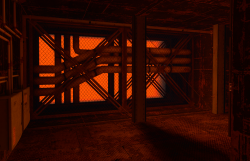Portal BTS - Tutorial - Wall Pipes
| Skill Level
This tutorial expects you to have this amount of knowledge within the topic to follow along smoothly. | |||||
|---|---|---|---|---|---|
| Novice | Familiar | Competent | Proficient | Expert | |
Introduction
This guide will show you how to create wall pipes.
Basic Wall Pipes
These walls pipes only have a 16 unit gap inside them.
Creating the path
Use the Clipping Tool to cut 128 unit wide gaps in the wall. Push the cut blocks 16 units back.
You can either leave the texture behind the maps with the normal metal wall texture or use metal/metalwall_bts_006e_cable.
Pipe Models
Create prop_static entities and set their model to models/props/wall_pipes_horiz/wall_pipes_horiz.mdl. This will be the main model to use.
If your path takes a 90 degree turn, use the wall_pipes_bend models and rotate any other pipe models.
Use the wall_pipes_wave models to change which side the normal models are closer to for extra detail.
Detailed Wall Pipes
You can place an orange light behind the wall pipes if you need to. This can be used for lighting. Sometimes a light or light_spot with its color being 242 91 0 is necessary. You can also add Interior Fences if you'd like.