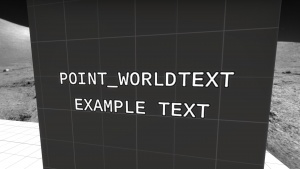point_worldtext
Jump to navigation
Jump to search
point_worldtext is a point entity available in ![]() Counter-Strike: Global Offensive.
Counter-Strike: Global Offensive.
It is an entity that displays a text message oriented in the world, at its origin.
Usage
point_worldtext displays a specified text message in a set position in the world. It can be of any size and color, but the text outline cannot be changed. You can change the text message in-game by firing AddOutput with the parameter "message" and then the message you want to display. One downside of this text type is that it's stationary in the world and it is not part of the HUD, so you can't ensure that all players see it at all times. If you want to display important information that the player(s) must be constantly aware of, then it is better to use a game_text.
Keyvalues
Text Options:
- Entity Message (message) <string>
- Text that should be displayed.
- Text Size (textsize) <float>
- Size of the text.
- Color (color) <color255>
- Color of the text.
- Font (font) <material> (only in
 )
) - Path to the font material sheet
Flags
- 1: Start Disabled
Inputs
point_worldtext:
- Enable
- Start displaying the message text.
- Disable
- Stop displaying the message text.
- SetMessage <string>
- Set the message text.
Outputs
See also
- point_message - A similar entity which displays a small custom message at a specific position in the game world.