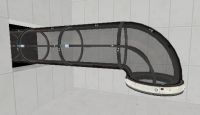Diversity Vent
< Ko
Jump to navigation
Jump to search
다양한 공압식 통풍구는 최종게임에서 삭제된 테스트요소입니다. 하지만, 아직 만들 수 있는 도구는 사용할 수 있습니다. 포탈 2 미학 요소의 생명 유지에 필요한 통풍 기구 시스템의 일부입니다. 애퍼쳐 전반에 걸쳐 객체 분배를 큐브
This article has been marked as a candidate for speedy deletion for the following reason:
Administrators / Moderators - Remember to check if anything links here and the page history before deleting.
Use {{Flag|en}} instead.
If you object to this decision, then please discuss why here (If you make a discussion section also create this redirect page). If this page doesn't meet the criteria for speedy deletion, then please remove this notice, but do not remove it from pages that you have created yourselfAdministrators / Moderators - Remember to check if anything links here and the page history before deleting.
, 터렛
This article has been marked as a candidate for speedy deletion for the following reason:
Administrators / Moderators - Remember to check if anything links here and the page history before deleting.
Use {{Flag|en}} instead.
If you object to this decision, then please discuss why here (If you make a discussion section also create this redirect page). If this page doesn't meet the criteria for speedy deletion, then please remove this notice, but do not remove it from pages that you have created yourselfAdministrators / Moderators - Remember to check if anything links here and the page history before deleting.
, 그리고 젤
This article has been marked as a candidate for speedy deletion for the following reason:
Administrators / Moderators - Remember to check if anything links here and the page history before deleting.
Use {{Flag|en}} instead.
If you object to this decision, then please discuss why here (If you make a discussion section also create this redirect page). If this page doesn't meet the criteria for speedy deletion, then please remove this notice, but do not remove it from pages that you have created yourselfAdministrators / Moderators - Remember to check if anything links here and the page history before deleting.
과 같은데에 사용합니다. 또는 테스트 요소를 빨아들일 수 있습니다.
튜브를 통과하는 큐브와 포탑이 애니메이션으로 표시됩니다. 모델 폴더를 살펴보십시오. "props_vac_anim".
통풍구 만들기
- 여러 개 만들기prop_static 모델 이름이있는 엔티티
props_bts\vactube_128_straight_b.mdl. - 튜브를 정렬 한 다음 다른
prop_static모델 이름이있는 엔티티props_bts\vactube_90deg_01.mdl. 이것은 구부러진 튜브입니다. - 통풍구를 완성하려면 하나 더
prop_static모델 이름이있는 엔티티props_bts\vactube_connector.mdl
진공 만들기
- 직선 튜브의 경우 : 64x64 생성 trigger_push 엔티티를 브러시하고 Trigger 텍스처로 텍스처링합니다. 직선 튜브 안에 놓고 직선 튜브의 원점과 정렬하여 중앙에 직접 위치하도록합니다.
- 브러시 길이를 벤트 튜브만큼 길게 만드십시오.
- 곡선 튜브의 경우 : 다른 64x64 만들기
trigger_push트리거로 텍스처링 된 브러시 엔티티. 구부러진 튜브 안에 넣고 바닥까지 그리고 직선 튜브의 바닥까지 늘립니다.trigger_push실재. 이렇게하면 물리 물체가 직선 튜브로 들어간 다음 사라집니다.
모든 개체 속성에서 trigger_push 엔티티,, 보장하다 Physics Objects 플래그가 확인됩니다. 그만큼 Speed of Push 1500으로 설정해야하며 Push Direction 튜브의 방향으로 올바르게 설정되어 있습니다.
진공 처리 된 물체 제거
- 플레이어가 진공에 의해 운반되는 물체를 보지 못할 수있는 튜브의 반대쪽 끝에 trigger_multiple 128x128x16 크기의 브러시 엔티티입니다. 이것은 튜브에서 물리 개체를 제거하는 데 사용됩니다.
- 에 대한
trigger_multiple실재:
마무리
- 물체가 흡입되는 입구 튜브 바로 아래에 info_placement_helper 바닥에. 설정 Radius 64로 설정하고 Force placement 에.
- 위로
info_placement_helper, 입구 튜브 아래에 point_push 마주 치다, 직면하다 (-90, 0, 0). 조정 Radius 약 250으로 설정하고 Magnitude -40까지. 포털을 배치 할 때 먼지가 포털 안으로 빨려 들어가는 효과를 추가합니다. - 통풍구가 열리는 곳에서 info_particle_system 입자 시스템 이름이 아래로 향하도록 (90, 0, 0) broken_tube_suck. 시작 하시겠습니까? yes로 설정되어 있습니다. 이것은 먼지가 포털뿐만 아니라 포털에서도 흡입구로 빨려 들어가는 효과를 추가합니다.