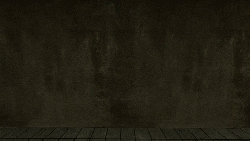Env blood: Difference between revisions
Jump to navigation
Jump to search
 Bug:Does not appear to work properly in
Bug:Does not appear to work properly in  . The blood texture is missing. [todo tested in ?]
. The blood texture is missing. [todo tested in ?]
m (→Inputs: Substituted IO templates) |
SirYodaJedi (talk | contribs) |
||
| Line 11: | Line 11: | ||
{{KV Targetname}} | {{KV Targetname}} | ||
{{KV|Spray Direction (Pitch Yaw Roll)|intn=spraydir|angle|The general direction that the blood should spray and the direction to trace to apply the decal.}} | {{KV|Spray Direction (Pitch Yaw Roll)|intn=spraydir|angle|The general direction that the blood should spray and the direction to trace to apply the decal.}} | ||
{{KV|Blood Color|intn=color|choices|Color of the spraying blood. | {{KV|Blood Color|intn=color|integer choices|Color of the spraying blood. | ||
:*0: Red (Human) | :*0: Red (Human) | ||
:*1: Yellow (Alien)}} | :*1: Yellow (Alien)}} | ||
:{{note|[[AddOutput]] can be used to change the blood color from red to yellow, but not vice versa.}} | |||
{{KV|Amount of blood (damage to simulate)|intn=amount|float|Intensity of the blood spray.}} | {{KV|Amount of blood (damage to simulate)|intn=amount|float|Intensity of the blood spray.}} | ||
Latest revision as of 10:43, 2 November 2025
| CBlood |
env_blood is a point entity available in all ![]() Source games. It is used to spawn blood effects. By default, the
Source games. It is used to spawn blood effects. By default, the env_blood creates an animated splash of blood at its origin when triggered; however, the env_blood can be set up to spray blood decals onto nearby objects. This entity will only function through inputs.
Keyvalues
- Name (targetname) <string>[ Edit ]
- The name that other entities refer to this entity by, via Inputs/Outputs or other keyvalues (e.g.
parentnameortarget).
Also displayed in Hammer's 2D views and Entity Report.See also: Generic Keyvalues, Inputs and Outputs available to all entities
- Spray Direction (Pitch Yaw Roll) (spraydir) <angle>
- The general direction that the blood should spray and the direction to trace to apply the decal.
- Blood Color (color) <integer choices>
- Color of the spraying blood.
- 0: Red (Human)
- 1: Yellow (Alien)
 Note:AddOutput can be used to change the blood color from red to yellow, but not vice versa.
Note:AddOutput can be used to change the blood color from red to yellow, but not vice versa.
- Amount of blood (damage to simulate) (amount) <float>
- Intensity of the blood spray.
Inputs
- EmitBlood
- Emits the blood effect.
Flags
- Random Direction : [1]
- Blood Stream : [2]
- On Player : [4]
- Spray decals : [8]
- Cloud : [16] !FGD
- Emits a much larger cloud of blood.
- Drops : [32] !FGD
- Splashes large blood drops.
- Gore : [64] !FGD
- Emits an effect similar to Cloud but smaller.