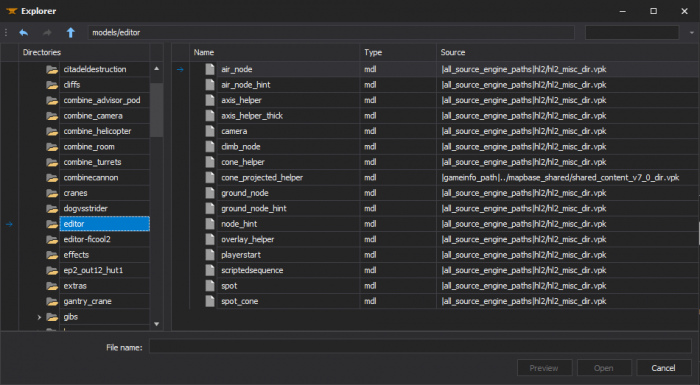Decompile
< XBLAH's Modding Tool | Docs
Jump to navigation
Jump to search
Compiled models for ![]() GoldSrc and
GoldSrc and ![]() Source can be decompiled through the
Source can be decompiled through the ![]() XBLAH's Modding Tool. The tool will list all the mounted models, both the loose files and the ones inside the VPKs. You will be able to decompile the models without having to extract them beforehand.
XBLAH's Modding Tool. The tool will list all the mounted models, both the loose files and the ones inside the VPKs. You will be able to decompile the models without having to extract them beforehand.
Accessing the feature
This can be accessed within the tool via ![]()
Top Menu > Models > Decompile.
Decompiling a model
Select the ![]()
.mdl you want to decompile.
The decompiled models will be saved under ![]()
content/modelsrc/decompiled as loose files.