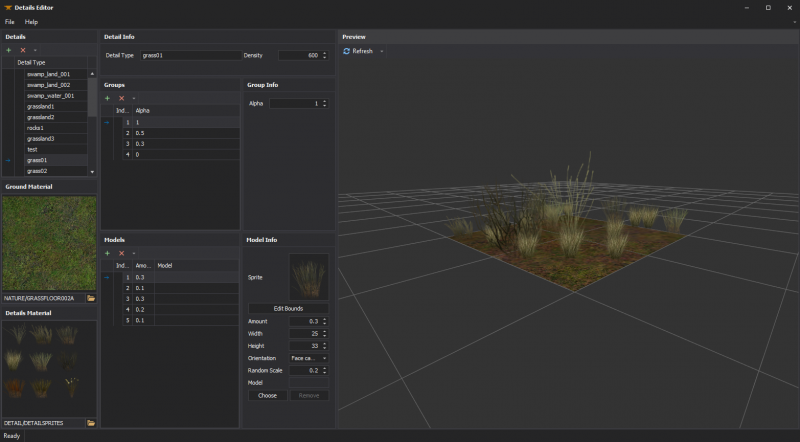Details Editor
The detail props files ![]()
details.vbsp can be created or edited using the ![]() XBLAH's Modding Tool. The editor shows a preview of the detail props, showing both sprites and props, and is integrated with the File Explorer to make it really easy to create new detail props.
XBLAH's Modding Tool. The editor shows a preview of the detail props, showing both sprites and props, and is integrated with the File Explorer to make it really easy to create new detail props.
Accessing the feature
This can be accessed within the tool via ![]()
Top Menu > Materials > Detail Editor.
Creating Details
Load an existing ![]()
details.vbsp or create a new one. Select the used Ground Material and Details Material.
Detail Type
This is used by the materials to decide which details to show.
Groups
Groups are used to define the alpha of specific models/sprites.
Models
Define if the detail is a sprite or a model, and define the amount of details for a single group. The amount of all materials in a single group should sum 1.
You can set the sprite bounds in the Model Info panel, by clicking Edit Bounds. Set up Width and Height manually.
Supported Games
- All
 Source games
Source games