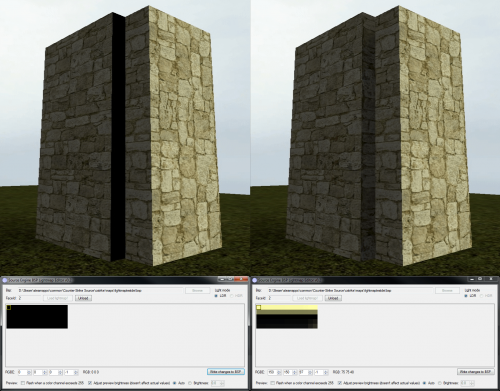VRADFix
Jump to navigation
Jump to search


 Note:Your map cannot be compressed with bspzip for VRADFix to be able to load lightmaps.
Note:Your map cannot be compressed with bspzip for VRADFix to be able to load lightmaps.
 Note:If you have a lightmap open in VRADFix additional write operations on the bsp such as compiling the map in hammer or compressing the map with bspzip will not work. Unload the lightmap to be able to do these.
Note:If you have a lightmap open in VRADFix additional write operations on the bsp such as compiling the map in hammer or compressing the map with bspzip will not work. Unload the lightmap to be able to do these.
 Warning:Recompiling the map will erase any lightmaps you have edited back to their defaults. It is advisable to avoid major editing with VRADFix until the map is ready to be released.
Warning:Recompiling the map will erase any lightmaps you have edited back to their defaults. It is advisable to avoid major editing with VRADFix until the map is ready to be released.
![]() VRADFix is a GUI tool used to manually edit lightmaps.
VRADFix is a GUI tool used to manually edit lightmaps.
Usage
- Open your compiled map in-game and use the console command mat_surfaceid 2. (Command requires sv_cheats)
- Find the surfaceid of the lightmap you want to edit and put it in the faceid field.
- Click on the luxels and change requisite values to the desired ones.
- Click write changes to bsp to save the changes to the bsp.
External links
- VRADFix on GitHub - Download latest version