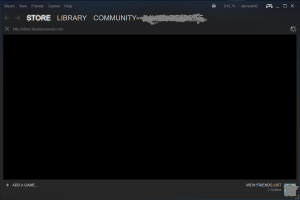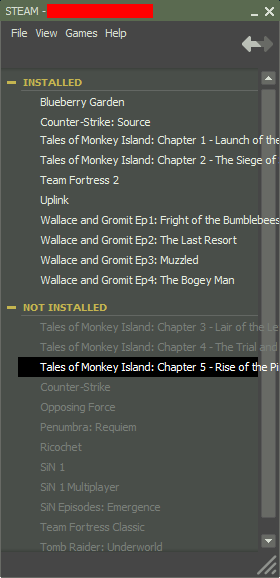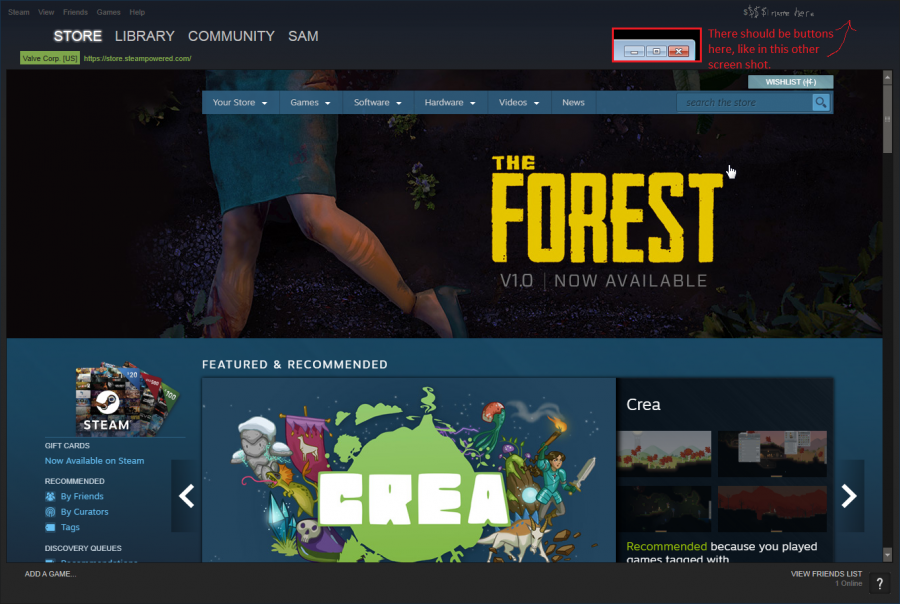User Interface Bugs
This page is for reporting bugs in the Steam User Interface.
Please do not post errors in language translations here, use User Interface Localization Issues for that. Furthermore, all feature requests should go to User Interface Feature Requests.
Bug Reports
Windows 7 Professional: 32-bit Steam Overlay not showing
This bug seems to happen on Source 2006 and Source 2013 SDK bases
- Expected: Steam Overlay shows after pressing Shift+ Tab
- Observed: Steam Overlay doesn't show up.--Gatelych83 (talk) 21:15, 10 November 2017 (UTC)
Win 10 home 64bit: Internal Browser broken, news popups broken, server trading broken, nothing displayed
alienware 17 r3, when steam starts the news popup is blank, dark grey. When I close it and click on the store or community (or probably lots of other) buttons, I just get a blank browser with a url and an endless spinner in the upper right. The "Library" button seems to work, but in-game trading is also broken. Have completely removed steam (was pre-installed when it started) removed directories and registry entries and re-downloaded, no luck.
--steveob42 (talk) 21:00, 18 December 2016 (UTC)
OS X 10.10.2: Game Streaming Full-Screen Mode Broken
I've got a 15" Retina MacBook Pro with an external display. Watching a game in fullscreen mode on the external monitor is broken in two ways: Connected via HDMI, moving the Steam client window to the external display works as expected and the playback starts. Switching to fullscreen mode, however, leads to the video being played in fullscreen on the internal screen (where the user interface of the progress bar is drawn in native resolution, meaning ridiculously small). The external screen goes black and cannot be used until you exit the fullscreen mode on the internal display.
Connected via AirPlay, the width of the whole Steam client user interface does not scroll correctly, the width is somehow screwed. Now, playing back the stream works in window mode. Even fullscreen works until you move your mouse pointer and focus some window on the main screen: The fullscreen playback on the external monitor just goes black. I would expect the playback to continue even when you actually use the internal monitor for something else. --Nico22 (talk) 21:02, 31 March 2015 (UTC)
OS X 10.10.1: Mouse cursor is absent in the Menu screens in Insurgency
I have a 15" Retina Macbook PRO, connected to a Apple 27" display screen via Thunderbolt. Macbook is plugged into an Apple Keyboard and Razer Deathadder mouse plugged into the Apple KB. Apple KB is plugged into the Retina Macbook Pro.
For the game Insurgency, on the main menu, the mouse cursor disappears consistently, so I cannot start the game. The mouse input is being received on the computer, but the cursor is just gone. I know this, as I can play the game just fine, if I manage to click on the start game button trying to guess where the cursor might be. This is difficult, as induction is required by observing highlighted buttons where the mouse hovers over. Not sure where to file Insurgency bugs, now that I think about it this, this is Steam. --bariswheel (talk) 20:10, 31 January 2015 (UTC)
Windows 7: Ultimate 64-bit: Steam Overlay opens when I just press shift
Just after I have tabbed into a game, if I press shift, the Steam overlay opens, even though I have not pressed tab, and my overlay hotkey is set to the default of "Shift-Tab". After I have closed it though, it returns to the normal behaviour of only opening on "Shift-Tab". --Walale12 (talk) 11:49, 24 January 2015 (UTC)
OS X: Settings / Preferences not Disabled in Family Mode
In Windows if Family Mode is enabled, Settings / Preferences is removed from the menu, which is expected behavior. In OS X if Family Mode is enabled, Settings / Preferences is still accessible from the menu bar at the top of the screen, clicking it has no effect and presents no warning as to why. This is not expected behavior and does not match the behavior in Windows.
OS X Mac Pro D700: Big Picture reports 2GB VRAM
On OS X with Mac Pro (late 2013) with dual D700 6GB VRAM each, Big Picture UI displays graphics hardware has only 2GB of VRAM, running Yosemite final. The amount of VRAM displayed in Big Picture on OS X Mavericks or in BOOTCAMP running Windows 8.1 with Mac Pro D700 has not been confirmed.
Steam overlay removes mouse
- Expected: View steam overlay then continue playing
- Observed: Mouse goes away
In windows 8, when I am trying in the menu of The Witcher: Enhanced Edition, I press shift+tab (I think that is called the steam overlay). When I press it again to go back my mouse is gone and I cannot select any menu items. The only way I have found to get it back is to hold shift. It appears while I am holding shift then disappears again when I let go.
Windows 8 Music Error
- Expected: Able to play music on the desktop with the same sound as in the Music application
- Observed: When I close steam the sound returns to normal and everything works fine
On Windows 8 when steam is up and your trying to play music with the default Music application it sounds fine until you switch to desktop view and then it becomes faded. But when you exit out of steam the sound immediately returns to the normal volume. This happens every now and then and was frustrating when trying to figure out what was causing the problem. As far as I know this isn't a very well known problem and hope for it to be resolved, for I don't want to have to keep closing steam. --Nabakin 16:10, 27 November 2012 (EST)
Would like to add that this issue is affecting me as well (Running Windows 8 Pro 64-bit) Seems to be something to do with the WWAHost.exe process, if this issue affects you, close down every metro app, and then check task manager, if WWAHost.exe is still running, close it. Then restart the Music app. This works roughly 50% of the time. --Kickme22 12:18, 5 December 2012 (PST)
- SOLUTION
1.Right click on the volume mixer on the taskbar
2.Select playback devices
3.Right click on your default audio device (repeat on whichever audio devices you use)
4.Select Properties
5.Select the "Advanced" tab
6.Uncheck Allow applications to take exclusive control of this device
7.Click apply
--Kickme22 5:30, 10 January 2013 (PST)
Error displaying certain games
Certain games like Gish launch with black tiled artifacts that overlay the Steam interface. Eufloria crashes shortly after launching, along with the artifacts. I first observed the error in Half-Life after installing Paranormal Beta, which runs on SDK 2007 and launches through Steam. Previously, Half-Life ran normally. On my dual-boot, Half-Life launched normally in Windows XP, then ran normally again in Windows 7 afterwards. This did not work with Gish or Eufloria, though they run normally in XP. --ArcticKayla 23:01, 22 November 2012 (PST)
Time Remaining calculation in Downloads is incorrect
- Expected: An accurate time remaining for the download
- Observed: An incorrect time remaining e.g. 100Mb left to download, time remaining 10 minutes @ 38Kbps on a 384Kb DSL Line
- Steps to reproduce: Download a file
--MDCore 10:48, 30 April 2010 (UTC)
Group RSS feed with special characters
- Expected: To see an RSS feed with the latest news articles.
- Observed: An error by Steam saying that one of the locations can not contain whitespace.
- Steps to reproduce: Open Steam or Internet Explorer and navigate to any group with and & character in the title bar. Alternatively, use IE to navigate to the following for an example: http://steamcommunity.com/groups/killazss/rss
Manadar 14:04, 3 February 2009 (UTC)
Unreleased games are in the list of free games
When searching for free games, unreleased games like Portal & Team Fortress 2 show in the list. --dutchmega 04:17, 26 Aug 2007 (PDT)
Steam Interface
Game list rendering error
- Expected: Text is clipped by the scrollbar
- Observed: Text overlaps scrollbar (see image)
- Steps to reproduce:
1. Start Steam (make sure to actually restart the app) 2. Switch to compact game view 3. Select any game with a clipped title 4. Title should now overlap scrollbar 5. Resize window 6. Clipping no longer occurs (at all).
On Windows 7, when launching Steam or opening the Steam window from the Steam shortcut with a window already focused, Steam does not automatically focus and does not appear in the taskbar. It can only be accessed by moving windows out of the way and clicking on Steam, or by switching to it using Alt+Tab. After switching to the Steam window, the Steam icon reappears in the taskbar.
-Blacqwolf May 2012
- Expected: Pressing the Steam icon on the start bar (while steam is only in the tray) should bring the Steam window to the front.
- Observed: The Steam icon will become highlighted (as if a window is now open), and then de-highlight itself after a few seconds. Minimizing active windows (Chrome in particular) will reveal the Steam window open behind them. No amount of clicking the Steam icon in the start bar will bring the Steam interface to the front.
- Steps to reproduce:
1. Open the Steam UI as usual. 2. Pin the Steam program to the Windows start bar. 3. Exit the Steam UI with the exit button in the top right of the window (do not quit Steam however) 4. Bring active focus to another window (Chrome in particular is the biggest offender) 5. While still focused on another window, click the Steam icon on the windows start bar (not the icon in the tray). 6. Steam should open, but not above other windows. The icon will not be raised and highlighted as it should be. 7. Minimizing other applications (Chrome in particular), and then clicking the Steam window to make it active will then fix the issue temporarily. After doing this Steam will minimize and place itself above other windows correctly until it has been exited using the exit button again.
-spedrickson 13:07, 5 May 2013
Jamesinc 13:26, 3 September 2009 (UTC)
- Expected: Nothing should happen
- Observed: Removes all new lines from the chat window (it all gets crushed into one line following "Never tell your password to anyone" - like this:
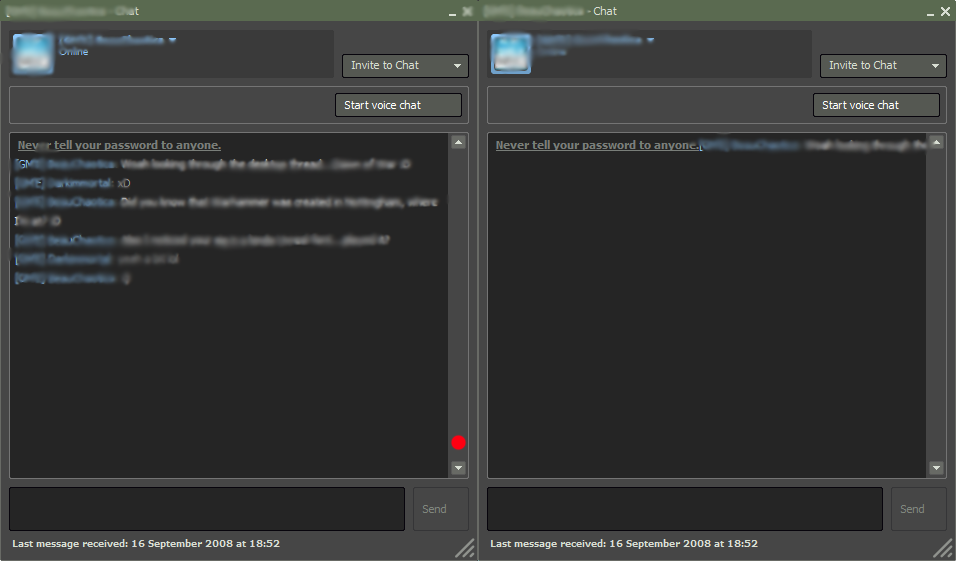
- Steps to reproduce: Click several times (between 5 and 20) on the disabled scroll bar area within about 50px from the top of the down button, as shown with a red dot on the image above. Also note that the bug only occurs when the scroll bar has not been enabled (ie. the content in the window has not overflowed). Darkimmortal 12:17, 24 Sep 2008 (PDT)
- Observed: Removes all new lines from the chat window (it all gets crushed into one line following "Never tell your password to anyone" - like this:
- My Steam interface has no words on any of the buttons. Tried re-installing, but now I can't even fill in the sign-up dialogue boxes (can't remember which is which, and there still wouldn't be words anyway, I assume).
- Gameoverlay UI problem on file upload dialog when using inline browser - Expected to have the file upload dialog in the game overlay UI, but instead steam is focusing on the file upload dialog window which is behind the actual game window, so you have to tab out to select the file and then tab back to get into the game.
- GameOverlay UI problem possibly related to the above, if the inline browser (explorer) is set to prompt on cookies or otherwise display dialog boxes they can tab under leading to what looks like a hang, or in extreme cases crash the game.
- When opened downloading progress window steam CPU Usage is at 100%. When this window is minimize steam CPU Usage is normal - KindDragon.
- When "Change filters" is closed when 3rd party mod is selected as a filter, the filter changes to official game (usually HL2DM when selecting sourcemods). Sometimes it also changes to a specific mod (single player (or maybe first mod in filter list)).
- Way to reproduce: Have many src and goldsrc mods.
- Sometimes when a game is closed with the window open before, it gets minimised and steam window has to be reopened by either clicking on tray icon or shortcut. Reopening with window tray is not possible.
- Steam does not remember its window size after I close down. The main Steam window has gotten huge, I resize it, and close Steam. Every time I reload Steam it's huge again.
- The troubleshooting link displayed in Settings > Internet when Steam cannot connect to the 3.0 servers points to a nonexistent page on the old support site.
- Run Steam when Windows starts doesn't work. I checked the
msconfigand the command it is trying to run is ' "c:\program files\steam\steam.ex" -silent '- So basically the only thins that is wrong is it is missing the last 'E' in the .exe
- When you press and hold the right mouse button, and then move your mouse to a window other than Steam window (this bug doesn't exist when you keep your mouse on any other Steam window (or the same window)) and then release the right button, none of Steam windows are then movable, until you click the right button anywhere on Steam window again. I think that this is caused by some kind of bug in the mouse input, the UI thinks that the right button is still pressed, while it's actually not and doesn't allow to move the windows. Garstyciuks
- Steam doesn't save your preferences for the options in the server list(server not full/not password protected/not empty).
- Back screws up when purchase is clicked and the client already has the game...it'll redisplay the dialog however many times the purchase button was clicked—ts2do (talk)
- News shows up on the Update column for games not in the client's possession.—ts2do (talk)
- Uhh, what? —Agret 22:39, 13 Oct 2005 (PDT)
- If there's an update for CZ, you'll see it on all your HL1 games regardless of whether you have the game? --TomEdwards 02:16, 14 Oct 2005 (PDT)
- Uhh, what? —Agret 22:39, 13 Oct 2005 (PDT)
- Colors of games' text (in mini games list) change to black on skin change—ts2do (talk) 20:27, 12 Oct 2005 (PDT)
- Steam does not display bandwidth usage in Monitor, My Games or the tray icon even though content is being downloaded. Image.
- Fixed by pausing/unpausing download
- In the menu settings the text "Don't Save Account Information" is just above the checkbox not behind it. --FishBrainX 03:20, 11 Oct 2005 (PDT) [Duplicate]
- Confirmed. There appears to be a newline at the end of the string causing this. - The MAZZTer
- In "Settings" my favorite window is set to the Games window but Steam opens the big UI box on the Store tab. It should be open on the Games tab of the big box. —Agret
- Not sure if this is a bug: Changing skins that have different steam/cached files does not load the new cached files, instead uses the previous skins cached files. --Rick 02:39, 12 Oct 2005 (PST)
- Maybe because instant skin changing is still in testing? --Steamfraiser 07:29, 4 Apr 2006 (PDT)
- There are 2 blank list items in the 'game' filter drop-down box for the server browser.
- When preloading, progress percentage does not match in "My Games" and "Pre-load info" windows. Screenshot. —Matveims 17:52, 26 May 2006 (PDT)
- That's because the "Pre-load info" window shows the percentage of the whole preload, while the "My Games" list shows the percentage of the current download. So not really a bug, but should be synchronized. --Koraktor
- When steam loads the Full View window for the first time it goes to beyond my monitors resolution. so I have to shrink it to a sensible size. Its fine until I exit and restart Steam where it again goes to a huge un-workable size. - Its only recently started happening, and its becoming a problem at times.
- Every once in a while, trying to launch a Steam game will bring up the Store window, and the My Games tab reports none of the games have been bought, even if you already own them.
- Restarting Steam helps, but it's frustrating when testing maps with hl2/hl2:dm etc. --Quanta 08:36, 26 Jun 2007 (PDT)
- When kicking a member of a Steam group, the event is misreported in the group's history - "Member Dropped - March 27th @ 8:34am - KickerName was kicked from the group" is shown - ie the Kicker's name is shown instead of the Kickee's Name.
- Steam interface will not let me click on any item in store browser. So I can not select an item to buy or download. This does not seem to happen in any other part of the steam client. I manage to click on text items, like selecting 'games by genre' in the search box on the right, when in the store tab. --user:fxgogo 11.45 apr 28th 2008
- Not sure about the reproductibility path, but i cannot get the game voices back to french since i launched "developper comments". The first time it tried them the voices was in french (but the starting cinematic in englis) ; then i reloaded a "developer game" at the second chapter for not redo the begining and the voices was in english (but the ui texts in french) and i did nothing for that. I proceeded in developer mode till the nearly end of the game (that i hadn't finish in normal mode). But since i try to play the normal game i cannot have the voices in french in whatever way i want to play. It tried to restart the game when i changed the setup english -> french but the game failed to restart and i started it manually : since the language option is "french" but the voices in english. Meithal 14:31, 23 May 2008 (PDT)
Steam Backend
- 'Disk space Required' fields on the Install dialogs are outdated. e.g. CS:S is apparently needs 807MB, but is in fact 1GB+.
- Shows the correct size for me. --Koraktor 03:37, 13 Oct 2005 (PDT)
- This is disk space required, not used. Are you still sure?
- These values are horribly inaccurate. They need to be updated still. --Steamfraiser 07:29, 4 Apr 2006 (PDT)
- This is disk space required, not used. Are you still sure?
- Shows the correct size for me. --Koraktor 03:37, 13 Oct 2005 (PDT)
- Launching a
-silentSteam with a steam://purchase/* link causes the purchase window to start minimised, and only appear when 'Restore' is selected from the taskbar context menu.
- Isn't this the whole point? --Steamfraiser 07:40, 3 Apr 2006 (PDT)
- The window should appear when left-clicked. It does not. --TomEdwards 03:03, 1 Jun 2006 (PDT)
- Steam does not correctly benchmark PC's using AMD Cool&Quiet.
- In the Installer for the AMD Cool&Quiet, there is a warning that says that the OS might not report the correct clock speed. This has to do with the fact that the Cool&Quiet throttles clockspeed constantly to make sure the cpu is well.....cool and quiet—Theoretically 15:10, 21 July 2006 (PST)
- Can't load Team Fortress Classic in Windows 98 SE using Steam Launcher. It crashes after the game is just loaded (when Select team appears). Always Steam3 doesn't close fine. Appears a small window saying "The program has performed an illegal operation..." "Steam caused an invalid page fault in module MSIMG32.DLL at 01bf:0ed98dda". In the same PC but in WindowsXP runs fine. Older version ran fine under w98. The only way is load the game executing manually "hl.exe" in the "account" subdirectory.
- Mods no longer inherit the Launch Options of their parent games, and there is no way to set them in groups. You've got to trawl through every one adding your options.
- Goldsrc takes the trackerscheme of the first skin it finds...else uses default green...make it use the current skin's trackerscheme—ts2do (talk) 14:57, 12 Oct 2005 (PDT)
- Server Browser lists Source mods that are marked singleplayer_only in gameinfo.txt (happens for MINERVA).
- When a pre-load is finished, the content can't be deleted through the UI. And when the pre-load period finishes, you can't even see that you have the content in the first place!
- Third party games who don't specify their URL link to the steam folder in their properties page—ts2do (talk) 19:26, 11 Oct 2005 (PDT)
- Again please ???
- Goto the properties of a third party game that hasn't got "Third-Party" underlined then click on "Third Party Game" on either Developer or Homepage and it will open your Steam folder in a new window —Agret 04:00, 13 Oct 2005 (PDT)
- Occurs on mine too. Weird... —Agret 23:16, 11 Oct 2005 (PDT)
- Again please ???
- When moving the window using the system menu (right click taskbar button, move, press an arrow key and then move the mouse, click to drop) the window will snap back to it's previous location. Is this by design? - The MAZZTer
- Progress indicator for GCF validation can go backwards
- Not really a bug. Things can progress, then regress depending on if something in between fails. --Steamfraiser 07:29, 4 Apr 2006 (PDT)
- When starting a Half-Life 1 Engine game, the UI keeps the latest custom skin set before the new UI: There is no way(?) to change this skin. Hurricaaane
- You can manually change the skin by editing the trackerscheme.res file. This needs to be changed - VALVe needs to have a consistent way to edit GoldSrc Skins. --Steamfraiser 07:50, 28 Mar 2006 (PST)
My Games List
- In the mini games list, pre-loads (specifically the Red Orchestra pre-load) are shown as paused, even while running at full speed.
- Pressing CTRL+ALT+SHIFT+R (Reload Skin?) when the small games window is open causes the text in the list to turn from white to black.
- This only seems to occur for that particular control, and not for list controls in general.
- If you put it to full size then back to mini it appears to restore the colors. Also if a game needs updating on the list it will go back to orange if you reload a few more times then go back to black if you keep pressing. How on earth did you find out this key combination anyhow? —Agret
- I read it somewhere in some skinning guide for the old UI. It was supposed to make skin-creating quicker. I figured it had been a beta-only feature, and so I thought it might be in the new beta too. Also try CTRL+ALT+SHIFT+B. :)
- This only seems to occur for that particular control, and not for list controls in general.
- Half-Life: Source and Half-Life Deathmatch: Source are not using their proper icons in My Games list. They should be using the icon specified in this path: winui.gcf\Steam\games\icon_hls.tga --m-p-3 21:38, 7 May 2006 (GMT-5)
- As of the May 5 update, Steam does not display third party mod icons. --ts2do
- Probably related to the same Bug, Our Developer Title/URL Does not show up Either. Before the Update they did so I know its not a typo in the Gameinfo.txt --Tandem Fixation
- Non-Steam games shortcuts always created with Steam icon, instead should be used game icon. --KindDragon 00:58, 17 Dec 2008 (PST)
Storefront, Browser
- When in Store, the Store-screen flickers when I move my mouse over the options (Browse games, All games, Search)
- I also have it in Update News. When I hover my mouse over a link, there is a white kind of flash over the background image.
- Back button in Store window always active even if there is no "back" page to visit.
- This happens to me as well. --Steamfraiser 07:50, 28 Mar 2006 (PST)
- The window control buttons (minimize, maximize, and close) are invisible, but I can still press them. This happened when I launched steam normally this morning and did not go away with a restart.
- screenshot:
Inconsistencies, nitpicks
- Pre-order dialog error: Says your card won't be charged until the game is release at the top, says it will be charged immediately in the small print.
- Going to the properties of a game then going to Updates and clicking "View <game> update history" opens the update history in your default browser whereas right clicking it on the game list and clicking "View <game> update history" opens it in the update history browser/viewer. —Agret 04:48, 10 Oct 2005 (PDT)
- When ordering a game (Window title
Add XYZ to My Games list), Steam says “ For other terms and conditions, see the Steam Subscriber Agreement at the link below ”. There is no link. Jupix 07:21, 8 May 2006 (PDT)
Individual, or specific cases
- Deleted the blue shift cache from the right click, delete content from this computer menu. Bug comes when I try to install it again, it will not update, no connection to the steam servers seem to be made(But I have a feeling that it is updating behind my back because last time I tried it, it was magically done after about 30 minutes but the only problem is I don't have any of my per program B/W monitoring programs, if valve keeps tabs on who is getting what updates by I.P. or account name etc. I can provide information to a valve staffer)
- Goto "View - Bandwidth Monitor" on the main window —Agret 23:16, 11 Oct 2005 (PDT)
- Just tried deleting another game(Codename Gordon) and installing that, and the GUI suddenly sprung back to life for blue shift(It jumped up from 69% too 72%, but now Codename Gordon is stuck in that cycle of looking like it's doing nothing.)
- Switching between the fans in the server-window suddenly makes the servers in the favorites-fan turn huge and bold like the font in the main steam-window. Screenshot
- Please clarify. That screenshot looks normal.
- No it doesn't look normal. The servertext is way too huge and bold. Look in your on serverlist!!!
- Please clarify. That screenshot looks normal.
- The new "News"-links in the full games list below update, sometimes disappears when clicking on them? This might be intended... but it has a very strange behavior?
- Screenshot? --Steamfraiser 07:40, 3 Apr 2006 (PDT)
- Selecting the "View update news" in "My games"-list makes the "News Update"-window freeze!
- After the Friday update, dragging the Store tab around the screen makes the embedded page flicker violently.
- Does not occur for me. —Agret
- It does for me, kinda —Pon (talk) 02:27, 8 Oct 2005 (PDT)
- Could somewhat duplicate this, mine only flickers a little bit. Not sure it's a "steam bug" though. --StonedSmurf 05:07, 11 Oct 2005 (PDT)
- It does for me, kinda —Pon (talk) 02:27, 8 Oct 2005 (PDT)
- Does not occur for me. —Agret
- Sometimes selecting the "View Update News" in the right click menu will cause Firefox to spasm or switch between multiple open browser windows (Windows, not tabs. Though the browsers both have several tabs each) --UndeadScottsman
- Don't use firefox.
- There is now no way to tell if the HD pack is enabled.
- For me, it still shows up on the Properties window for the game, much like it did in the old version.—ATimson
- Doesn't show up for me. --Koraktor 03:37, 13 Oct 2005 (PDT)
- Shows up for me. --Steamfraiser 07:29, 4 Apr 2006 (PDT)
- Doesn't show up for me. --Koraktor 03:37, 13 Oct 2005 (PDT)
- For me, it still shows up on the Properties window for the game, much like it did in the old version.—ATimson
- When I start up the Source SDK for the first time after Steam is launched (I launch Steam with a shortcut to the SDK), it says it needs to download and install itself. It seems to detect my already-installed SDK and allows me to use them, but it's cumbersome to have that window pop up each time... Looks like a bug to me. Captain P
Half-Life games in Server Browser
- Attempting to connect to a Half-Life deathmatch server results in a window showing up telling you to install Dedicated Server.—ts2do 17:33, 7 May 2006 (PDT)
- Opening the server browser in Counter-Strike:Source will cause it to crash. —Skies
- The server browser displays IP addresses for servers in reverse order (i.e. 10.2.3.6 shows as 6.3.2.10)
- Server Browser Filter does not include Half-Life 2: Deathmatch after one of the recent updates. I only have four choices:
1. <All> 2. Half-Life Deathmatch: Source 3. Half-Life 2 DM Pro 4. Insurgency: Modern Infantry C..
Metascore
- Mouseovering the metascore column for third-party mods makes the link cursor appear—ts2do 21:08, 9 May 2006 (PDT)
Paged pool memory.
Whenever I start TF2, I can load it up fine, but going into a server crashes with a "you ran out of OS paged pool memory". At first I just had to restart, no biggie. Now it's every time I try to play. I've uninstalled AVG completely and I shut off Xfire, the overlay, pretty much anything that could do it. You can find my computer stats at
http://www.xfire.com/profile/vaelvictus/ at the bottom. Vael Victus 21:47, 26 Feb 2008 (PST)
- Not that things seem to be cared about around here, but I just tried it, and it seems that it's MOSTLY just when I use the server browser to enter the game. I'm basically only typing this for people who are researching a solution on google. -_-; Vael Victus 08:25, 28 Feb 2008 (PST)
Link drag feature false input
In Steam, there is a feature where you can click and hold a link in the client, drag the mouse to a browser, release, and the link will open in the browser, instead of the client. When using this feature, the mouse pointer gains a small, black arrow. However, quite often this feature will activate with a single click. Without holding the mouse button, the pointer will change to that of the link drag feature. This can be fixed by clicking inside of the Steam client. However, if the pointer change goes unnoticed, and the next click is in a browser, the page that was clicked on will be redirected to the link that was previously clicked. This is likely an issue caused by lag, making the single click appear to the Steam client as a click and hold. This should be easily fixed by requiring that the mouse button be held, or that it be released as opposed to a second click triggering the link loading. It can also be fixed by giving an option to disable the link drag feature, or removing it entirely. At the very least, it can be remedied by making links opened this way load in a new tab, instead of reloading the current website.
Video of bug: https://www.youtube.com/watch?v=lGRzqfZFYEU Kinne (talk) 05:07, 1 February 2015 (UTC)
Not Reproducible
- Uninstalled games have color icons
- Screenshot? I cannot produce this. --Steamfraiser 07:50, 28 Mar 2006 (PST)
- On server browser, Attempting to enable "secure server" tab, resulted in steam not-responsible for about 20sec', then it was ok, and everything work (as well as disabling and re-enabling the "secure servers" tab)
- Sometimes when first viewing a games update news (after a steam restart) it will minimize steam as the news is loading (the in-built viewer not external browser links)
- Somehow decided that my CS:S installation is at zero percent. I think it was because it claimed to be at 85%, with a paused update, and I started and then immediately stopped it again. The client hung, and upon restart, after a considerable wait where it was "Scanning for game updates" it told me I didn't have it installed, which I most definitely do. Upon reverting to the current version, it correctly says that yes, I have the whole thing.
- Strange Hissing sound when steam CPU Usage is at 100% on "Updating steam platform Files" - http://ammahls.com/random/strange-sound-bug.mp3 - hardware http://ammahls.com/random/Report.htm (Latest drivers on all hardware)
- Why does it eat 100% CPU for 15 minutes anyway?
- The old Steam did this too. Very annoying...
- I don't see how steam is allowed to do this. This would most likely hurt most computers due to the cpu gitting too hot and the bios should shut down the computer if it ran at 100% for 5 minutes from gitting too hot.
- Oh dear. I suppose my running my PC's processor at 100% for hours on end while compiling maps is WRONG and EVIL. Basically, if a computer locks up while running as it should then it has a cooling problem, pure and simple. It's not the software's fault. If the software unnecessarily runs at high priority and gets in the way of other tasks, then that is a problem. --Cargo Cult (info, talk) 14:41, 10 Oct 2005 (PDT)
- I don't see how steam is allowed to do this. This would most likely hurt most computers due to the cpu gitting too hot and the bios should shut down the computer if it ran at 100% for 5 minutes from gitting too hot.
- The old Steam did this too. Very annoying...
- Why does it eat 100% CPU for 15 minutes anyway?
- Unable to recreate but twice I have had a scrolling display suddenly jump back to the top of the page while using the mouse wheel to scroll down. Once in "Store" and once in third party mod list.
- When you go into the "servers" menu and then into the "History" section all the servers do not appear correctly.
- Half-Life 2 does not detect out of date video drivers before launch
- Is this a bad thing? ;P It would always do that for me in the old UI even when I had the latest drivers. Quite annoying. Luckily you can turn it off. - The MAZZTer
- Trying to load Steam with the beta UI, results in an error message of "Platform Error: bad module 'Friends/friendsUI.dll", not loading" after which time it shows it is logging in and freezes.
- List of games sometimes disappear
- Opening the server browser and doing something crashes my computer to hard reboot
- Clicking on the Activate Game link at the bottom of the Store tab (didn't click on the text, but the active bit that extends to the right) then choosing Cancel crashed Steam with no error, and required me to re-enter my password when I restarted the program. [Dupe, fixed]
- Yes, I can reproduce the bug [LeBourrin] - Fixed now
- ! Needs looked at, i find that when playing games (CS Source, DoD Source etc) its jittery since the new update, i have to tab out, close the big steam window, then get back into the game to get them back to normal.
- I can't seem to get the server list to sort the servers by IP address in the correct order --Fishman2066 20:41, 26 Oct 2005 (PDT)
Reports confirmed fixed or dismissed
- Pressing Alt on the main screen accesses the default window menu (maximise/minimise/close/etc.) and not the Steam File/View/Games menus.
- Alt has no effect for me other than the standard Alt+Space for the system menu. Side node: Keyboard accellerators /underscores for the menus and Windows XP-style "hide the underscores in the top level menus until the user taps Alt" would be nice. -The MAZZTer
- The size and position of the "Full view games list" should not influence the "Mini games list" and visa-versa!
- Think of them as the same window because that's what they are. —Agret 04:48, 10 Oct 2005 (PDT)
- When I set launch options for 3rd party games, HL crashes when starting those games from the small server list. Then all games crash with same error until steam is restarted. Err Sig: AppName: hl2.exe AppVer: 0.0.0.0 ModName: filesystem_steam.dll ModVer: 0.0.0.0 Offset: 0000e66f (winXPsp2)- Still doing this after last patch. --StonedSmurf 11 Oct 2005 (PDT)
- In theory this is fixed with the just-released update, please confirm - johnc
- Nope, still getting these client game crashes, now, even without launch options being set. I can send you the entire dump, if you can give me an address to send it to. I am on the HLcoders mailing list. --StonedSmurf 11 Oct 2005
- Definitely not fixed (check the HL2 forums now that the new UI is public)... Is there a workaround for this?
- Fixed.
- In theory this is fixed with the just-released update, please confirm - johnc
- The main window doesn't remember the last used tab. This results in everyone who doesn't use the minimised list loading the Store when they launch Steam. Slower + unnecessary bandwidth usage.
- Not a bug. Use Feature Request Page. --Steamfraiser 07:40, 3 Apr 2006 (PDT)
- When switching to the mini games list from tools or store Source mods names appear as "Half-Life 2" and many icons are wrong (eg the Half-Life 2 icon is the old DOD icon). [Duplicate]
- This has been fixed --Steamfraiser 07:50, 28 Mar 2006 (PST)
- When trying to pre order RDKF it tells me that the game is already owned, steam shows no other signs of me 'owning' it at all, except having it in the installed section of the mini games menu. I had to reload into steam 2 to pre order. --Draco 21:10, 10 Oct 2005 (PDT)
- Game has been released. --Steamfraiser 07:50, 28 Mar 2006 (PST)
- Sometimes third party mods get random icons—ts2do (talk) 21:10, 10 Oct 2005 (PDT)
- Reproduced by Dup
- Reproduced by Eggy
- This has been fixed. --Steamfraiser 07:50, 28 Mar 2006 (PST)
- There is no pre-load link for Red Orchestra anywhere but the update news. There should at least be one in the Store!
- Game is released, maybe next time. --Steamfraiser 07:50, 28 Mar 2006 (PST)
- There is logic in the way icons are shown in front of games in the 'My Games' list. The first third-party game after the official Steam games, gets a black and orange HL1 icon. If you count the number of third-party games, and divide this by 2. The first third-party game of the second half gets a CS icon. This stays like this, even if you install more third-party games. Example. The third-party games should get an icon for the game they were made for (HL1 or HL2), or shouldn't have an icon at all.
- The first third party icon that appears is the icon used for hlds —ts2do (talk) 12:43, 15 Oct 2005 (PDT)
- Also...does this happen the same when you have more/less official mods?...I uninstalled some of mine and I seem to have no problem with icons—ts2do (talk) 12:45, 15 Oct 2005 (PDT)
- For me the first third-party mod icon is blank, second is TFC. [here.] That is an old shot though, since now the title issue is fixed, but there are more icons now than there were then (God Damned Undead has the Dedicated Server icon, Hostile Intent has the DoD icon. Scientist Hunt has the DMC icon. - The_MAZZTer
- Third party HL1 mods have a launch issue that can cause regular HL1 to launch instead of the actual third party mod if steam isn't already running. —AlphaWolf
- This bug is caused by a command parsing issue in steam, added a more specific note about it in johnc's discussion page.
- In theory this is fixed with the just-released update, please confirm - johnc
- Yes indeedily doodily. One small comment/concern though, I noticed earlier somebody mentioned that this was fixed by "massaging" the -game parameter. Would this affect other parameters that are passed with quotes as their options? Or does that affect only the -game parameter? —AlphaWolf
- The older games don't support quoted parameters, and were barfing, so now that gets cleaned up before launch
- Yes indeedily doodily. One small comment/concern though, I noticed earlier somebody mentioned that this was fixed by "massaging" the -game parameter. Would this affect other parameters that are passed with quotes as their options? Or does that affect only the -game parameter? —AlphaWolf
- Pausing a download (i.e. RDKF preload) doesn't work. Steam doesn't show any download activity, but the download is still active. --Koraktor 12:42, 12 Oct 2005 (PDT)
- Window title of Game menu reads "STEAM - %account%" on Steam startup. This occurs whether it's started in mini mode or large mode. Changing between mini and large mode fixes it until I next close and re-open Steam. I've only noticed this after having restarted after Lost Coast was released; however, I have not downloaded or installed LC on this computer or this account. —Maven (talk) 19:08, 27 Oct 2005 (PDT)
- Third-party Source games crash when started through games list—ts2do (talk) 20:54, 9 Oct 2005 (PDT)
- Gary's Mod 8v3b and Dystopia seem to run just fine through the mini game list and the full game list. --FishBrainX 21:05, 9 Oct 2005 (PDT)
- same problem i posted about it but somebody deleted it :(
- I'm not totally sure but I think they posted a workaround/Fix for this, You have to load HalfLife2 so it can cache certain files. This should be done after every update. --Tandem Fixation
- Original HL Mods that don't use or have icons will sometimes have what seems to be a random icon by them (sometimes its the counter strike one, other times its the HL source one) --Eggy
Changelist
Main article: ClientBetaChangelist Wik and the fable of souls: upon clicking "install demo", nothing happens.