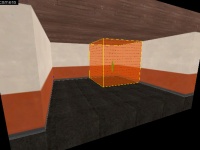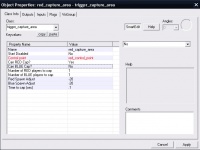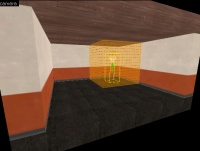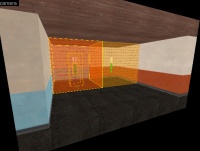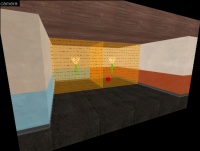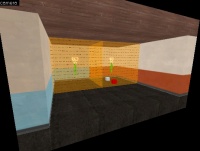User:Rustiznotch/TF2 Instant Spawn Tutorial
Jump to navigation
Jump to search
TF2 Capture Point Instant Spawn Tutorial
trigger_capture_area
- Create a trigger_capture_area as a brush_entity and place it over all the spawn points (info_player_teamspawn) for one team.
- Properties:
- Set the 'Name' and not-yet-created 'Control point' values arbitrarily.
- Set 'Can BLUE Cap?' to 'No'.
- Set both 'Red Spawn Adjust' and 'Blue Spawn Adjust' to '-20'.
- Set 'Time to cap (sec)' to '.1'.
- Make sure the area covers the entire spawn zone, or it is large enough where a player from that team will be forced to capture the area when spawned.
team_control_point
- Create a team_control_point as an entity somewhere on your map. You can make it look pretty by following the Creating a Capture Point tutorial.
- Properties:
- Set the 'Name' to the arbitrary 'Control point' name you set in the previous step.
- Set the 'Print Name' to something cool like 'Instant respawn capture point'
- Set the 'Index' to a unique number, in this case '1' will do.
Duplicate
- Make the same setup for the other team.
- Note: Copy / Pasting might result in some problems (Red team spawning in blue area)
- Be sure to change the 'Name' attribute where appropriate. Also, the 'Index' of the team_control_point must be changed to a unique value ('2' would do nicely). A few other attributes must be set to align with the team (see above).
team_control_point_round
- Create a team_control_point_round as an entity somewhere on your map.
- Properties:
- Set the 'Name' to something arbitrary.
- Set 'Priority' to '1'.
- Set 'Control points in this round' to a space-delimited list of the arbitrary team_control_points 'Names' you defined. For example: 'red_control_point blue_control_point'.
team_control_point_master
- Create a team_control_point_master as an entity somewhere on your map.
- Properties:
- Set the 'Name' to something arbitrary.