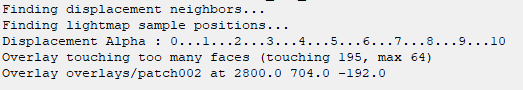The system cannot find the file specified
Jump to navigation
Jump to search
For a full list on the errors that can occur when compiling a map, and general information regarding this error, see the page Compile Errors
How to find the cause
For solving this compile issue, if the methods listed on the Compile Errors page don't work, look through the compiler window (to stop it from closing in basic compile settings, make sure that, if it exists, the "wait for keypress when done compiling" checkbox is ticked) and find any errors it mentions.
Causes
This category exists for the purpose of listing as many causes for the "The system cannot find the file specified" error. Please add any that you know.
- Overlay touching too many faces
- A common issue, especially when placing patch decals under pickups when mapping for Team Fortress 2, is the "Overlay touching too many faces" error message. an example looks like this:
- to fix this issue, simply delete the problem decal and run the map again. To find the location of a decal and see if it matches up with the error message, select it and look here:
- if this error is the cause, you will have to delete the brush the decal was placed on and remake it, then replace the decal in it's old place.
- this doesn't always cause the compile to fail, however, and is often just a reason for a decal not showing up in a compiled map.
- Map file not existent
- Another common cause could be that the map file does not exist within your installation of the SDK, to fix this go into C:\Steam\steamapps\common\Source SDK Base 2013 Singleplayer\hl2\, or whatever your version of the sdk is, and create a maps file