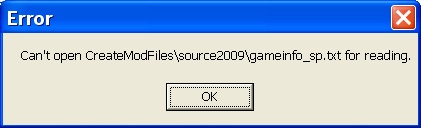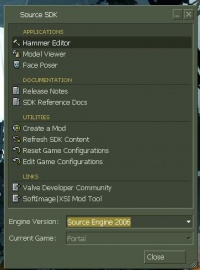Talk:Source SDK Known Issues
Can't open CreateModFiles\source2009\gameinfo_sp.txt
Brand new install of Steam. I own and have installed the following games:
- Half-Life 2
- Half-Life 2: Deathmatch
- Half-Life 2: Episode One
- Half-Life 2: Episode Two
- Half-Life 2: Lost Coast
- Half-Life Deathmatch: Source
- Half-Life: Source
plus others. I haven't played them yet.
In the TOOLS list I have installed the following:
- Source SDK
- Source SDK Base 2006
- Source SDK Base 2007
When I launched the Source SDK, the "Engine Version" was set to "Source Engine 2009", the "Current Game" was set to "Half-Life 2". I clicked on "Create a Mod". On the next screen I selected "Modify Half-Life 2 Single Player" and then clicked "Next >". I browsed to a directory and gave the mod a name, after clicking "Next >" I got this error:
Clicking OK only repeats the Error message, it is stuck in a loop. —Unsigned comment added by Just in case (talk • contribs) Always sign your posts with four tildes (~~~~)
- KNOWN BUG
- This happens because the 2009 code (which would aptly be name "Source SDK Base 2009") has not yet been released, but the function for creating a mod from it has. At this time only 2006 and 2007 can be used for creating a mod. --Welsh Mullet 11:36, 1 December 2010 (UTC)
- So, is there a work around for this? Trying to start a CS:S mod, but it's not on the 2007 or 2006 lists. Also, the issue is the same for multi-player, but ends with "gameinfe_mp.txt".
- EDIT: Also, selecting either "Source SDK Base 2007" or "Source SDK Base 2006" on Steam starts up Source Test using the Lost Coast map.
- I have to launch "Source SDK" from Steam, then select "Source Engine 2007" or "Source Engine 2006" or "Source Engine 2009" from the Engine Version drop down menu.
- 2006 contains HL:DM. 2007 contains nothing. 2009 contains HL2, Ep1, Ep2, Portal, TF2, DoD:S and CS:S. Cheers --KieranM17 01:00, 12 January 2011 (UTC)
- And what we will do now? f*ck Dj vla 20:58, 19 February 2011 (UTC)
- Simple as, you cannot yet build a mod on the 2009 code unless you are doing a content only mod. (See moding portal) If you wish to build a game that is similar to CS:S, my advice is to start on the 2007 base, select template mod and then mount the CS:S files via the gameinfo.txt --Welsh Mullet 04:44, 20 February 2011 (UTC)
- And what we will do now? f*ck Dj vla 20:58, 19 February 2011 (UTC)
SDK doesn't start, help
help, please. my SDK doesnt even launch; it says Preparing... and does nothing, after using the Beta. even with -engine ep1 in the launch options. help. —Unsigned comment added by Greenday5494 (talk • contribs) Always sign your posts with four tildes (~~~~)
- I guess you've already come across this then: Source_SDK_will_not_launch (and also the article's talk page, especially the potential solution discussed there). Hope you can fix your problem, I really don't know how lend you further help at the moment. --Etset 05:41, 21 Feb 2008 (PST)
Community bugs
For bugs found after the November 2007 sdk update, the current buglist can be found at Source SDK SE2 Bugs. For past bugs, please see the August 2006 Community Buglist.
- Will this be a page later or?--Gear 12:44, 7 Nov 2007 (PST)
Issues with the Article itself
SDK_Does_Not_Compile_Under_Linux is no longer relevant after the 2006-08-14 SDK update.
Is it possible to add some of the 'SDK code issues' errors text in there, so a search engine could list this article? The MountAppFilesystem() error probably has a handful of people still looking for help. Hell, after 2 weeks of looking for help, I finally found an forum that had this article linked here. And scary is that I've been running through this Valve Developer Community since the start!
SDK engine code error
when starting source SDK i get a message stating that there are no engines on my computer the it can find do i need different version of SDK to get the counter strike source engine to show up so i can make a new map.
Try launching the SDK with the "-engine ep1" launch option (no quotes). If that doesn't work, the problem is (probably) with your gamecfg.txt. It is possible to edit this file manually, but using the SDK menu to "reset game configurations" would be safer. Oh yeah, you need to own Counter-Strike:Source, too.--Bit Mage 14:25, 18 Dec 2008 (PST)
Direct Hammer shortcut
The SDK launcher program doesn't remember which game type you were working on last (I'm sure it used to). So the shortcut to Hammer causes it to load the wrong game type (unless you are working on whatever it defaulted to). Does the SDK Launcher have a command line option for the game to default to? Supertin 15:59, 17 Jun 2008 (PDT)
Have you tried using the -game option?--Bit Mage 14:11, 18 Dec 2008 (PST)
No SDK?
The Source SDK has recently, randomly, disappeared from the tools tab in steam, and my shortcut does not work either. I do own one steam game, Day of Defeat: Source, and have both SDK Bases installed. --Barnaby 10:38, 9 Jul 2008 (PDT)
Issue dissapeared after new version of the Source SDK was automatically downloaded. --Barnaby 15:00, 10 Jul 2008 (PDT)
Hammer runs, but won't appear
Starting about last week (sorry, no date) each time I attempt to launch Hammer (from the SDK Launcher) The Hammer.exe process appears, and uses CPU time, but the application window never appears. I wouldn't know it was running without my CPU gauge and Taskman. --Bit Mage 19:43, 17 Dec 2008 (PST)
Sorry, my fault. In case someone else gets an error like this, it was a bug with a hand-edited gameconfig.txt (Am I supposed to leave this here for others to see the solution, or delete it?) --Bit Mage 21:24, 18 Dec 2008 (PST)
Mod not loading
I can't load my mod. It shows the Loading Screen and then closes itself. No Errors. It is not from scratch.
Mod not loading
I can't load my mod. It shows the Loading Screen and then closes itself. No Errors. It is not from scratch. --Adam.gamedev 09:20, 22 May 2010 (UTC)
- If you compiled your mod code in debug mode you MUST put -allowdebug on the command line or this will happen.--Bit Mage 05:39, 27 May 2010 (UTC)
Cache Error
When I try to load Hammer, I get an error saying the Cache needs rebuilding. --Adam.gamedev 17:31, 20 June 2010 (UTC)
- Have you tried making Steam verify any GCFs your mod uses?--Bit Mage 04:30, 22 June 2010 (UTC)
SDK is hiding Source 2006??
i recently updated sdk and all that jazz but ever since then whenevr i open my source 2006 tab it show under it te games but i cannot click on the scroll bar or anything!
Maybe because you have no games that use that engine? --Welsh Mullet 12:06, 7 July 2010 (UTC)
No, tha can't be it because i have half life 2, Counter strike and HL2: ep1. and i have infact use them before i even made a mod out of half life 2! so that cant be the problem. --No Return Production 04:16, 9 July 2010 (UTC)
Half Life 2: Deathmatch is now the only game (at least that i have) that uses source 2006. All the others have been moved to 2009, and no games use the 2007 tools. --Welsh Mullet 23:39, 9 July 2010 (UTC)
- well i have HL2, Ep1, and EP2 and Ep1 is under 2007. and Portal, TF2,and HL2 Ep2 is on the 2009 tab but CCS and HL2 should be at the 2006 tab but i can't even open it!--No Return Production 06:08, 10 July 2010 (UTC)
- Right, refresh your sdk content and reset your game configurations. Deathmatch should appear under 2006, Episode 2 under 2007 (But you can't use those tools on it, it's just so you have something to click to access the create mod wizard for the 2007 base) and everything else (HL2, ep1, ep2, portal, tf2) under 2009. --Welsh Mullet 11:35, 10 July 2010 (UTC)
- Yeah it worked Thank you! --No Return Production 04:41, 11 July 2010 (UTC)
Help with Half-Life 2 DM,Source SDK 2006
Okay, so I load up SDK, go to the hammer editor under 2006.... I want to make maps for half-life 2 deathmatch
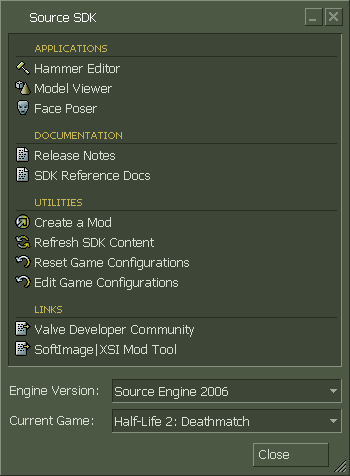
Hammer loads up just fine, but when I tell it to create a new file, or open a previous one, I get this "Fatal Error" message 4 times in a row
Missing material 'editor/wireframe'. Go to Tools | Options | Game Configurations and verify that your game directory is correct.
Now my Screen looks like this....
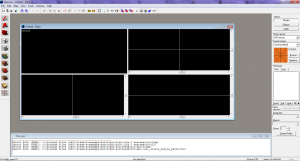
....and I cant make maps. Can someone please help me... I've looked all arround the internet for a solution.
--BenVlodgi 01:36, 5 October 2010 (UTC)
- Your going to need to create a new setup for it under source 2009. --Wazanator 12:53, 5 October 2010 (CDT)
- How would I go about doing that?? --BenVlodgi 19:32, 8 October 2010 (UTC)
- Select "Source Engine 2009" and then doubleclick "Edit Game Configuration". Click on "Add" and enter "Half-Life 2: Deathmatch" in the Name field and in the Directory field, browse to "C:\Program Files (x86)\Steam\SteamApps\common\Half-Life 2 Deathmatch\hl2mp". Click OK. Click OK again to add it. Then it won't appear straight away. A workaround for that is to select "Source Engine 2006" (for example) and then "Source Engine 2009" again. Now, under Current Game you should be able to see and select "Half-Life 2: Deathmatch". Select it and click on "Hammer Editor". Done. --SwiftReal (talk) 18:43, 14 March 2016 (UTC)
- How would I go about doing that?? --BenVlodgi 19:32, 8 October 2010 (UTC)
I've got exacly the same problem.Please help me anyone!!!! --Gyro 21:17, 3 November 2010 (UTC)
- You need to run the game at least once and rebuild game configs. --Omnicoder 22:58, 3 November 2010 (UTC)
Can anyone donate a editor/wireframe file,pls?--Gyro 09:31, 4 November 2010 (UTC)
- Won't help, if it can't find the wireframe it can't find any of the map textures either. --Omnicoder 18:55, 4 November 2010 (UTC)
I actually have uninstalled the SDK completely, and tried resetting the configurations, but nothing works... I actually gave up on this a while ago, and now make Portal 2 maps
game_text no longer works
Attempting to create a new line in a game_text entity will fail due to hammer editor "fixing" backslashes(from \n to /n). Apparently the only way to fix this is to edit the file in notepad. Very frustrating.—Unsigned comment added by Ibemad (talk • contribs) Always sign your posts with four tildes (~~~~)
Russian translation (partially, at the moment) available for the page
However, it's locked. Just a FYI for anybody. Source_SDK_Known_Issues:ru --Mattshu 02:17, 2 March 2011 (UTC)
finding the software
Can someone please tell were to get steam engine, source SDK?
I onestly don't were to it all.—Unsigned comment added by Camp111 (talk • contribs) Always sign your posts with four tildes (~~~~)
- Open the Steam client, select LIBRARY from the top. Next to the search bar, select the TOOLS drop-down, scroll down until you see Source SDK. Right-click and select Install... or double-click to begin the download and installation process. —Mattshu 22:30, 17 September 2011 (PDT)
Source SDK 2009 Error
Okay So I've begun using Source SDK MP for map making but now for personal reasons I want to / need to start using the Source SDK 2009 engine. Every time i open it it says i have no game configurations to run it with. Games i own: Counter-Strike:Source Team Fortress 2 and 60 others... I've tried resetting my Source SDK game configs ect... Reinstalling Source SDK Reading every topic about this on Google reinstalling SDK + CS:Source Reinstalling every game and steam running as a administrator Reinstalling my entire OS Watching hours of YouTube and it still won't work. Anybody wanna do team viewer or give a actual helpful tip? Thanks in advance.
Instances not being compiled in Source 2009
Instances are not compiled with the map in source engine 2009, newer engine branches work fine.