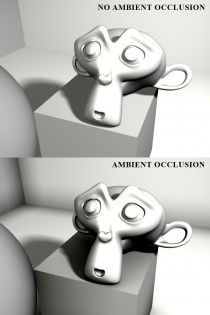Screen Space Ambient Occlusion (SSAO)
Screen Space Ambient Occlusion (SSAO) works by examining an onscreen pixel, and then comparing its location in a depth buffer to the pixels around it. Pixels which are close together but not coplanar (on the same face) are shaded to simulate soft shadows. To maintain playable framerates, it is not possible to sample every pixel every frame, so random sampling is used, which will inevitably create noise/grain which may be more noticeable with movement. To counter this, the SSAO pass is often blurred to remove such grain.
As with traditional AO, SSAO is completely independent of the normal lighting system. This means that both the performance and appearance of the shader are unaffected by the lights used in a level.
The depth buffer is measured from the camera, and so SSAO is view-dependent - the size and locations of the "shadows" created by SSAO may change as the player moves the camera around. Additionally, the shading may look different along the edges of the screen - this can be combated by rendering additional information outside of the current camera's bounds.
Source Filmmaker
Source Filmmaker includes an SSAO option (labelled "Ambient Occlusion"), accessible by right-clicking on the viewport. The default setting is very grainy.
SSAO in the Source Engine
- The original release of
 Dota 2 aswell as Source Filmmaker, and all games on
Dota 2 aswell as Source Filmmaker, and all games on  Titanfall branch are the only
Titanfall branch are the only  Source games and software that support SSAO.
Source games and software that support SSAO. - However, as SSAO is a post-processing effect, you can use third-party software (ReShade), or Source Shader Editor to add SSAO. Alternatively, it is possible to use the superior HBAO ambient occlusion, which can be forced through GPU driver control panel (or by using NVIDIA Profile Inspector).