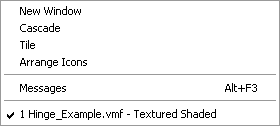Hammer Window Menu
Jump to navigation
Jump to search

 Note:The New Window function is useful for creating new windows when you're using independent window configurations.
Note:The New Window function is useful for creating new windows when you're using independent window configurations.
This article needs more  links to other articles to help
links to other articles to help  integrate it into the encyclopedia. Please help improve this article by adding links
integrate it into the encyclopedia. Please help improve this article by adding links  that are relevant to the context within the existing text.
that are relevant to the context within the existing text.
January 2024
January 2024
This is a standard Windows menu. The only thing unusual is the Messages option, which will bring up Hammer's Messages window. The message window will report standard I/O operations and any problems Hammer had with loading its game configuration files. Typically, you will only see a message there if you have modified your .FGD file in some way and made a mistake.