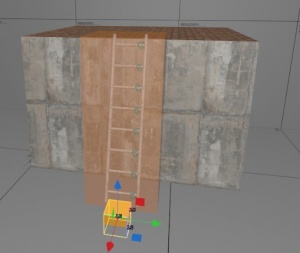Half-Life: Alyx Workshop Tools/Level Design/Ladders
Introduction
This tutorial will teach you to create ladders for Half Life: Alyx mods. These ladders allow you to use all movement types such as a teleport up ladders as well as manual climbing each rung.
Prefab Download: Ladder (v1.0)
Requirements
This requires you to have a hlvr.fgd that has the following entities, these can be found on the repo https://github.com/gvarados1/Half-Life-Alyx-FGD
- prop_handpose
- trigger_traversal_modifier
- info_teleport_magnet,
Setup
Ladder Model
Insert a prop_static entity and select the ladder model models/props/metal_ladder_001/metal_ladder_001_128.vmdl. This is only used as a visual guide in game. Rotate it as necessary
Adding Grab Hands
Next, hand markers need to be placed on the ladder which defines grab points for the players hands. On the right edge of the ladder rungs, add a new prop_handpose entity that sits over each metal rung.
Recommended settings
| Name | Value |
|---|---|
| Minimum Distance | 4 |
| Maximum Distance | 6 |
| Distance Bias | 0.3 |
| Disengage Distance | 16 |
| Use Proximity Bone | False |
| Extend Size | 0 -2 18 |
| Delete After Spawn | False |
| Start Disabled | False |
| Auto Grip | False |
| Ignore Hand | -1 |
| Model | Grab Pole |
Adding Trigger
Draw a brush around the ladder, it is recommended to make it 3 units larger than the ladder. If your trigger is too large, your ladder will not be climbable in manual mode. The trigger is the zone that will allow the player to teleport to the top.
With the new brush selected, press Ctrl + T to tie it to an entity, and change the type to trigger_traversal_modifier. This will automatically apply a trigger material. With the trigger selected, select Center Origin.
The settings on the trigger can be tweaked as needed, assuming the ladder is 70 units high:
Recommended settings
| Name | Value |
|---|---|
| Target Point | 0, 0 ,0 |
| Ladder Top Exit | 0, 0, 70 |
| Ladder Bottom Exit | -1, -25, -67 |
Just in front of the trigger_traversal_modifier, create an info_teleport_magnet entity. This allows snaps the players teleport marker to the position when it gets close. This allows the player to easily teleport to the base of the ladder.
Recommended settings
| Name | Value |
|---|---|
| Magnet Radius | 0 |
| Start Enabled | True |
You are now done, Save and Compile and test the ladder ingame
Known Issues
- You cannot teleport down when at the top of the teleporter
- You can walk up to the later in Continous movement mode and it will push you up the prop_static ladder
- In order to engage manual climbing mode, your grabbing hand must leave the trigger volume each time. Make sure your trigger is as form fitting as you can make it.
Helpful Debug Commands
- vr_hand_pose_debug - 0 / 1
This command renders helper overlays in-game that indicate where the hand pose grab markers are. It also shows the position and size the of extend boxes that is where the user can grab.