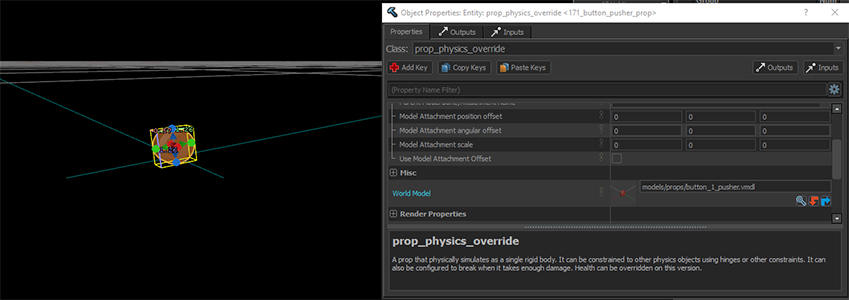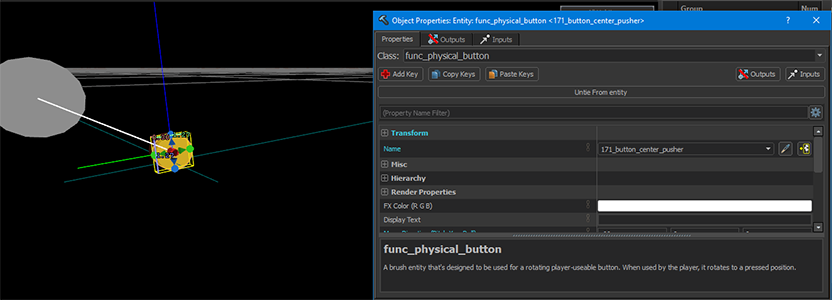Кнопки
< Ru | Half-Life: Alyx Workshop Tools | Level Design(Redirected from Half-Life: Alyx Workshop Tools/Level Design/Buttons:ru)
Jump to navigation
Jump to search
Введение
Из этой статьи вы узнаете, как создавать кнопки на примере HL:A
Настройка
Создайте тестовую комнату. Установите объект prop_dynamic. Затем установите для него модель: models/props/button_1_pusher.vmdl в параметре World Model.
Установите браш-объект: func_physical_button. Сделайте его по размерам как объект(модель) prop_dynamic, и установите для него следующие свойства:
| Key | Value |
|---|---|
| Name | button_pusher |
| Move direction | <align it with the push direction> |
| Speed | 10 |
| Delay Before Reset | 0 |
| Use sound | Button_Basic.Press |
В Output объекта func_physical_button добавьте следующее:
| My Output | Target Entity | Target Input | Parameter | Delay |
|---|---|---|---|---|
| OnPressed | <targetEntity> | <input> | 0.00 |
Снова выберите prop_dynamic и установите параметр Parent Name как button_pusher.
Завершение
Скомпилируйте и запустите вашу карту. У вас должна быть рабочая кнопка.