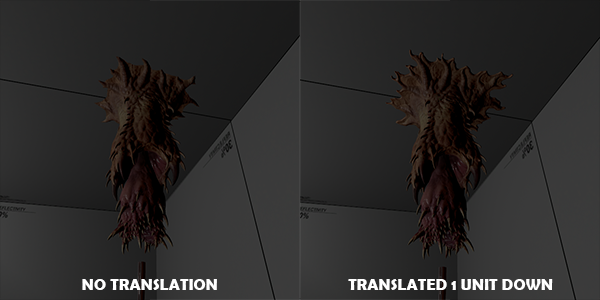Half-Life: Alyx Workshop Tools/Level Design/Barnacle
Jump to navigation
Jump to search
 Note:The tongue appears to be "cast" out from the origin of the entity. Geometry intersecting the barnacle may prevent it from deploying its tongue.
Note:The tongue appears to be "cast" out from the origin of the entity. Geometry intersecting the barnacle may prevent it from deploying its tongue.
Introduction
This tutorial will teach you how to add a Barnacle to the game.
Setup
Create a test room. Insert a npc_barnacle (hlvr) entity and translate it's origin to the ceiling of the room. Switch the grid size to 1 unit and translate the entity in the Z axis 1 unit down. For some reason, the model origin is 1 unit below it's top face, so, if you don't translate it down, it will crop part of the model.
Finishing up
Compile and run your map, and you should have a working Barnacle, with sounds and AI.
You can download the example map here [[1]].