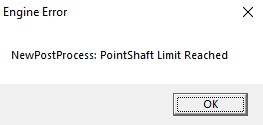godrays_settings
Jump to navigation
Jump to search
 Tip:You can change values dynamically via
Tip:You can change values dynamically via
 Warning:You can have only 40 point lights with godrays enabled simultaneously, otherwise the game will crash with this error message.
Warning:You can have only 40 point lights with godrays enabled simultaneously, otherwise the game will crash with this error message.
 Note:You can't use black colors for ColorOuter, ColorInner and ColorRays.
Note:You can't use black colors for ColorOuter, ColorInner and ColorRays.
| CGodRaysSettings |
godrays_settings is a point entity available in ![]() Black Mesa. This entity dynamically changes some godrays settings for newLight_Point if triggered by the input. It should also affect newLight_Dir entity, but due to the incorrectly specified class it does not work for this entity.
Black Mesa. This entity dynamically changes some godrays settings for newLight_Point if triggered by the input. It should also affect newLight_Dir entity, but due to the incorrectly specified class it does not work for this entity.
AddOutput input.Keyvalues
- TargetGodRays_Name (TargetGodRays) <string>
- Here you enter name of new light entity (with godrays support) for which you want to apply changes. Works with multiple lights if they have the same name.
- TransitionTime (TransitionTime) <integer>
- Transition time in seconds (0 for instant) to transition into new settings. Its a lerp operation A + (B-A) * TimeFactor.
- LightType (LightType) <choices>
- Type of light source for which you want to apply settings. Entity will not apply settings for newLight_Dir if selected
Point Lightand will not apply settings for point lights if selectedDirection/Sun Light. Don't change this to Direction/Sun Light due to the above mentioned reason.
- 0: Direction/Sun Light
- 1: Point Light
- EnableGodRays (EnableGodRays) <choices>
- Sets godrays state on spawn, enabled or disabled.
- 0: Disabled
- 1: Enabled
- Density (Density) <float>
- Density controls the length of rays/volumetric shadows. 1.0 should work in 99% cases. Good values are 0.5-1.5.
Examples
- Weight (Weight) <float>
- Weight controls the intensity of volumetric shadow. Blocking of rays by geometry. Good values are 0.1-10.
Examples
Decay (Decay) <float>
- Deprecated.
Decay controls luminance fall off per sample. Value here doesn't work.
- Exposure (Exposure) <float>
- Exposure controls the intensity of rays during blending pass with main scene. 2.0 is a good start. Good values are 1.0-10.0.
Examples
- DistFactor (DistFactor) <float>
- DistFactor controls the falloff of rays/length. 1.0 is a good starting value increase or decrease in the increments of 0.1. 0.0 will make the rays dissappear only disk will be rendererd.
Examples
- ColorInner (ColorInner) <color255 + int>
- The RGB color and brightness of the inner circle. Colors and brightness must be between 0 and 255.
 Bug:This color value doesn't work properly with newLight_Point if you are using Normal godrays type. This entity takes only red value. Works fine with Fancy type.
Bug:This color value doesn't work properly with newLight_Point if you are using Normal godrays type. This entity takes only red value. Works fine with Fancy type.
Examples  Note:Rays is disabled on this picture (the colors are partially blending).
Note:Rays is disabled on this picture (the colors are partially blending).
- ColorRays (ColorRays) <color255 + int>
- The RGB color and brightness of the rays. Colors and brightness must be between 0 and 255.
Examples
- ColorOuter (ColorOuter) <color255 + int>
- The RGB color and brightness of the outer circle. Colors and brightness must be between 0 and 255.
 Bug:This color value doesn't work properly with newLight_Point if you are using Normal godrays type. This entity takes only red value. Works fine with Fancy type.
Bug:This color value doesn't work properly with newLight_Point if you are using Normal godrays type. This entity takes only red value. Works fine with Fancy type.
Examples  Note:Rays is disabled on this picture (the colors are partially blending).
Note:Rays is disabled on this picture (the colors are partially blending).
- DiskRadius (DiskRadius) <float>
- Radius of disk/circle of sun/point light in texturespace. 1.0 will be full screen, 0.5 is half screen, etc. 0 means don't render.
Examples
- DiskInnerSizePercent (DiskInnerSizePercent) <float>
- Disk inner circle radius is DiskRadius * DiskInnerSizePercent. 0 means don't render.
Examples  Note:Rays is disabled on this picture (for clarity).
Note:Rays is disabled on this picture (for clarity).
Inputs
- InputApplySettings <void>
- Triggers the entity to apply the settings.