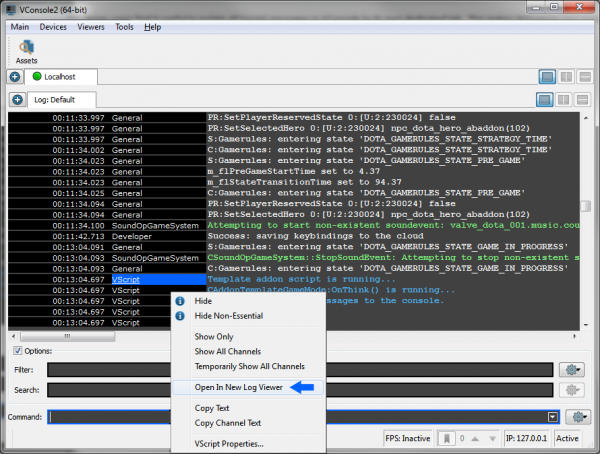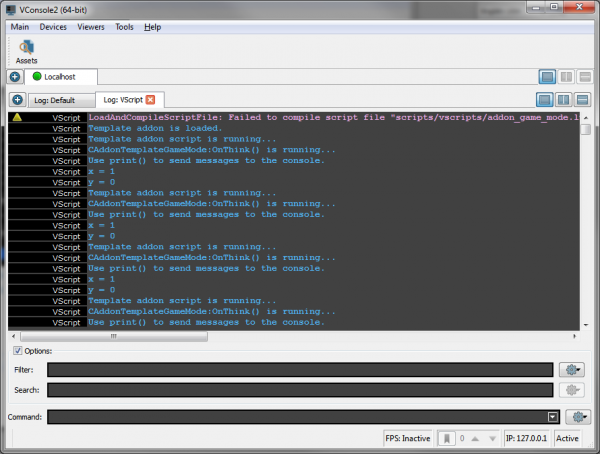Dedicated VConsole Log Viewer
Jump to navigation
Jump to search
Some users find it useful to isolate all Vscript messages in VConsole to its own dedicated tab. This makes debugging your work simpler and reduces the chance of you missing an error or other important information.
To do this, right click on any VScript channel header in VConsole, and select “Open In New Log Viewer” . This will open a new tab in VConsole that only contains messages sent to the VScript channel.