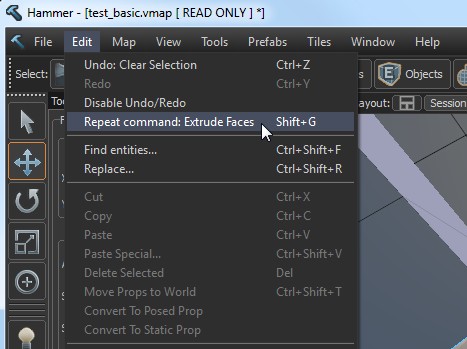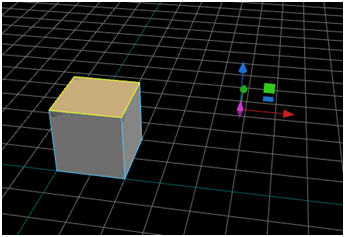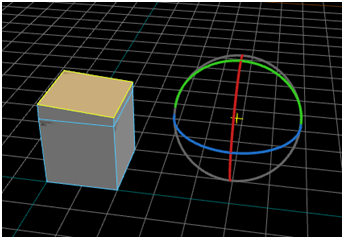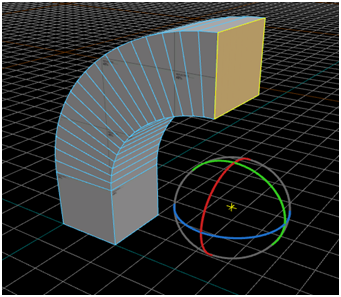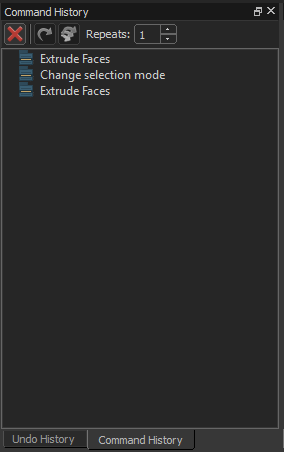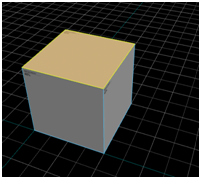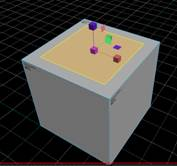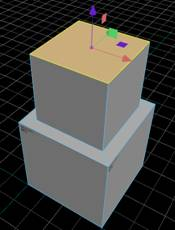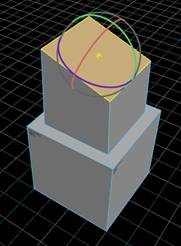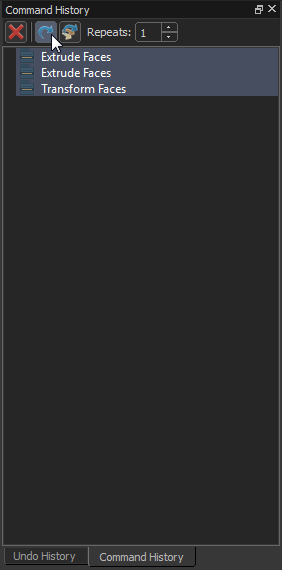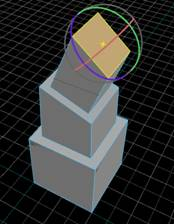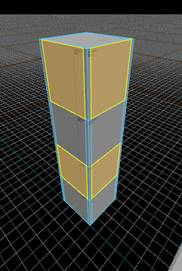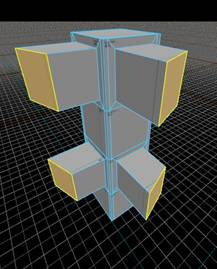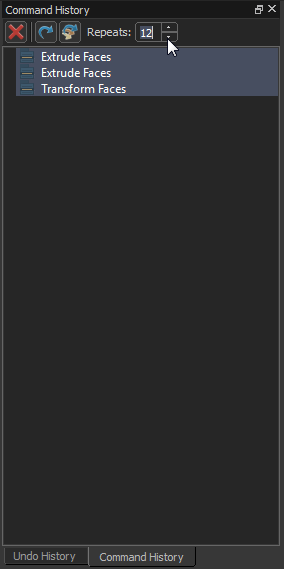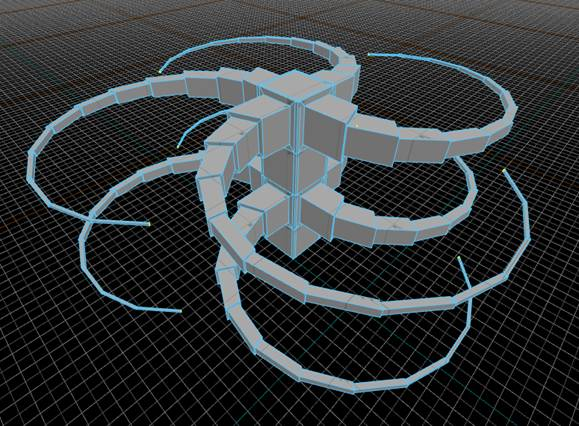Command History
Hammer's Command History panel can be used to repeat commands sequentially.
Repeat Last Command
The most recent command can be repeated using the Repeat Command (Shift+G), which can also be found in the menu Edit->Repeat Command.
For example, this allows you to things like rotation extrusion by doing the extrusion once with the gizmo, then repeating it using Shift+G:
Select a face, offset the gizmo:
Press R to switch to rotation, and then shift drag on the rotation handle to rotate and extrude a face:
Now instead of using the gizmo repeatedly, you can just press Shift+G several times to get something like this:
If that is still too many key presses, keep reading.
Command History interface
The command history panel can be used to select any number of commands in the history and repeat them a number of times. It is a dock-able panel. Depending on your current layout, it may be hidden behind another tab.
It looks like this:
Multiple commands can be selected in the command history and repeated using the repeat button, or from the context menu.
For example, starting with a single cube:
Select a face.
Go to scale mode (E), go into local space (Tab) and and hold shift while scaling to extrude.
Switch to translation (T), and extrude along the up axis (purple)
Switch to rotation (R), and rotate the face a few degrees.
Now the command history lists these three commands, and the can be repeated by selecting them and pressing the repeat button:
Which would yield this result:
However you can also change the selection and apply the same set of commands to a different selection:
Additionally, a number of repetitions can be selected and the repeat multiple button will execute the selected commands the specified number of times: