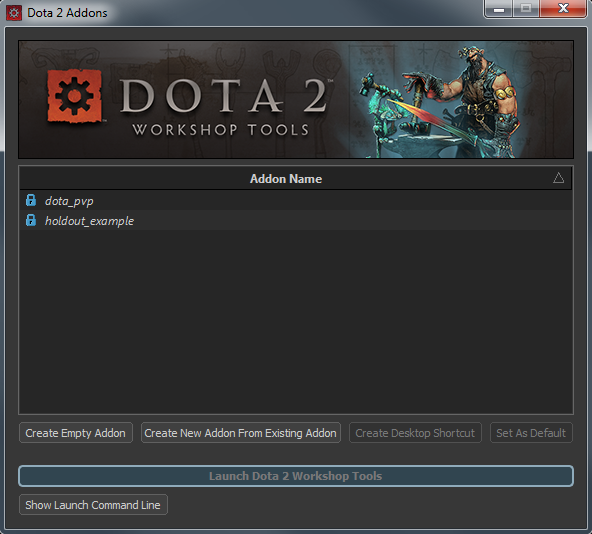Addon Creation
Jump to navigation
Jump to search
Creating an Addon
Once the tools are installed, launch the Dota 2 Workshop Tools from Steam. It can be found in your Library under Tools.
- Create Empty Addon
- Creates an addon with the desired name and minimum files required in the appropriate directories.
- Create New Addon From Existing Addon
- Creates an addon with the desired name and copies the files from one addon into a new directory. Can be used to make variations of "Holdout Example" for instance.
- Create Desktop Shortcut
- Places a shortcut on your desktop with the appropriate command switches to directly launch the tools with the appropriate addon.
- Set As Default
- Marks an addon as default when launching the Dota 2 Workshop Tools. Default is saved between sessions.