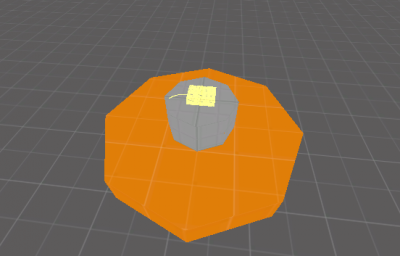DODS/Creating the detonation map type
Creating the detonation map type
In Day of Defeat Source, there are two game scenarios: the flag scenario and the object destruction scenario in this tutorial I'll show you how the object destruction scenario installs in your map.
The object of destruction scenario is as follows: chasing the armed forces must be within a certain time certain objectives in the air, the Allies have prevented this.
First, we build a "dod_control_point_master. Make a right click on the entity and select "Properties". Here we can use Round Timer? Setting whether we want a lap time. Select Yes from. Under Round timer length in seconds, we set the lap time in seconds. 5 minutes is a good lap time so we give a 300th With Which team wins when we make a timer expires which team wins if the timer expires. We select Allies, because it does not succeed in the Army blowing up so the targets must win the Allies.
Build now "dod_control_point Entity on the floor of your map, you now see a flag.
Do not worry if you see a German flag, so we will be exhibiting. Power now right click on the flag and choose "Properties", now we take a few options.
Name = 1 flag
LOCALIZED name to print on the hud = here you write down the name of the flag like it to appear in the game, you call it, for example, "item1" at capturing the flag appears you have taken this flag:
Default Owner of the control point = Here you give "Neither in". This flag is no one. This setting is necessary for this to work smoothly, the object of destruction scenario.
With index of this point (unique) it is a game where the HUD is later, the flag will be displayed. 1 = far left, the higher the number it stops the further right, the flag is displayed.
HUD icon material when none owns = The image in the HUD, which is displayed when no one holds the point. Since the explosive end of the armed forces into territory usually includes the Allies we can with "sprites / obj_icons / icon_obj_tank_allies" eg a gun turret display.
HUD icon material when Axis owns = - The image in the HUD, which is displayed when the army captured the point ("sprites / obj_icons / icon_obj_tank_axis").
HUD icon material when Allies owns = The image in the HUD, which is displayed when the Allies hold the point ("sprites / obj_icons / icon_obj_tank_allies").
Hud icon - bomb planted = The image in the HUD, which is displayed when the Army has placed the bomb ("sprites / obj_icons / icon_obj_tank_axis").
Hud icon - bomb destroyed = The image in the HUD, which is displayed when the Wehrmacht, the object, having destroyed with the bomb ("sprites / obj_icons / Icon_obj_capt").
More pictures can be found under "sprites / obj_icons", selects what you like, eg instead of a gun turret a tank ...
Number of bombs required to destroy - The number of bombs needed to destroy the oject. We choose "1", ie, a bomb is necessary to destroy the object.
In the "flags" we are making a check the "Start hidden important model." This causes the flag in the game does not appear, but place the bomb.
Is now building a next flag with the same settings, only the name and LOCALIZED name to print on the hud should be different. I typed in name and flag 2 LOCALIZED name to print on the hud item 2.
Build a dod_bomb_target now at the point where the Army must place the bomb.
Under "Properties", we set the following:
Name = "bombe1"
Target CP = name of "dod_control_point" refers to the bomb. In our case, "one flag".
Bombing Team = Name of the team with the bomb, in our case, the Wehrmacht also: "Axis".
Add to Timer (sec) = time of the armed forces will be credited when the bomb is placed. "60" or "80" are a good value.
Is now building a second dod_bomb_target concerned only with different name and flag on second
The last thing we need a zone in which the Army will be equipped with bombs. Builds to a Brush with the "tools / tools trigger" texture and makes the Brush dod_bomb_dispenser into one. Here we present the "Properties" the following: Team to give bombs to = Since only the bombs at the army need to enter the Entity, we give here, "Axis".
Within the Brushes you can build a prop_Static and boxes up with the bombs. The box model is: "models / props_crates / tnt_dump.mdl".
Congratulations, you now have the tutorial finished. In the finished map you can still build several bomb sites around to make the game more varied.