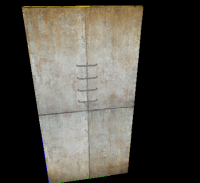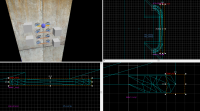Portal BTS - Tutorial - Breaking Ladders
Introduction
This guide will teach you how to create breaking ladders from Portal. The purpose of breaking ladders is to get the player curious and to look up, according to a developer commentary node.
Ladder Rungs
Create multiple prop_dynamic entities and enter the following properties:
| Property Name | Value |
|---|---|
| Name | ladder1_rung1 |
| Collisions | Not Solid |
| World Model | models/props_bts/ladder_01.mdl |
The Holes
Put info_overlay entities where the stairs connect to the walls and set the material to decals/concrete/shot1.
Resize the overlay to 12*12
Try to make each hole texture randomized for the detailing.
Making the Ladders Fall
Physics Converter
Create a phys_convert and enter the following properties:
| Property Name | Value |
|---|---|
| Name | phys_convert_ladder1_rung1 |
| Entity to convert | ladder1_rung1 |
Go to Flags and check Convert As Debris
Copy and paste these entities.
phys_convert, you will name it phys_convert_ladder1_rung2, the third piece will be named phys_convert_ladder1_rung3, and so on. Same applies to the Entity to convertTriggers
Create a 2w*26l*2h brush with the trigger texture and tie it to a trigger_once
Enter the following outputs:
| My Output | Target Entity | Target Input | Parameter | Delay | Only Once | |
|---|---|---|---|---|---|---|
| OnStartTouch | phys_convert_ladder1_rung1 | ConvertTarget | <none> | 0.00 | No |
Copy and paste these triggers and make sure the are put in a reasonable spot the the ladder props. Don't forget to change the outputs though.
Making Portals Break Ladders
Create a 2w*24l*2h brush with the invisible texture. Tie it to a func_portal_detector.
| My Output | Target Entity | Target Input | Parameter | Delay | Only Once | |
|---|---|---|---|---|---|---|
| OnStartTouchLinkedPortal | phys_convert_ladder1_rung1 | ConvertTarget | <none> | 0.00 | No |
Make sure the Portal Detector touches the wall and also make sure that every ladder has a func_portal_detector.
Detailing
These ladders can be tilted. The holes are still in reasonable position. So basically the ladder is already broken.
Some ladder pieces can be missing but still make sure you have the hole textures.