Create a Mod (GoldSrc)
(Redirected from Create a Goldsrc-Mod)
Jump to navigation
Jump to search
Creating a mod manually
It's surprisingly simple:
- Create a folder under

...\steamapps\common\Half-Life\, example:
...\steamapps\common\Half-Life\your_mod_name - Create a liblist.gam in the folder.
- On the first line of the file, put
game "[mod name]", replacing[mod name]with the name of your mod. - On the second line of the file, put
type "[type of mod]", replacing[type of mod]with eithersingleplayer_only,multiplayer_only, or nothing. - Find the folders
cl_dllsanddlls, and copy them into the folder. You now have a mod!
Utilities
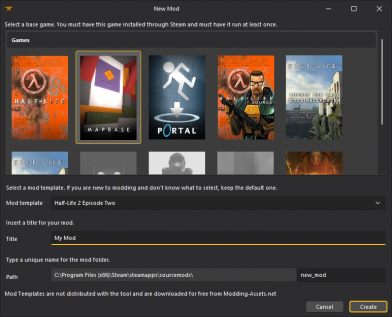
 XBLAH's Modding Tool
XBLAH's Modding Tool- Creating a bare-bones
 GoldSrc mod usually requires more than just creating a liblist.gam. Mods based on
GoldSrc mod usually requires more than just creating a liblist.gam. Mods based on  GoldSrc games can be created with the
GoldSrc games can be created with the  XBLAH's Modding Tool using an intuitive interface, that creates all the required files and directories.
XBLAH's Modding Tool using an intuitive interface, that creates all the required files and directories.