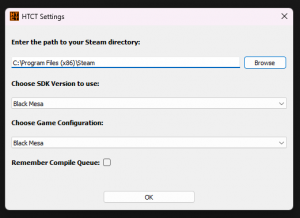Black Mesa - Compiling using HTCT
Jump to navigation
Jump to search
 Warning:Editing presets is not recommended unless you are familiar with advanced compiling, creating new presets is fine.
Warning:Editing presets is not recommended unless you are familiar with advanced compiling, creating new presets is fine.
| Skill Level
This tutorial expects you to have this amount of knowledge within the topic to follow along smoothly. | |||||
|---|---|---|---|---|---|
| Novice | Familiar | Competent | Proficient | Expert | |
Compiling with the ![]() Hazard Team Compile Tool can be much easier than messing with
Hazard Team Compile Tool can be much easier than messing with ![]() Hammer 4.x's Expert Compile
Hammer 4.x's Expert Compile
Todo: Finish this, add some pictures, some nice formatting maybe like bold text.
Download and setting up
Downloading
Download the software from one of these 2 places:
- HTCT v0.6.0 BETA download link
 Warning: Chrome may mark the download as 'dangerous' due to low download activity -- it is not dangerous.
Warning: Chrome may mark the download as 'dangerous' due to low download activity -- it is not dangerous. - HTCT v0.5.0 Download @ TheRaZZeRApp
After downloading, extract the zip file into a folder that it is easy to access.
Setting up
Run ![]()
htct.exe, if you get an anti-virus popup, press continue.
Configure as following:
| Option | Needed input |
|---|---|
| Enter your path to your steam directory: | You may keep the default one if it is correct. |
| Choose SDK version to use: | Black Mesa |
| Choose game configuration: | Black Mesa |
| Remember compile queue: | This is personal preference |
Using the tool
The main interface
Once setup, you should see a window open, this is your main interface you will be using.
- The top settings button allows you to change the configuration if needed
- The Edit Presets button allows you to edit the presets.
- And the last button is the select preset button which allows you to select a preset to use for the compile of your map(s)
Starting a compile
At the bottom of the main interface you will see a Map Source FIles list, to add your vmfs to the compile queue, simply press the add button
- Once at-least one vmf has been added you can start the compile!
Todo: Maybe showcase the compile window?