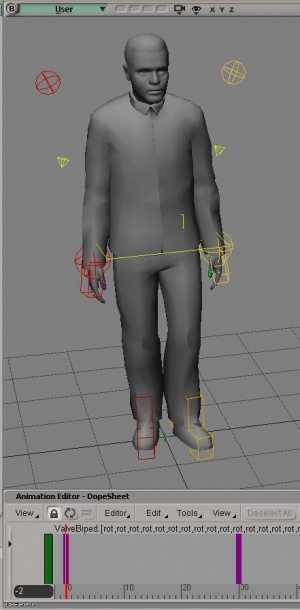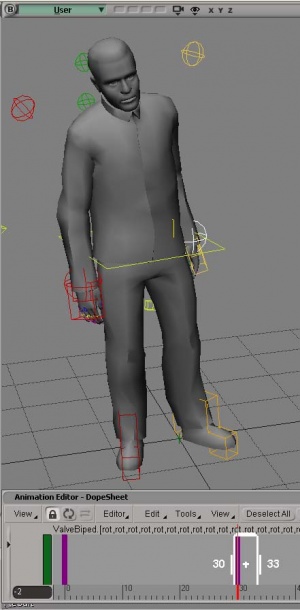Animating and compiling a Posture
Animating and Compiling a Posture
This page will go over the steps involved in Animating a Posture sequence, and building it into your model. We will then go over looking at Posture sequences in HLMV, and finally cover using IK rules with postures.
XSI is used for the illustrations, but none of the info is specific to that package.
We will be using the content included in the SDK.
Animating a Posture animation
A Posture animation can be thought of as having 3 distinct segments:
- The animation into the posture
- The looping animation of the posture pose
- The animation out of the posture
When animating a new Posture you want be sure to include these 3 segments -- so the final animation will be your character getting into the posture pose, holding it for a bit, and then getting back out of the posture pose. The frames of animation to use for each section are defined in the QC when we build the Posture into our model.
To begin I start with the character in his idle pose. Generally then i'll go to frame 30 and pose my character in the desired Posture. Once i'm happy with the pose i work on the animation of him getting into that pose. It's important to allow enough time in the animation for your character to 'settle' into the pose (1-3 secs or so).
Once i have animated the character settling into the pose, i make the looping segment of the Posture animation. Usually i wont put much animation into this, but will just copy/paste the pose 10 frames later and set the key interpolation to linear. Whatever you decide to do, its important that the looping section of the animation actually loops without any hitches. <pic, looping sec>
Finally i work on animating my character back to the idle pose. As in the first section, it's important to allow enough time for your character to settle back into the idle pose. <pic, end>
Now i make note of the following important frame numbers, which we'll need when adding the Posture to the QC:
- What frame do i want the Animation to be blended in 100%? (usually .5 - 1 secs in)
- what frame does the looping section Start?
- what frame does the looping section End?
- what is the last frame of the animation?
Export the .smd as a Skeletal Animation.smd. Now we're ready to build it into our model.