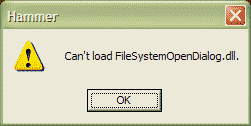Исправление ошибки "Can't find filesystemopendialog.dll"
< Ru
Jump to navigation
Jump to search
Это ошибка происходит при запуске Hammer World Editor, и она может исправлено инструкцией ниже.
Исправление ошибки
Ошибка возникает из-за отсутствия локальной копии файла filesystemopendialog.dll, и это может быть исправлено следующими шагами:
- Запустите
 Half-Life 2,
Half-Life 2,  Half-Life 2: Deathmatch, или
Half-Life 2: Deathmatch, или  Counter-Strike: Source.
Counter-Strike: Source. - Запустите вашу модификацию (если вы создаете карту для мода).
- Проверьте файл GameInfo.txt. Некоторые моды могут требовать определенные игры, но автор не смог настроить их должным образом.
- В GameInfo.txt, когда ToolsAppId установлен в AppId, вы так же можете получать эту ошибку. Попробуйте изменить ToolsAppId.
- Если вы пытаетесь запустить Hammer в The Ship SDK
This article has been marked as a candidate for speedy deletion for the following reason:
Administrators / Moderators - Remember to check if anything links here and the page history before deleting.
Use {{Flag|en}} instead.
If you object to this decision, then please discuss why here (If you make a discussion section also create this redirect page). If this page doesn't meet the criteria for speedy deletion, then please remove this notice, but do not remove it from pages that you have created yourselfAdministrators / Moderators - Remember to check if anything links here and the page history before deleting.
и получаете эту ошибку, Вы должны выполнить командный файл.
SDK update исправление
С 7 Ноября (2007) SDK обновился, вы столкнетесь с такой ошибкой при использовании игр с Episode One движком (![]() ,
, ![]() ,
, ![]() , и все моды). Временное исправление, это использование старой версии движка:
, и все моды). Временное исправление, это использование старой версии движка:
- В Steam, правый клик на Source SDK и выберите Properties.
- Под вкладкой General, кликните на кнопке Set launch options....
- Напишите
-engine ep1в диалоговое окно, и нажмите OK. - Нажмите на Close, чтобы вернутся в обычное Steam окно.
This article has been marked as a candidate for speedy deletion for the following reason:
Administrators / Moderators - Remember to check if anything links here and the page history before deleting.
Use {{Flag|en}} instead.
If you object to this decision, then please discuss why here (If you make a discussion section also create this redirect page). If this page doesn't meet the criteria for speedy deletion, then please remove this notice, but do not remove it from pages that you have created yourselfAdministrators / Moderators - Remember to check if anything links here and the page history before deleting.
Чтобы переключится обратно на новый движок, Выполните те же шаги, что и выше, но используйте -engine orangebox.
См. Также
This article has been marked as a candidate for speedy deletion for the following reason:
Administrators / Moderators - Remember to check if anything links here and the page history before deleting.
Use {{Flag|en}} instead.
If you object to this decision, then please discuss why here (If you make a discussion section also create this redirect page). If this page doesn't meet the criteria for speedy deletion, then please remove this notice, but do not remove it from pages that you have created yourselfAdministrators / Moderators - Remember to check if anything links here and the page history before deleting.