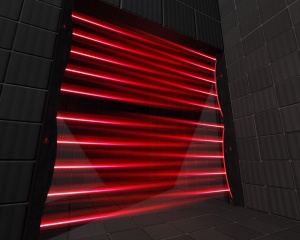Discouragement Field: Difference between revisions
Jump to navigation
Jump to search
(Replaced build-from-scratch tutorial by an instance tutorial) |
No edit summary |
||
| Line 4: | Line 4: | ||
== Tutorial == | == Tutorial == | ||
* Download these two instance files: [http://nuclearvelocity.com/barracuda/downloads/portal2/instances/death_field_128x128.vmf death_field_128x128.vmf] and [http://nuclearvelocity.com/barracuda/downloads/portal2/instances/death_field_256x256.vmf death_field_256x256.vmf] and put them into your instance folder under ''instances\gameplay''. | |||
* Download these two instance files: [http://nuclearvelocity.com/barracuda/downloads/portal2/instances/death_field_128x128.vmf death_field_128x128.vmf] and [http://nuclearvelocity.com/barracuda/downloads/portal2/instances/death_field_256x256.vmf death_field_256x256.vmf] and put them into your instance folder under ''instances\gameplay''. (If only text comes up and you can't download it, press ctrl+A, copy it, paste it in Notepad, and save as death_field_128x128.vmf under All Files (for the 128x128 one)). | |||
* Create a new [[func_instance]] in your map, select ''VMF Filename'' and click ''Browse...'' on the right and select one of the two death field instances. | * Create a new [[func_instance]] in your map, select ''VMF Filename'' and click ''Browse...'' on the right and select one of the two death field instances. | ||
* The Discouragement Field is now ready and active on default. If you want to activate or deactivate the field, follow these steps: | * The Discouragement Field is now ready and active on default. If you want to activate or deactivate the field, follow these steps: | ||
| Line 22: | Line 23: | ||
|} | |} | ||
(for deactivation) | (for deactivation) | ||
[[Category:Portal 2 Level Design]] | [[Category:Portal 2 Level Design]] | ||
[[Category:Portal 2 Tutorials]] | [[Category:Portal 2 Tutorials]] | ||
Revision as of 05:28, 22 May 2011
The Discouragement Field or Death Field is a special energy field in Portal 2 which kills any player touching it, but not destroying other objects. It can be considered as the counterpart to the Emancipation Grid.
Tutorial
- Download these two instance files: death_field_128x128.vmf and death_field_256x256.vmf and put them into your instance folder under instances\gameplay. (If only text comes up and you can't download it, press ctrl+A, copy it, paste it in Notepad, and save as death_field_128x128.vmf under All Files (for the 128x128 one)).
- Create a new func_instance in your map, select VMF Filename and click Browse... on the right and select one of the two death field instances.
- The Discouragement Field is now ready and active on default. If you want to activate or deactivate the field, follow these steps:
- Give the func_instance a name (Fix Up Name), for example
death_field_1. - Create a trigger or button somewhere and give it these outputs:
- Give the func_instance a name (Fix Up Name), for example
| My Output | Target Entity | Target Input | Parameter | Delay | Only Once | |
|---|---|---|---|---|---|---|
| OnTrigger | death_field_1 | instance:enable;Trigger | <none> | 0.00 | No |
(for activation)
| My Output | Target Entity | Target Input | Parameter | Delay | Only Once | |
|---|---|---|---|---|---|---|
| OnTrigger | death_field_1 | instance:disable;Trigger | <none> | 0.00 | No |
(for deactivation)