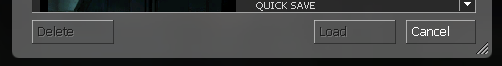VGUI Button
(Redirected from Vgui Button)
Jump to navigation
Jump to search
This article or section needs to be cleaned up to conform to a higher standard of quality.
For help, see the VDC Editing Help and Wikipedia cleanup process. Also, remember to check for any notes left by the tagger at this article's talk page.
For help, see the VDC Editing Help and Wikipedia cleanup process. Also, remember to check for any notes left by the tagger at this article's talk page.
Description
A button can be pressed to perform an action. Buttons in current Source games are usually 24 pixels high, and have an additional ~30 pixels or blank space to the right of any text.
Example & Accepted Values
"Button"
{
"ControlName" "Button"
"fieldName" "Button"
"xpos" "120"
"ypos" "20"
"wide" "82"
"tall" "24"
"autoResize" "0"
"pinCorner" "3"
"visible" "1"
"enabled" "1"
"tabPosition" "2"
"labelText" "#Button_Text"
"textAlignment" "west"
"dulltext" "0"
"brighttext" "0"
"wrap" "0"
}