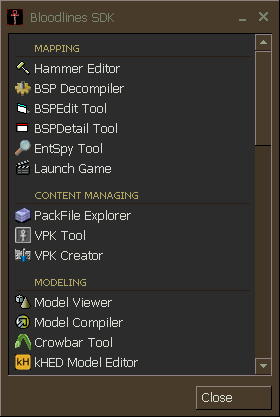VTMB Unofficial Patch + SDK Setup
Jump to navigation
Jump to search


 Note:GOG.com version of the game already ships with the latest Unofficial Patch (as of 2025), however, in case if Unofficial Patch gets updated while GOG version didn't, then we recommend you updating it to the latest version when it's available.
Note:GOG.com version of the game already ships with the latest Unofficial Patch (as of 2025), however, in case if Unofficial Patch gets updated while GOG version didn't, then we recommend you updating it to the latest version when it's available.
Installation
- 1. Install the game from Steam, GOG or a disc and run the game once (it's fine if it crashes or shows memory error on a 64 bit OS).
- 2. Download the latest unofficial patch and run the downloaded executable as an Administrator.
- 3. Choose the installation folder when prompted and type of installation - Basic or Plus:
- Basic Patch- consists of bugfixes that do not alter Troika's vision for the game and some minor changes made to streamline the experience.
- Plus Patch (Restorations and Tweaks)- makes more changes including some fan-made content.
- Patch Extras (Walkthrough, Shaders, SDK and more)
- If you want to install the SDK select "Patch Extras (Walkthrough, Shaders, SDK and more)"
- 4. Put -game Unofficial_Patch in the Steam launch options (if using Steam version) or shortcut (if using disc/retail/GOG version) and run the game.
- Alternatively (Steam version only): You can also use
steam://rungameid/2600/ -game Unofficial_Patchto launch the game via desktop shortcut orstart "" "steam://rungameid/2600/ -game Unofficial_Patch"to launch via batch file. - 5. To run the SDK navigate to your game folder, usually to find at

common\Vampire The Masquerade - Bloodlines\Patch_Extras\Developer Tools\Bloodlines SDKand click on Bloodlines SDK. With a click on "Hammer Editor" you launch the level editor.
- After this, you can choose to unpack your game's content (to be visible in the SDK), this procedure is automatic too. If you have problems with game configuration and editor display settings, run the "Reset SDK Configuration" procedure from the main menu.
Usage limitations:
The SDK requires the unpacked version of the game for now (maybe support for Vampire's VPKs will be added later...) No fully-functional support for animated models (you can view some of them but not edit with the SDK means). More advanced info you can find in the SDK readme file.