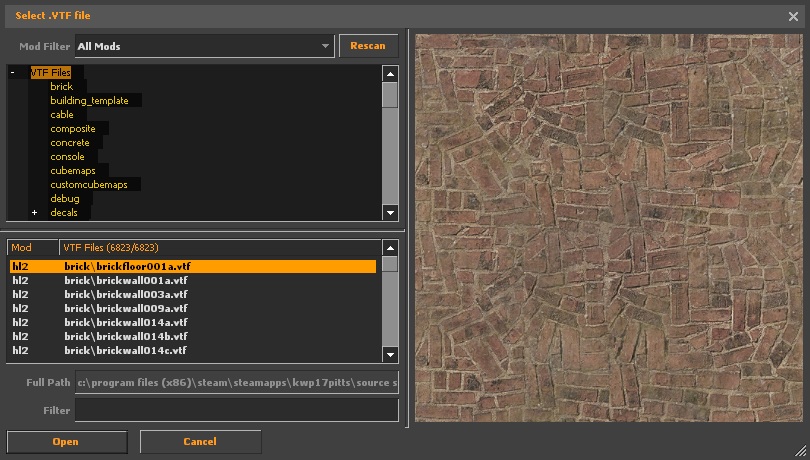VMTEDIT/Setting Texture Parameters
< VMTEDIT
Jump to navigation
Jump to search
go to one of the fallowing parameters and click ![]() .
.
- $basetexture Primary Texture
- $bumpcompress used on chairacter models to give wrinkle details for facial expressions (Overlaps the bumpmap texture)
- $bumpmap use normal textures only (self shadowing bumpmaps If the $ssbump bool is set to 1)
- $bumpstretch
- $compress used on chairacter models to give wrinkle details for facial expressions (Overlaps the base texture)
- $emissiveblendbasetexture
- $emissiveblendtexture
- $emissiveblendflowtexture
- $envmap "env_cubemap" should be set for this if used
- $envmapmask
- $fleshbordertexture1d
- $fleshcubetexture
- $fleshinteriortexture
- $fleshinteriornoisetexture
- $fleshnormaltexture
- $fleshsubsurfacetexture
Todo: Finish filling out the small descriptions
the select VTF window will appear
select the desired texture to be used in the material
Type Indications
- _normal = bumpmap
- _ssbump = self shadowing bumpmap
- _ao = ambient occlusion map
regular texture if none
Todo: Explain the tool further