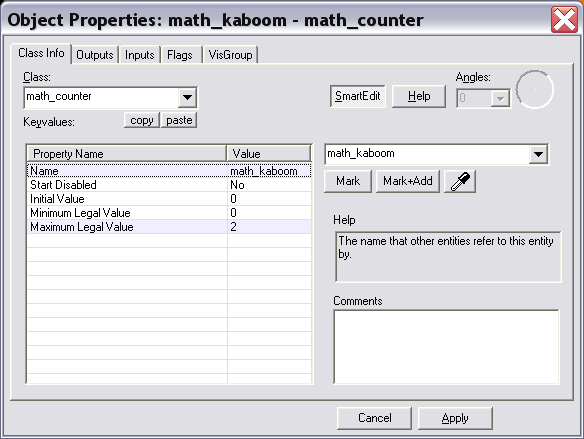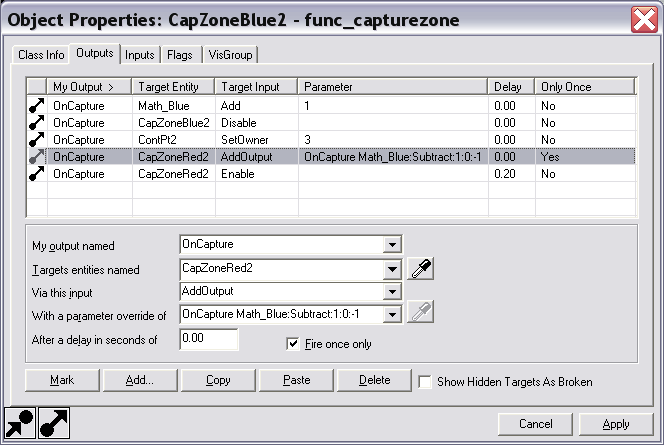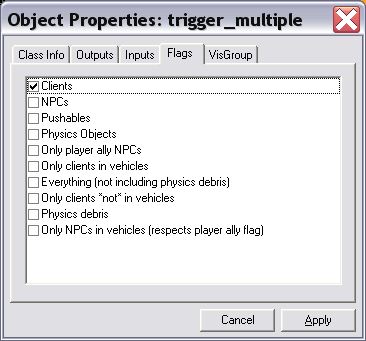User:Brandished/Tables
Jump to navigation
Jump to search
Icon image list
| Image:Io11.png | |
| Image:Io12.png | |
| Image:Io21.png | |
| Image:Io22.png | |
| Image:Boxchk.png | |
| Image:Boxunchk.png | |
| Image:Checkbox-on.png | |
| Image:Checkbox-off.png |
Class Info Tab Table Layout Test
Reference Image
Sample Class Info Table 1
| Property Name | Value |
|---|---|
| Name | math_kaboom |
| Start Disabled | No |
| Initial Value | 0 |
| Minimum Legal Value | 0 |
| Maximum Legal Value | 2 |
{| border=1 cellpadding="2" cellspacing="1"
|- align=left style="background:#DCDCDC; color:black"
! Property Name || Value
|- style="background:#C7C9FB; color:black"
| Name
| math_kaboom
|-
| Start Disabled || No
|-
| Initial Value || 0
|-
| Minimum Legal Value || 0
|- style="background:#C7C9FB; color:black"
| Maximum Legal Value || 2
|}
Output Tab Table Layout Test
Reference Image
Sample Outputs Table 1
| My Output > | Target Entity | Target Input | Parameter | Delay | Only Once | |
|---|---|---|---|---|---|---|
| OnCapture | Math_Blue | Add | 1 | 0.00 | No | |
| OnCapture | CapZoneBlue2 | Disable | 0.00 | No |
{| border=1 cellpadding="2" cellspacing="1"
|- align=left style="background:#DCDCDC; color:black"
! !! My Output > !! Target Entity !! Target Input !! Parameter !! Delay !! Only Once
|- align=left
| [[File:Io11.png]] || OnCapture || Math_Blue || Add || 1 || 0.00 || No
|-
| [[File:Io11.png]] || OnCapture || CapZoneBlue2 || Disable || || 0.00 || No
|}
OR
{| border=1 cellpadding="2" cellspacing="1"
|- align=left style="background:#DCDCDC; color:black"
!
! My Output >
! Target Entity
! Target Input
! Parameter
! Delay
! Only Once
|-
| [[File:Io11.png]]
| OnCapture
| Math_Blue
| Add
| 1
| 0.00
| No
|-
| [[File:Io11.png]]
| OnCapture
| CapZoneBlue2
| Disable
|
| 0.00
| No
|}
Sample Outputs Table 2
| My output named | OnCapture |
|---|---|
| Target entities named | Math_Blue |
| Via this input | Add |
| With a parameter override of | 1 |
| After a delay in seconds of | 0.00 |
| Fire once only |
{| border=1 cellpadding="2" cellspacing="1"
|- align=left
! My output named
| OnCapture
|- align=left
! Target entities named
| Math_Blue
|- align=left
! Via this input
| Add
|- align=left
! With a parameter override of
| 1
|- align=left
! After a delay in seconds of
| 0.00
|- align=left
! Fire once only
| [[File:Boxunchk.png]]
|}
Flags Tab Table Layout Test
Reference Image
Sample Flags Table (List Format)
{| border ="1" cellpadding="2"
|
:[[File:Boxchk.png]] Clients
:[[File:Boxunchk.png]] NPCs
:[[File:Boxunchk.png]] Pushables
:[[File:Boxunchk.png]] Physics Objects
:[[File:Boxunchk.png]] Only player ally NPCs
:[[File:Boxunchk.png]] Only clients in vehicles
:[[File:Boxunchk.png]] Everything (not including physics debris)
:[[File:Boxunchk.png]] Only clients *not* in vehicles
:[[File:Boxunchk.png]] Physics debris
:[[File:Boxunchk.png]] Only NPCs in vehicles (respects player ally flag)
|}
Right align table test
| Property Name | Value |
|---|---|
| Name | right side table |
| Start Disabled | Maybe |
| Initial Value | 0 |
| Minimum Legal Value | 1 |
| Maximum Legal Value | -1 |
This table would usually be located above the text, but will be located on the right side of the page through the use of the style="float:right" attribute.
{| border=1 cellpadding="2" cellspacing="1" style="float:right"
|- align=left style="background:#DCDCDC; color:black"
! Property Name || Value
|-
| Name || right side table
|-
| Start Disabled || Maybe
|-
| Initial Value || 0
|-
| Minimum Legal Value || 1
|-
| Maximum Legal Value || -1
|}
Standard-table test
| Property Name | Value |
|---|---|
| Name | right side table |
| Start Disabled | Maybe |
| Initial Value | 0 |
| Minimum Legal Value | 1 |
| Maximum Legal Value | -1 |
{| {{standard-table}}
! Property Name || Value
|-
| Name || right side table
|-
| Start Disabled || Maybe
|-
| Initial Value || 0
|-
| Minimum Legal Value || 1
|-
| Maximum Legal Value || -1
|}
OutputsTable test
| My Output | Target Entity | Target Input | Parameter | Delay | Only Once | |
|---|---|---|---|---|---|---|
| OnCapture | Math_Blue | Add | 1 | 0.00 | No | |
| OnCapture | CapZoneBlue2 | Disable | 0.00 | No |
{| {{OutputsTable}}
| [[File:Io11.png]]
| OnCapture
| Math_Blue
| Add
| 1
| 0.00
| No
|-
| [[File:Io11.png]]
| OnCapture
| CapZoneBlue2
| Disable
|
| 0.00
| No
|}