Talk:Game directory
Any idea how to deal with this vconfig error?
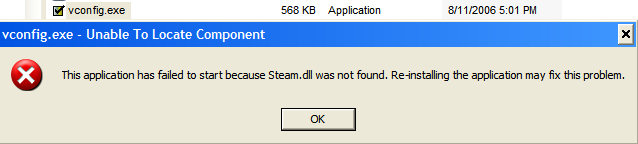 --wisemx 16:39, 11 Aug 2006 (PDT)
--wisemx 16:39, 11 Aug 2006 (PDT)
I'm having the exact same problem. A common bug, perhaps? --Andreasen 06:05, 26 Oct 2006 (PDT)
I ran into this problem too. Unfortunately, my attempt at a fix only gave me even less encouraging results: The "steam.dll" mentioned is located (typically) in your "C:\Program Files\Valve\Steam" folder. I created a shortcut to VConfig and set the working directory to the one that steam.dll resides in (so Windows can find the dll when the app attempts to load it). This made the error go away, but nothing at all happens now. No GUI, no messages in console, nothing. I then added the "C:\Program Files\Valve\Steam" directory to my PATH system variable (so Windows will always look for dlls in that dir when none are immediately found) and ran the executable directly, through Explorer and the console. Still nothing. Methinks support for this tool no longer exists? --Malfunction 09:42, 21 Nov 2006 (PDT)
- I informed mdurand of this and he will get this problem fixed ASAP...with this fix, Hammer will also be able to be started with a shortcut
- “ The fundamental problem is that our class for dealing with GameConfig.txt was made dependent on Steam.dll. This creates the necessity of having Steam.dll in the same directory as vconfig.exe. The problem is then made worse because our filesystem initialization code expects to find Steam user info in a directory underneath the first copy of Steam.dll that it finds in the directory structure working from the current directory up.
- This set of circumstances is also the cause of Hammer not running from a shortcut so hopefully I can kill two birds with one stone when I break the linkage between our GameConfig.txt helper class and Steam. ”
- —ts2do 20:40, 13 Dec 2006 (PST)
- I have a question about the game directory. If I want to include a batch file with a mod to start that mod straight into a particular map, I would place the batch file in the mod directory with the following commands:
cd.. cd.. cd.. Steam.exe -applaunch 220 -game "c:\program files\valve\steam\SteamApps\SourceMods\my_mod" +map mymap
- This works, but what if I do not want to specify the game directory absolutely? Are there wildcards I can use to replace the "c:\program files\valve\" section? This is important because not everyone uses the same installation drive or directory, so it would be better if Steam.exe could be told what mod to start based on its own location rather than having to insert an absolute path. Any ideas? --Fitzroy doll 11:10, 5 Feb 2007 (PST)
- Never mind. Here it is:
cd.. cd.. cd.. Steam.exe -applaunch 220 -game "%CD%\SteamApps\SourceMods\my_mod" +map mymap
- Much better than specifying an absolute path. --Fitzroy doll 11:43, 5 Feb 2007 (PST)
Incorrect vconfig.exe path
Under the heading Using VConfig to set the game directory, I see some incorrect information: It is stated that vconfig.exe should be located in:
Steam\SteamApps\username\sourcesdk\bin\vconfig.exe
On my system, it is in:
Steam\steamapps\m_nadal\sourcesdk\bin\source2009\bin\vconfig.exe
Furthermore, in Source SDK launcher window, Engine Version: Source Engine 2009 Current Game: Half-Life 2 Double-click Edit Game Configurations, it comes back with error dialog:
Invalid Game Directory - The currently selected game directory: c:\games\steam\steamapps\m_nadal\sourcesdk\bin\half-life 2\hl2 is invalid. Choose a new directory, or select 'Cancel' to exit.
- MessageBox_OK
Next window: Current Game Configuration: Half-Life 2 (drop-down list, other choices are Episode 1, Episode 2, Portal). Click on Edit...
Default Directory path is c:\games\steam\steamapps\m_nadal\half-life 2\hl2 (Context menu for Directory field has #TextEntry_ in front of Cut, Copy, Paste )
Anyway, since there is a c:\games\steam\steamapps\m_nadal\half-life 2\hl2\GameInfo.txt I don't understand why it rejects the path as invalid.
The GameInfo.txt mentions
FileSystem { SteamAppId 220 // This will mount all the GCFs we need (240=CS:S, 220=HL2). ToolsAppId 211 // Tools will load this (ie: source SDK caches) to get things like materials\debug, materials\editor, etc.
Is it possible that the SDK folder structure has been changed, and online documentation and tools have not been updated consistently? On my system, Hammer Editor doesn't work at all, (cf. [1]) I can't even get black 2D views*. (*another common bug)
P.S.: How do I use newline characters when posting?