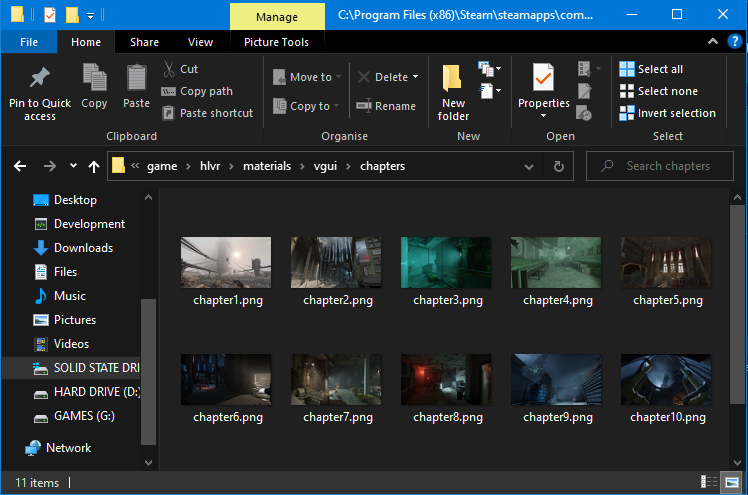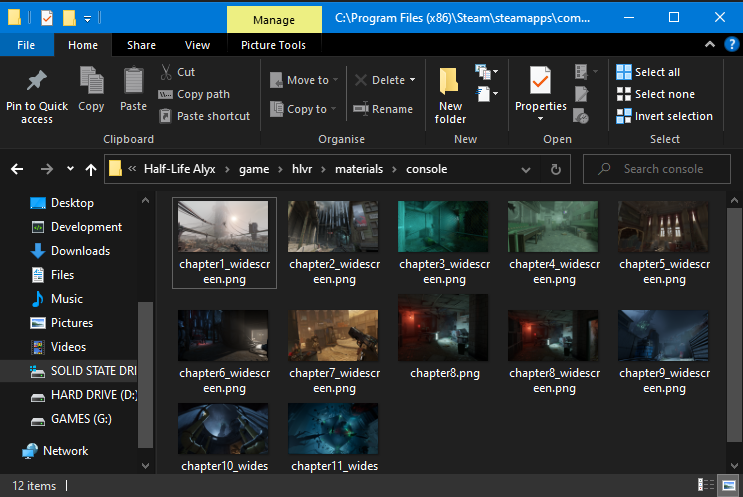Chapter creation
< Half-Life: Alyx Workshop Tools | Modding | Source2mod(Redirected from Source2mod/Chapter creation)
Jump to navigation
Jump to search
Creating the configuration
To create chapters that will show up in the New Game menu, create a chapter*.cfg file inside source2mods\yourmodfolder\cfg\, where * is the integer number of your chapter:
chapter*.cfg
The file content should be:
map mapname
Creating the chapter image
Insert your chapter image, in png format, inside source2mods\yourmodfolder\materials\vgui\chapters, with the file name equal to your chapter cfg file name, except for the extension:
chapter*.png
Creating the background image
Insert your chapter background image, in png format, inside source2mods\yourmodfolder\materials\console, with the file name equal to your chapter cfg file name, except for the _widescreen at the end and the extension:
chapter*_widescreen.png
Finishing up
Run your mod and your chapters will now appear on the New Game menu.