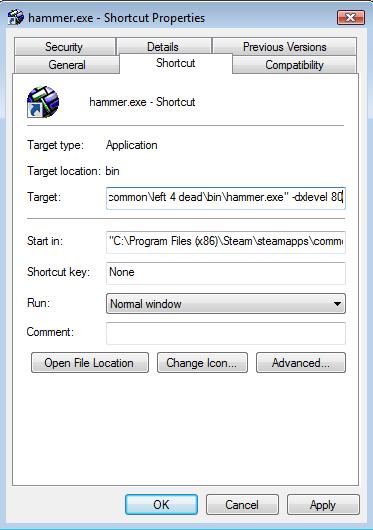SDK workaround
- Todo: This page is almost two years old. Are the article contents still relevant and/or could be integrated into other articles? Or can this page be deleted?
The recent engine update potentially broke mod development tools in Steam. If your mod is based on a game other than Half-Life 2, including HL2DM, this update causes your mod to run on the new engine. Running the SDK Launcher causes binaries to be copied from the old version of the engine cache.
Until the problem is fixed with an SDK update, use the following workaround:
- Run the game which your mod is based on and exit.
- Make sure the
SDKLauncherapp is not running. - Go to that game's
bindirectory. - Copy all files, excluding
TrackerNET.dllandTrackerUI.dll. - Paste these files in your
USERNAME\sourcesdk\bindirectory.
Alternative fix for Hammer
Go to ..\Steam\SteamApps\USERNAME\sourcesdk\bin. Create a shortcut to Hammer and add -dxlevel 80 to it (e.g. "DIRECTORIES\hammer.exe" -dxlevel 80).
Left 4 Dead Developers:
Go to ..\Steam\steamapps\common\left 4 dead\bin. Create a shortcut to Hammer and add -dxlevel 80 to it (e.g)
"DIRECTORIES\hammer.exe" -dxlevel 80).
Running Hammer from this shortcut will correct the graphic error.
This appears to result in displacement maps misbehaving on a GeForce 6600, latest drivers - the alpha for blend textures is inverted!)
- This issue (inverted alpha) can also occur on a Radeon 9800 Pro with Catalyst version 6.6.
Windows X64
- Confirmed working Hammer in Windows Vista x64 for Left 4 Dead. Takes over 60 seconds to start, be patient
- Windows x64: Has problem with screen flashing, blinking, etc. when trying to use displacement, paint geometry, etc. This has been confirmed on a Nvidia 9800GTX card, latest drivers. The above fix worked.
Alternate Fix for Hammer Grid issue
Download Old SDK binaries at http://www.filefront.com/16380853/pre_update_binaries.zip
After downloading, extract to Desktop. Start the SDKLauncher. Goto your OB bin directory in your SDK, and overwrite the current files with the downloaded ones. Then start Hammer Editor.
- You will have to do this every time you close the
SDKLauncher.
You can also get around the invisable grid issue by placing light entities all over your grid.
Entry Point Errors
commandline_tier0 & tier0.dll
"the procedure entry point commandline_tier0 could not be located in the dynamic link library tier0.dll"
If you are experiencing this when launching a mod, try launching it using "\..SteamApps\USERNAME\source sdk base\hl2.exe" instead of "..\SteamApps\USERNAME\half-life 2\hl2.exe"
spewandlogactivate & tier0_s.dll
"the procedure entry point spewandlogactivate could not be located in the dynamic link library tier0_s.dll"
To fix this issue, rename or delete "..\SteamApps\USERNAME\half-life 2\bin\tier0_s.dll"