Police Stander
January 2024
A Police Stander is an npc_metropolice who will stand in one spot and warn approaching players to back off. If you get too close to the metropolice, he will strike at you with his baton. This article will set up this simple example.
The Police Stander consists of 3 components:
- ai_goal_police
- npc_metropolice
- A trigger of some sort to set up the relationship.
Structure
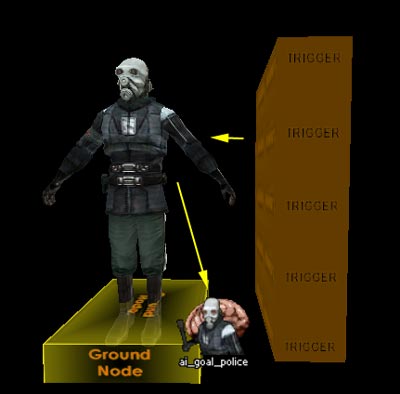
First thing that needs to be done is to set the npc_metropolice entity wherever you want him to stand. Then, you need to place an ai_goal_police entity near the metropolice and assign it a specified radius so it knows to use the metropolice. Finally, a trigger will be needed to set up their relationship.
ai_goal_police
Specifies the goal for the police entity.
Keyvalues
- Name: A name will need to be assigned.
- Radius: Setting this value will allow multiple metropolice entities within the
ai_goal_police’s radius to be affected. This can be used to make multiple actors do the same action. - Target: This will need to be set to !player so the cop targets the player and no other entity.
Flags
- Do not leave post: Checked. This will keep the police in his designated spot.
- Everything else: Unchecked
npc_metropolice
The combine metropolice entity.
Keyvalues
- Name: A name will need to be assigned.
- Weapons: This will need to be set to Stun Stick.
Flags
- Don’t drop weapon: Checked.
Trigger
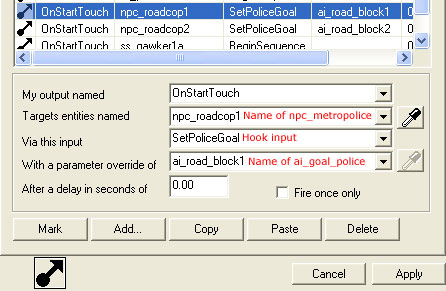
This dialog should explain what needs to be set on a trigger’s output to hook the ai_goal_police and the npc_metropolice together.
(If the "OnStartTouch" turns red, try "OnFoundEnemy" instead. If this works, then place the ai_goal_police where the npc_metropolice will stand/walk after it detects the player.)
Conclusion
To recap:
- A
npc_metropoliceneeds to be placed where you want him to stand and guard with his keys set as stated above.. - An
ai_goal_policeentity is set near thenpc_metropolicewith a ‘’’Radius’’’ set so it touches the metropolice and with its keys set as stated above. - A trigger needs to be placed with the values set in the above second diagram.
When triggered, the npc_metropolice should stand at this post (where you placed him in the editor) and whack anyone who gets near him. This example is good for having a visual setup for blocking doorways and other paths instead of just throwing up an invisible wall.